Apart from new Android features, Google brings out certain new features that are meant to be exclusive to its Pixel lineup of devices. Those features don’t really remain exclusive for long though. Some of these like the Google Assistant or Google Lens do eventually make it to other Android devices officially. Features such as HDR+ which don’t officially get released for other devices still get ported via unofficial sources. Recently, we saw how a Magisk Module can bring various Pixel 2 features to almost any Android device. That method, however, required that you must have a rooted device, the root method being Magisk. Snappatch created by XDA Senior member Miustone brings all the stock Pixel 2 features to other Snapdragon flagships without root.
There is a catch, of course. It only works with recent Snapdragon flagships such as devices running a Snapdragon 820, 821, 835, and 845. While you may not need root, nor Magisk really as a result, you will still need a custom recovery. That, in turn, requires that your device must also have an unlocked bootloader. So this isn’t as simple as installing an APK on any Snapdragon flagship, unfortunately. It is still not a very difficult task if you’re familiar with custom recoveries and flashing mods. Also, it won’t work on your Samsungs and Sonys as it is. This isn’t a mod but a patch, a patch for AOSP ROMs. So you’ll need to install an AOSP ROM on your Snapdragon flagship.
Another thing to consider is that the patch is currently in beta. Some of the Pixel 2 features, especially those related to Audio enhancements may not work as expected. This should soon be fixed in time as Android Oreo can be deodexed. Apart from those most of the features should work according to the developer.
Compatibility
The patch has been tested on a ZTE Axon 7 as well as some other devices running AOSP ROM, but as the developer claims, it should work for other Snapdragon flagships as well.
- ZTE Axon 7
- Xiaomi Mi 5S
- Oneplus 3/T
- Oneplus 5/T
- Google Pixel, Pixel XL, Pixel 2, Pixel 2 XL
- LG G5, G6, V20, V30
Features
- HDR+ 4K Video Playback (Netflix, YouTube, Prime)
- Almost all Pixel 2 XL Stock Features
- Ported Framework, Libs and more for 3rd Party OEM Apps
- Performance and Handling Optimizations
- Better Audio on in & output (Qualcomm Exclusives)
- Root, GApps, BusyBox, and More
Screenshots
Requirements
- A device powered by Snapdragon 820, 821, 835, or 845.
- Unlocked bootloader.
- TWRP recovery
- AOSP ROM
Download
Must read: Get Google Pixel’s Pill Widget on Any Android Device with Vizorg Widget
How to install Pixel 2 Features on Snapdragon Flagships Without Root
- Download the Snappatch zip file from the link provided above.
- Transfer the zip to your device’s external storage or a USB OTG.
- Reboot your device into TWRP recovery.
- If your device is encrypted, you’ll need to format the data in order to remove encryption, albeit temporarily. To do this, select Wipe > Format data and type yes. This will also wipe your device’s internal storage.
- Once the encryption is removed, you can also create a complete nandroid backup of your device, just in case you want to revert back to the default ROM. To create a Backup, select it in the TWRP main menu, select all the partitions and swipe at the bottom to start the process. You don’t necessarily have to create a backup, but it is recommended.
- Select Install from the TWRP menu and then navigate to the downloaded zip in the external storage or USB OTG.
- Select the Snappatch zip file and swipe at the bottom to start the AROMA installer.
- Follow the on-screen instructions in the installer as it presents you certain choices. Complete the process and then reboot your device by selecting it from the installer or tapping the Reboot system button after exiting the installer.
- You can start using your device normally but Miustone suggests that you let the device charge all the way up to 100% for battery calibration.
For any development related queries or bug reports visit the XDA development thread linked below.
Read next: Difference between PPI and DPI
sources: snappatch website, xda
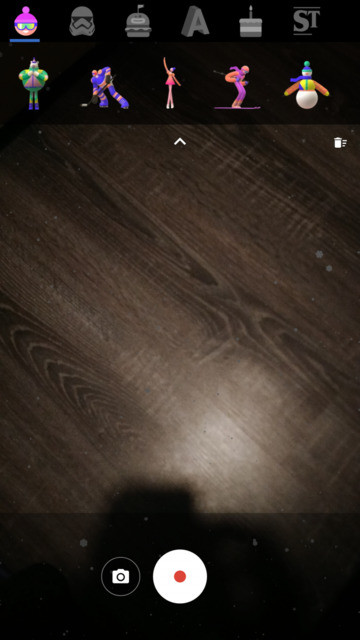
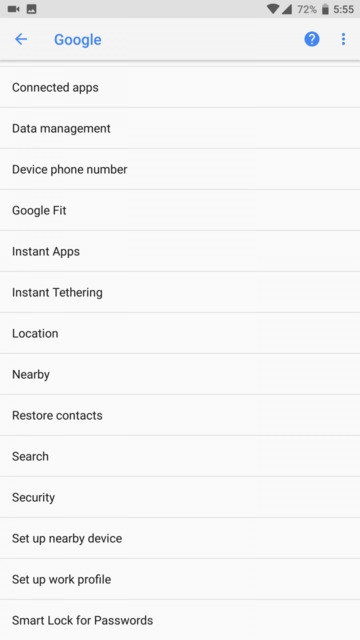

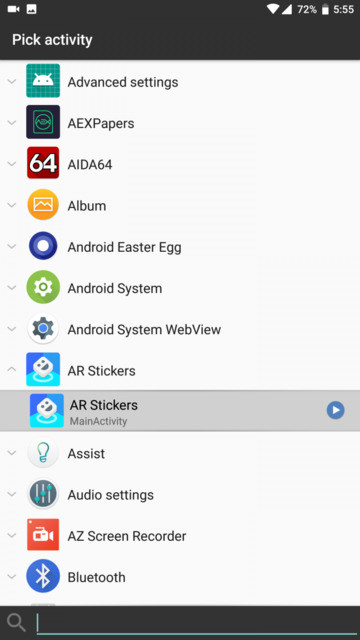
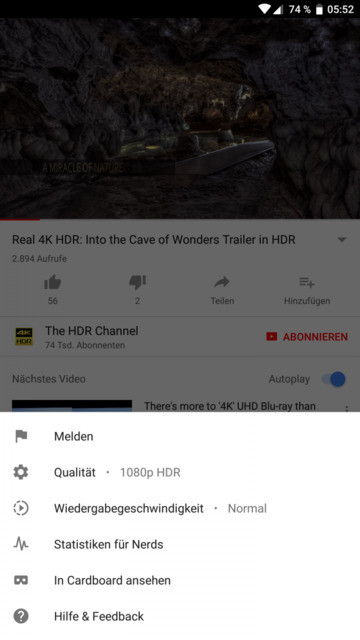
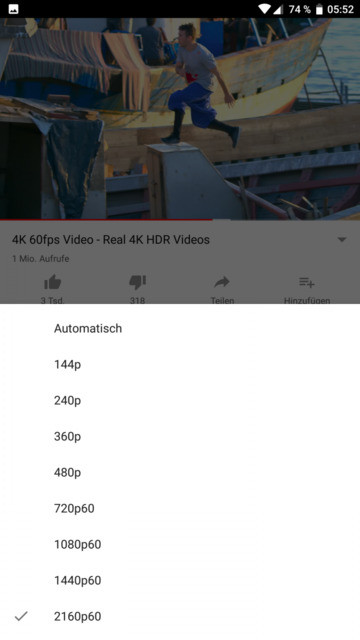


Join The Discussion: