
Echo Notification Lockscreen has become quite popular lately not only for its remarkable features but also that Microsoft has recently acquired it. With this stunning Lockscreen app, Microsoft is planning to boost its presence in the Android world. Echo Notification Lockscreen lets you personalize what appears on your phone or tablet when it’s in the lock mode. It is fast and the notifications look beautiful on the lockscreen. The lockscreen notification feature was introduced to the Android officially with the Lollipop version and this app make full use of this features and goes well with the material design introduced with it. It supports the latest Android 5.1.1 Lollipop version.
As the name suggests, this app displays nice-looking notifications on the lock screen. Unlike apps, Echo shows the complete notification and not just the summary. However, this feature can be turned of if you don’t want to display the complete message or data over the lockscreen. Echo has kept the design to the minimum that consumes less battery and gives a cool look to it.
Echo has brought the music control features to the lockscreen with new updates. This feature lets you control the music along with displaying the album art on the lockscreen. The app has a unique grouping feature that automatically groups the notifications into social, work and more. For instance, Instagram, Facebook alerts would be grouped into social, Gmail messages would be grouped into work and more. This way you never miss an important message or notification with Echo.
With Echo, you can snooze the notifications for later and remind you of it sometime later. Although most of the phones come with pattern lock feature, it still has the feature built in for better security. The most important thing that users look into a lockscreen notification app is to personalize and theme the lockscreen. Echo allows you to save screen designs with different wallpapers.
Highlights of Echo Locker:
Instant notifications
Minimal design
Music controls
Automatic Grouping
Snooze
Lockscreen security
Personalize
Echo Notification Lockscreen is one of its kind apps which will make your work productive and get your lockscreen organized. It is not a widget like NiLs lockscreen, DashClock lockscreen. You can get it for free on the Play Store.
Update: Echo Notification has been taken down from the Play Store, but don’t worry, we’ve found a worthy substitute namely PS Lock Screen – Lockscreen for Parallel Space.
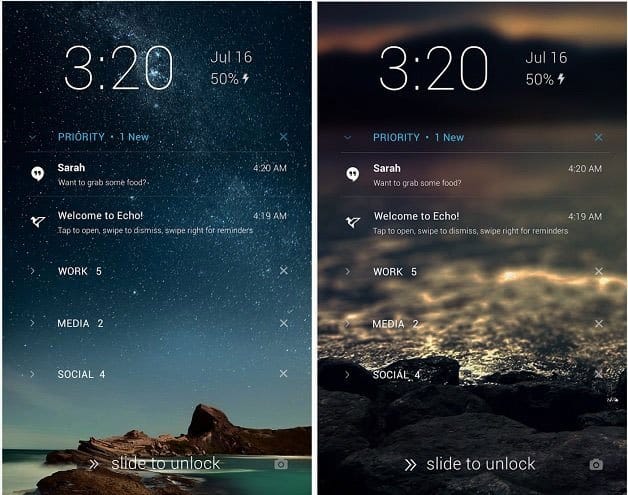



Nice