There are often times when you hear a song playing somewhere, maybe on a radio and you wonder “Hey, what song is it?” Before smartphones came along, the only way for you to know was to ask somebody assuming they are there. But with apps like Shazam and others, that problem was solved. But what if you can’t take out your phone to identify a song? Say, perhaps you’re driving and want to know what song is playing on the radio. You can’t ever know until you take out your phone. But if you have a Google Pixel 2 or Pixel 2 XL, it’ll tell you which song it was thanks to the new Pixel 2 Now Playing feature.
With this new feature, the Pixel 2 displays the name of any song playing around you at the bottom of the lock screen. You can tap on it to know more about the song, artist or purchase the song, even play it on your favorite music service. Although, this is not a revolutionary new feature. It has been present on Android for quite a while via Shazam. And while you may not be getting your hands on the Pixel 2, you can surely get Shazam for a quite cheap price of free.
Don’t miss: DDB2 – a Powerful Music Player for Android You Must Try
Install Shazam
Shazam added a similar feature to Google Pixel 2’s “Now Playing” a year ago in 2016. So you may not be aware of it if you haven’t used the app after June 2016. You can download the app from the Play Store using the link provided below.
[googleplay url=”https://play.google.com/store/apps/details?id=com.shazam.android”/]Turn on Auto Shazam
When the app is installed, open it and you can simply tap the big Shazam button in the middle to identify any song being played. Long press this button to turn on Auto Shazam which is why you just installed the app in the first place. A pop-up message will appear asking you to confirm if you wish to turn on Auto Shazam. Tap TURN ON and you’ll be asked to grant the app the permission to access your device’s microphone if you haven’t already.
Sit back and listen to some songs
That was pretty much all you had to do. Shazam can do a few more things besides identifying songs but we aren’t interested in those right now. Now you can just put your phone in your pocket or wherever. You can be assured that Shazam is always listening to any song being played near you. Since this is not a feature baked right into the OS though, it is possible that it may not be as consistent as the ‘Now Playing’ on a Pixel 2.
A persistent notification makes sure the app is always running in the background in order to be able to listen to and identify songs 24X7. You’ll see this notification on your lock screen as well. When Shazam identifies a song, this notification will let you know. You can double tap on it from the lock screen to see which song was identified by Shazam. This page contains more details such as the artist and how long ago was the song identified. You can listen to the portion of the song recorded buy it on the Google Play Store. Tap on the song name and you can see even more details. Also, you can share it or listen to the song via other streaming services.
Must read: Android 8.0 Oreo: 8 New Features to Get Excited About
How does this affect battery life?
As soon as somebody says an app is going to run in the background at all times, it is natural that the first thought you would have is about battery life. Obviously, turning Auto Shazam on might result in some amount of battery drain. But according to a research done by AppQuest in 2016, the new version of the app with Auto Shazam actually consumes less battery than older versions without Auto Shazam.
In our small testing too, the impact on battery life was rather minimal, in fact. In around 37 minutes, the app was running for only about 2 minutes in the background while consuming 8.83mAh of a 4000mAh battery. With that rate, it would consume about 343mAh of battery throughout the day.
But if you’re still concerned, you can turn off Auto Shazam anytime you want. Just tap TURN OFF on the persistent notification and it will be done.
Shazam also consumes a minuscule amount of data in the background in case you didn’t already figure that out. Since it has to match audio samples from its database to identify a song. We’re talking about 50 kilobytes of data here which is quite insignificant today. Unless you don’t have a data pack at all, this should not be a problem at all.
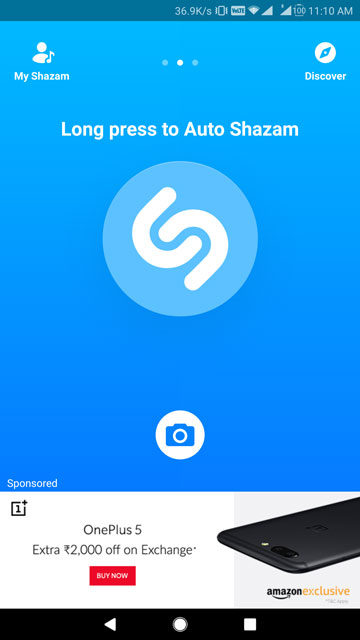
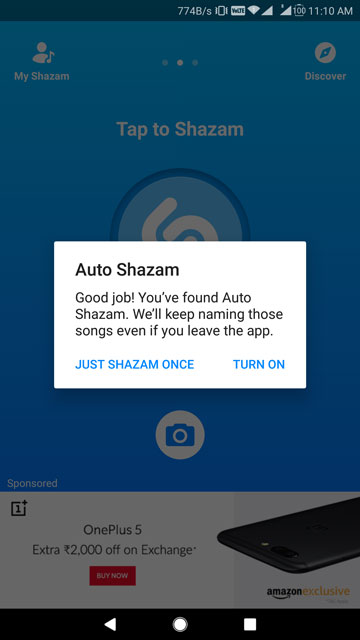
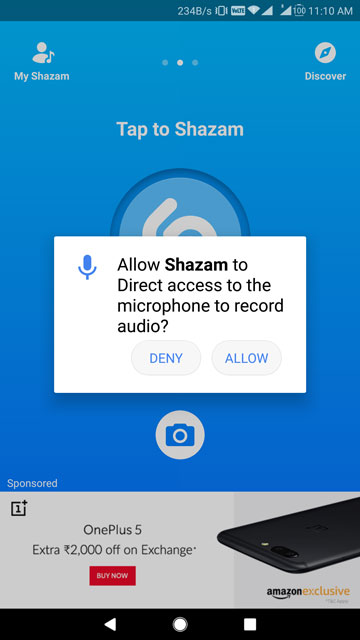
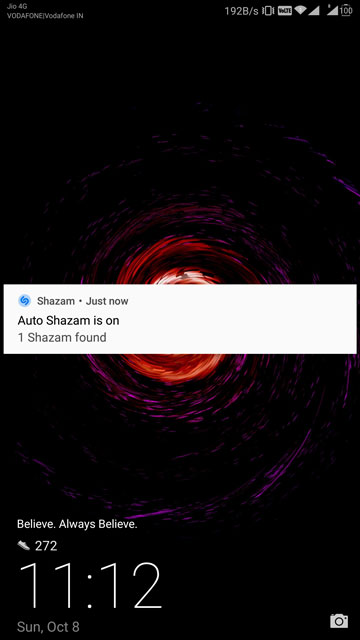
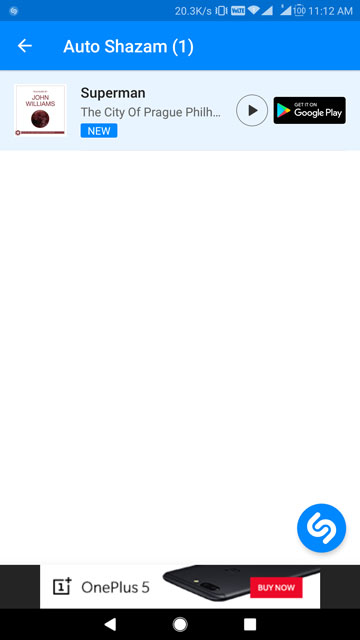

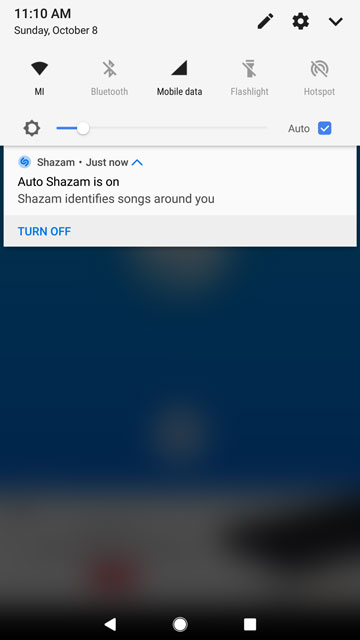
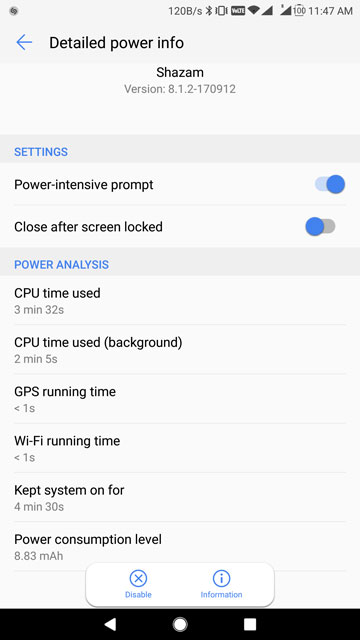



Join The Discussion: