
The Samsung Galaxy S4 has been one of the bestsellers smartphones from Samsung. The phone was launched with Android Jelly Bean and later received the KitKat update. The only thing the users of this device might be desperately waiting for is the latest Android Lollipop. Well, it might take a few months before we can taste the TouchWiz wrapped Lollipop on our S4. You can enjoy the Galaxy S5 features on your old Galaxy S4 with GoldFinger ROM.
However, you want to divert from the available stock Samsung and AOSP based ROMs and experience something new, there is a new ROM for you that lets you enjoy Galaxy S5 features on your old Galaxy S4 GT-I9505. Actually, the ROM we are going to recommend to the Galaxy S4 users is called GoldFinger ROM that received a major update yesterday that makes it stable enough to be used as a daily driver.
GoldFinger ROM is a full-on package of a plethora of nice features found on Samsung’s current flagship, the Galaxy S5. Since it’s a custom ROM, it’s needless to mention here that you require root access and a custom recovery like CWM or TWRP installed on your Galaxy S4 LTE GT-I9505. If you own this phone and it fulfills the above requirements, you can flash the GoldFinger ROM right away.
Features of GoldFinger ROM
- Based on the latest XXUGNI2 build (Android 4.4.2 KitKat)
- Galaxy S5 apps
- Rooted, zipaligned, init.d support and Busybox pre-installed
- 4-way reboot menu
- Samsung KNOX disabled
- Call recording
- Works with any GSM carrier and APNs can be edited
- AROMA installer that lets you choose what and what not to install before flashing the ROM
- Download Booster
- Google bloat removed
- Many Samsung bloats made removable: Activity zone, Chaton, Flipboard, Group Play, S-Health, S Note, S-Translator, Samsung Wallet, Smart Remote, Trip Advisor, Watch on, Samsung Link, Guide and Help, Samsung Apps, Samsung Hub
Screenshots
As you can see in the list of features and screenshots, GoldFinger ROM will give your old Galaxy S4 a complete overhaul. The ROM is stable, battery friendly, good in performance, thanks to the system-wide tweaks!
Download GoldFinger ROM for GT-I9505
Just download the firmware file, copy it to your phone, reboot the device into CWM/TWRP recovery and install it.
Read next: Extract Samsung PIT File from Samsung Firmware

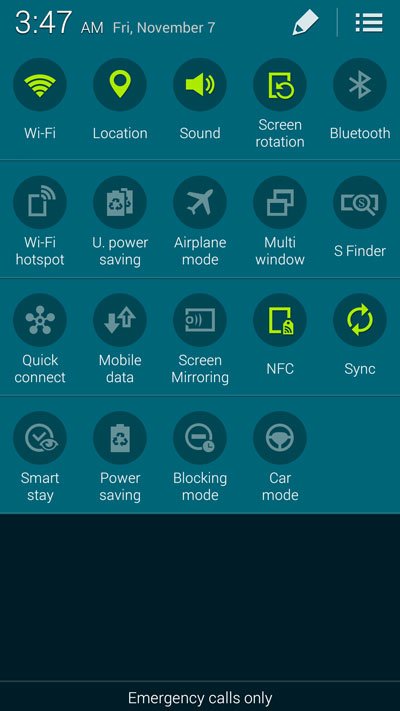

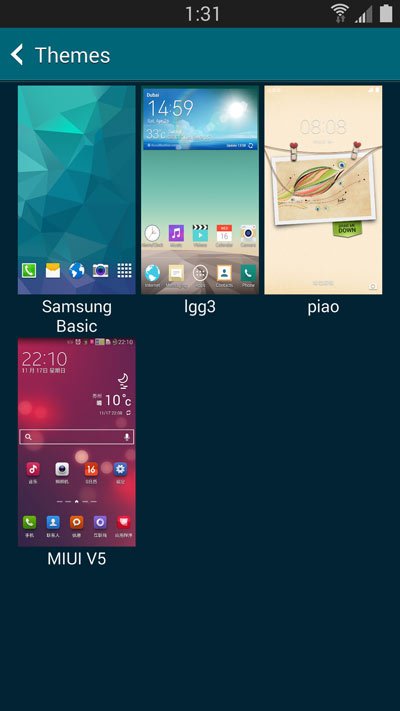

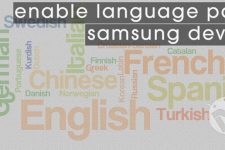

I like the Imperium ROM, many S5 features ported and not only the interface
Link ???