
When we talk about multitasking on phones, one Operating System that instantly comes to our minds is no doubt, Android. For power users or normal users alike, Android OS is the one-stop go when it comes to multitasking capabilities. Moreover, With the introduction of the much awaited multi-window feature on Android 7.0 Nougat last year, it allowed you to open two apps at the same time. However, speaking of multi-window feature, in particular, let us all not forget the fact that Samsung has had this amazing feature since the debut of the Galaxy Note 2 in 2012. The Split-screen Creator app can add the Note 8 App Pair Feature on any Android device.
Naturally, any tech enthusiast with an active internet connection surely knows that the Galaxy Note 8 debuted late last month. The Galaxy Note 8 brings to the table a new feature related to the aforementioned multi-window functionality. The feature is called App Pair. It basically allows you to open two of your favorite apps at once by creating custom shortcuts for your two favorite apps on the home screen. Today, I have brought an app for you, that provides you with the ability to enjoy the Galaxy Note 8’s App Pair feature on your favorite device. The app is simply called Split-screen creator.
Enough said, now let’s go through the setup of the app and also see it in action with the help of the screenshots below. Let’s get started.
Must Read: Convert Whatsapp Voice Messages Into Texts with Transcriber for Whatsapp
Split-screen creator setup

On your device homescreen, long press on any empty space or area and then tap Widgets. From the widgets menu, select Split-screen creator. Next, tap and hold and drag New split-screen to create a shortcut to be able to initiate or use the split screen mode.

Don’t Miss: Top 5 Android Apps You Must Not Miss (September 2017)
This was the app introduction. However, let’s take an in-depth look at how to set up by actual screenshots from my very own device for a better understanding and experience.

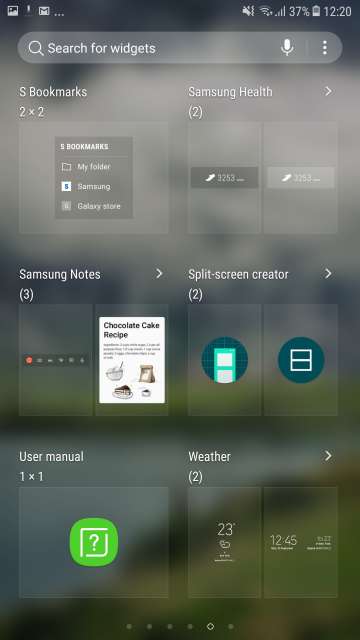
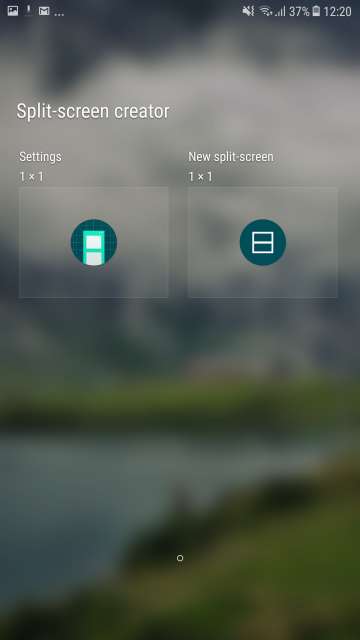
Now that all setup is done, let’s see this app in action as depicted by the screenshots below.
Split-screen creator in action
After the Split-screen creator widget has been added to the homescreen, you are then brought to this window. From here, you select two of your favorite apps you would want to use simultaneously. Moreover, you also have the option to label these two apps, so their shortcut is instantly recognizable from the homescreen. All done? smash that create button!
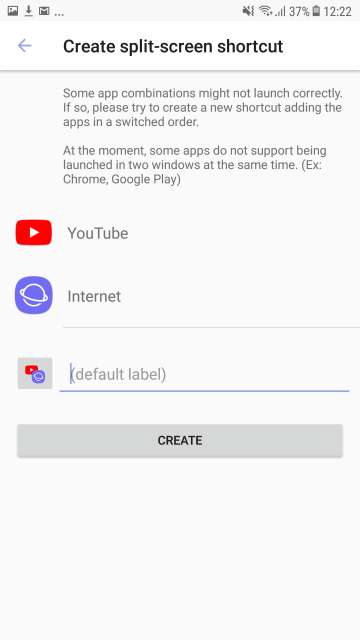

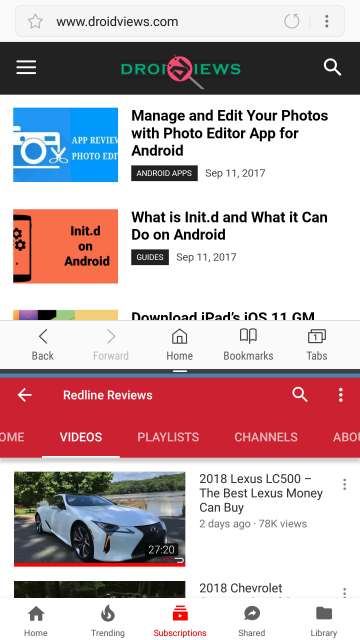

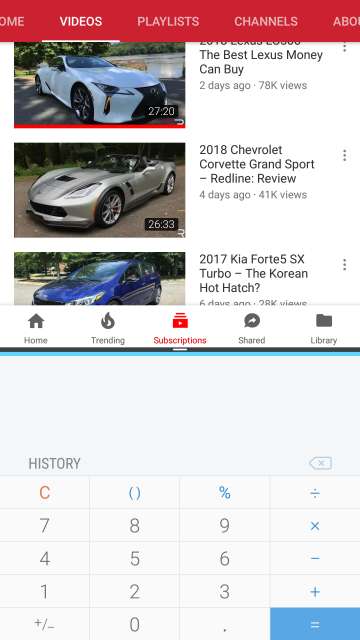
Conclusion
So yeah, there you go Droidviewers and tech enthusiasts on my in-depth review of Split-screen creator app for Android. Moreover, in my personal opinion, the App Pair feature that Samsung introduced with the Galaxy Note 8 is an amazing feature. Furthermore, I’m really thankful to the developer of this app who goes by the name Francisco Barroso for bringing the Galaxy Note 8’s App Pair feature for all of us to use and enjoy.
Let me know in the comments section on your take and experience with this neat little app. Download the app via the link below. May peace be on all of you out there.
[googleplay url=”https://play.google.com/store/apps/details?id=com.fb.splitscreencreator”/]Also Read: Manage and Edit Your Photos with Photo Editor App for Android
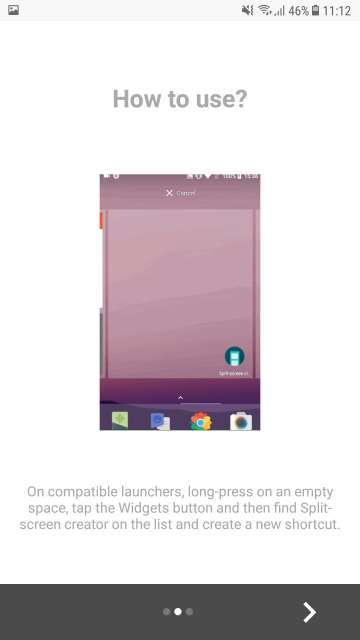
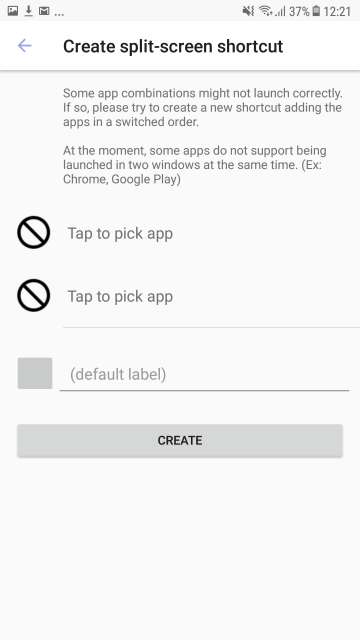



Join The Discussion: