
Microsoft has been working on its new personal assistant Cortana which is basically built for the Windows 10 platform. However, a few months ago Microsoft declared that it would be launching its personal assistance app Cortana Assistant for Android and iOS platforms too.
The official release for the Android app has been pushed forward. However, Cortana for Android has been leaked on the internet and the best part is that it’s functional. Cortana Assistant for Android comes with all the features which are available on Windows 10 which include setting reminders, weather reports, sports results, ask Cortana to tell you some jokes, etc.
Cortana is a clever new personal assistant like Google Now with functionalities more or less the same. Cortana will help you find things on your Android device, manage your calendar, track packages, find files, chat with you, and tell jokes. The more you use Cortana, the more personalized your experience will be.
Microsoft has released a new update to users who’re able to get into the beta testing program. The latest update for Cortana Assistant for Android is the 184 and named “20150722.release.google_play.global_release.en-us.184”. This update is mainly some bugs fixes over the previous release and also covers some stability issues. However, the icon has been changed which they have turned light rather than the dark one.
To get started you can either type a question in the search box or select the microphone icon and talk to Cortana. One of the things Cortana Assistant can do for you is to give you reminders. To activate Cortana you need to say “Hey Cortana” just like you would say “OK Google” for Google Now; however, you need to activate the feature in settings.
Cortana Assistant can be installed alongside Google Now and you can set it as your default assistant in some devices and ROMS. Cortana could be the new personal assistance and could replace your Google Now assistance in the future. But there’s more to come and meanwhile, you can download the Beta version and run it on any Android device. Look at the downloads section to get Cortana.
[googleplay url=”https://play.google.com/store/apps/details?id=com.microsoft.launcher”]
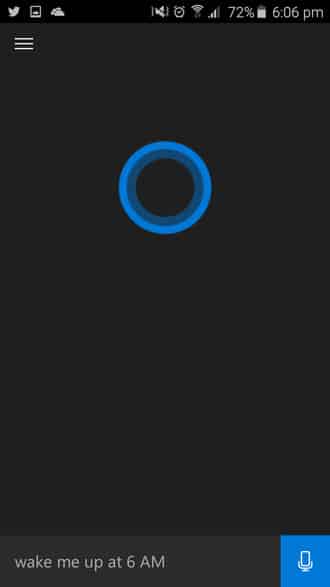
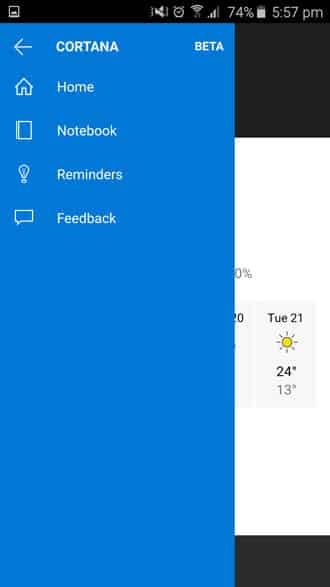

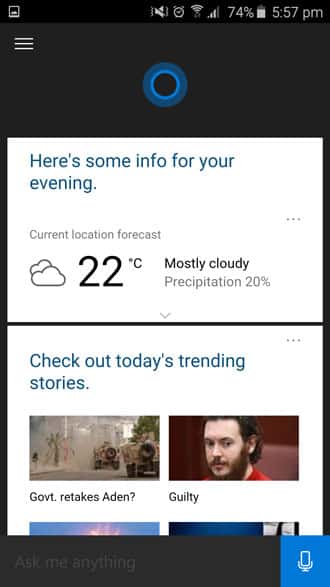



Join The Discussion: