
Android Lollipop had made its appearance on the Nexus devices as well as few other devices last week after a long wait from the impatient crowd. Google had rolled out the OTA updates for the Nexus line-up while few other devices also saw an early OTA update, the rest of the devices should join the Lollipop family in the coming days depending on your manufacturer. If you’re holding a popular device which is confirmed (at least hoped) to upgrade to the Android Lollipop OS, then Google has something for you in the shelves of Play Books – Android Quick Start Guide for the Android 5.0 Lollipop.
Google had been so generous to the Android users right from the inception by providing detailed bibliography of its latest Android OS releases and the Nexus device start-up guides. This year, like every other year, Google published the quick start guide for the Android 5.0 Lollipop which is a 62-page detailed introduction to Google’s new take on Android UI. Standing at a 62-page mesial book, the start-up guide is neither too long nor too short. The Android Lollipop start-up guide will take you on a quick journey to the latest features introduced in the new OS release along with the instructions to quickly set up the device.
Regular Android users would find most of the content to be overly informative as Google walks you through the account setup, instructions on making phone calls, text messages and basic navigation. However, it’s a good thing for a user who is new to smartphones or planning to switch from other platforms. But don’t judge the book by a few pages as the rest of which is pretty much new for everyone, there are detailed instructions for all the users on how to use the multiple user features, screen pinning, smart lock and many more.
So if you’re planning to switch to Android or upgrade to the Android 5.0 Lollipop in the near future, then it’s a good thing that you read the quick start guide for the Android Lollipop from the Google Play store link provided below:
Android Quick Start Guide to Android 5.0 Lollipop
Read Next: Android vs iOS Users: Who are More Loyal?
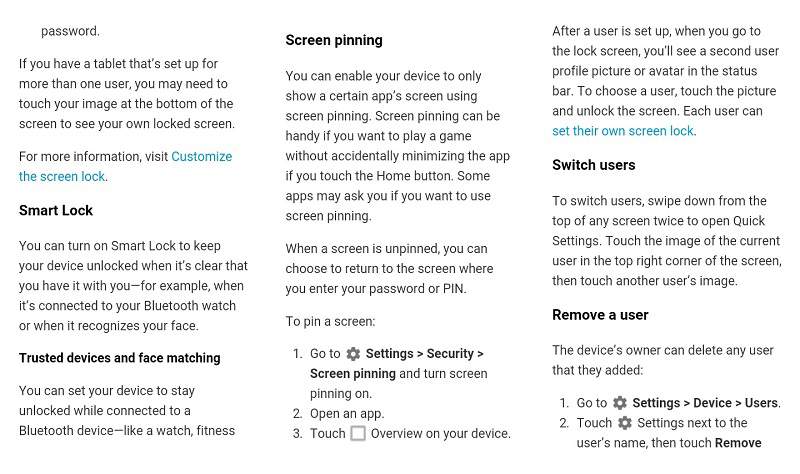



Join The Discussion: