
It’s Android, another day, another launcher! But this time, in this post, the launcher we’re going to talk about is totally different! GEAK OS sounds like a normal launcher, but it feels as if you’ve installed a ROM on your Android device. Usually, launchers change just the home screen, and the app drawer of your device, which may satisfy the user to an extent. But with GEAK OS, some applications like the dialer, and messages have been totally redesigned to give the user a simple, sleek look on their device.
You might have used MIUI at least once if you love Android. This launcher brings the feel of MIUI to your Android device, and is just a click away! GEAK OS’s main purpose is to deliver the user with a simple, yet beautiful experience. One of the notable features of this launcher is that it has totally redesigned the contacts application, and provides the users with a new free messaging application. So, if another person uses GEAK OS too, you can chat with him/her free of cost!
GEAK OS is available for free on the Google Play Store and doesn’t take up much memory at all of your devices. When you fire the application up for the first time, your wallpaper will be the same as your previous one, but you may see that the icons have drastically changed, just like the MIUI style. Swipe to the left, and you’ll see an application built in, which provides you with the latest news. This application is just like the Google Now, in stock Android devices, or the HTC BlinkFeed in the HTC phones!
If you’re using a TouchWiz device like me, a ton of system applications will be stacked up in folders, which may be accessible to the next home screen! A folder can hold up to 16 applications in GEAK OS, not more than that! So, that’s it, there is no app drawer because this launcher follows the path of MIUI! There is a folder named ‘Tools’, and there are some of the applications you will notice which weren’t on your device earlier, this is why this launcher is different from the others…
Also, one of its greatest features is that GEAK OS features a free messaging application, so another person using GEAK OS too, will be able to chat without the need to download any third party application! The cloud application allows the user to synchronize contacts over the air, from one device to the other, whenever, and wherever you may be. There is another settings application, which upon opening, gives you a total MIUI feel! However, the previous settings application can be launched from the notification panel!
Another new application you see in the launcher is Market. Just like the GO Launcher EX, GEAK OS also supports a third-party market app, from which you can download various extensions for GEAK OS! You can get some applications made by GEAK itself, while there are some applications which obtained from the Google Play Store, or the Internet, which suits to be installed on GEAK OS. Once you download the application from the GEAK OS market, it will prompt you to install it just like you would install a normal APK file! Note that you need to enable ‘Allow Unknown Sources’ before you install the APK file. I’ve used the GEAK calculator app, which looks very attractive with the color scheme! There is also a Forum application built in, which helps you solve any issue with the launcher.
Overall, GEAK OS is a new and much creative form of a launcher and deserves a try. GEAK OS is still under some improvements, so don’t try to judge the book with its cover! I’m thinking of sticking to GEAK OS. You can get GEAK OS by clicking the following link :

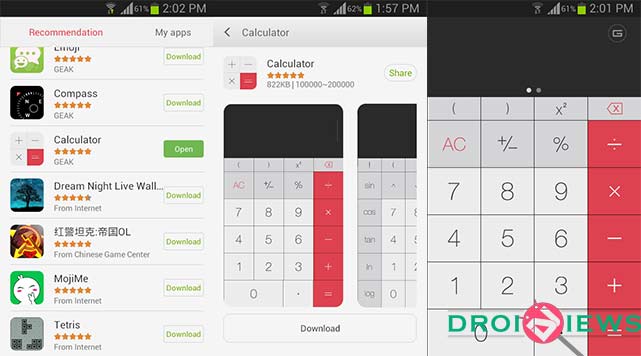



Join The Discussion: