
Google has left no stones unturned in making its defacto keyboard app the best in this business. The app which already has some cool features, to begin with, has seen the addition of yet another one. And this time, it is something of everyone’s liking. Gboard has now been blessed with new sticker packs that have reactions based on the preset emojis, but with a twist. These stickers have superimposed one of the emoji’s reactions on other emoji’s face or shape. The results are pretty hilarious, to say the least. If you wish to try out, well then here are the required steps. On that note, also check out the steps to create custom emoji stickers in Gboard.
Gboard Stickers having mixed Emoji’s Reactions
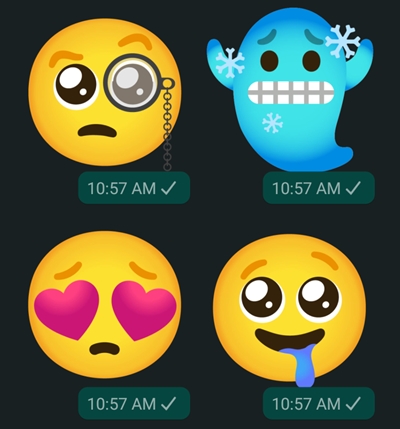
The said feature is currently live in the beta build of the app. So there are two ways of downloading the said version of Gboard. If you’re comfortable sideloading apps, then heads over to APKMirror and download the Gboard v9.0.2.290777105 or later. Remember you’ll have to allow installation from unknown sources too. Or, you could head over to Gboard’s Play Store listings, scroll a little down and tap on Join beta testers. Wait for a while. you will be added to the beta tester’s group and will receive the update within a few seconds, right from the Play Store itself. Whichever way you opt for, once you have installed the said build, follow the below instructions to try out Gboard’s mixed emoji stickers.
Steps to test out the new stickers
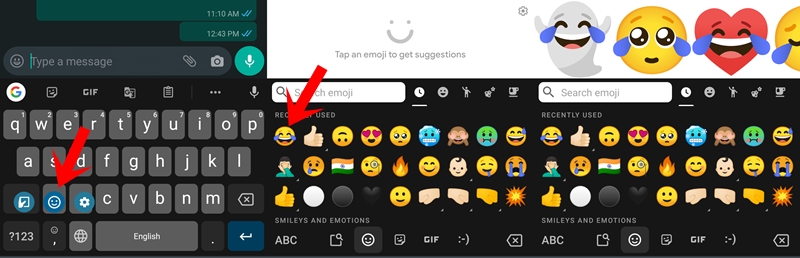
- Launch the Gboard app and bring out the emoji menu.
- This could be done by long-pressing the comma (,) key and then selecting the middle emoji icon.
- Now you should get a tap an emoji to get suggestions section.
- Just tap on any desired emoji of your choice and have a look at the interesting mixed stickers that it generates.
So these were the required steps to test out Gboard’s stickers having mixed emoji’s reaction. These stickers look even cooler on your notification panel, do check them out. On that note, what are your views on these stickers? Do let us know in the comments section below.


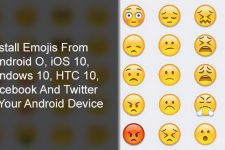
Join The Discussion: