
The Galaxy S8 is touted as the best smartphone so far by many users and the tech community. The design and build quality of the Galaxy S8 are by far the best compared to any device we’ve seen. Apart from the design and computing power, the device also provides a fresh UI in the name of DreamUX. We’ve already seen DreamUX ports to various Galaxy smartphones like Galaxy S7/S7 Edge, Galaxy S6/S6 Edge, and Galaxy Note 5/Galaxy S6 Edge Plus. Now, thanks to the XDA developer huaminhquan93, we have the DreamUX ROM for all Galaxy S5 variants.
The Galaxy S5 is a relatively old device but developers never fail to breathe new life into this device. The latest Galaxy S8 ported DreamUX ROM is based on the C9000ZCU1AQC2 firmware running on Android 7.0 Nougat. The ROM consists of many Galaxy S8 ported apps including the latest TouchWiz Home, Weather widget, Music app, Voice recorder, Video player, S Browser, Fonts & Sounds, and many more mods. The ROM comes debloated and pre-rooted with SuperSU 2.79 SR3. You can find the complete list of features from below.
DreamUX ROM V1 Features
- Build.prop tweaks
- Debloated
- App Lock
- Galaxy S8 apps (TouchWiz Home, Weather Widget, Music, Voice Recorder, Video, S Browser)
- S8 fonts, sounds
- Contacts and Message app mods like S8
- SamsungInCallUI mod like S8
- Almost all S7 Nougat apps
- SBrowser with Secret mode enabled
- Ultra data saving mode
- S5 stock camera
- Modded SystemUI like Nougat and S8
- Updated all apps to the latest version
- CSC tweaks
DreamUX ROM Screenshots
Supported Models
The DreamUX ROM is compatible with all the variants of Galaxy S5. The ROM is compatible with the following variants of the Galaxy S5:
- SM-G900F
- SM-G9009D
- SM-G900I
- SM-G900P
- SM-G900T
- SM-G900S
- SM-G900L
- SM-G900K
- SM-G9006
- SM-G9008
- SM-G9009W
- SCL23 (Japan)
- SC-04 (Japan)
Prerequisites
- Make sure you’ve at least 60% charge before proceeding with the ROM installation.
- Backup everything on your device to a safe location.
- Install TWRP Recovery on Galaxy S5
Downloads
Install Galaxy S8 Ported DreamUX ROM on Galaxy S5
- Download the custom ROM and transfer it to the internal storage of your device.
- Boot into recovery mode on your Galaxy S5.
- Power off your device and wait until it’s completely turned off.
- Press and hold Power + Home + Volume Up buttons together and release them as soon as you see the Galaxy logo on the screen.
- As you’re in the TWRP recovery, make a complete nandroid backup of your device.
- In TWRP, click on the Wipe » Advanced Wipe and select Dalvik cache, cache, data, and system. Then swipe to wipe.
- Get back to the TWRP main menu and choose the Install option from the recovery menu. Select the ROM zip from the file manager and flash it.

Screenshot for reference only - Once the flashing process is complete, reboot the device.
As you’ve clean wiped the device, the first boot will take a while. So, sit back and relax while your Galaxy S5 boot into the Galaxy S8-styled DreamUX ROM.

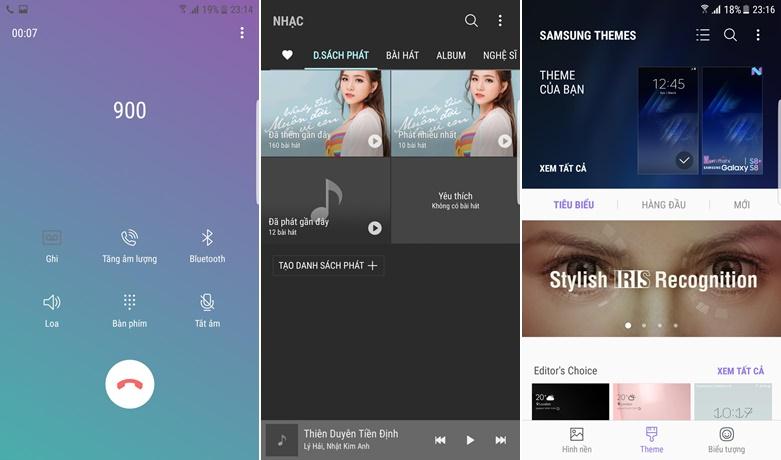
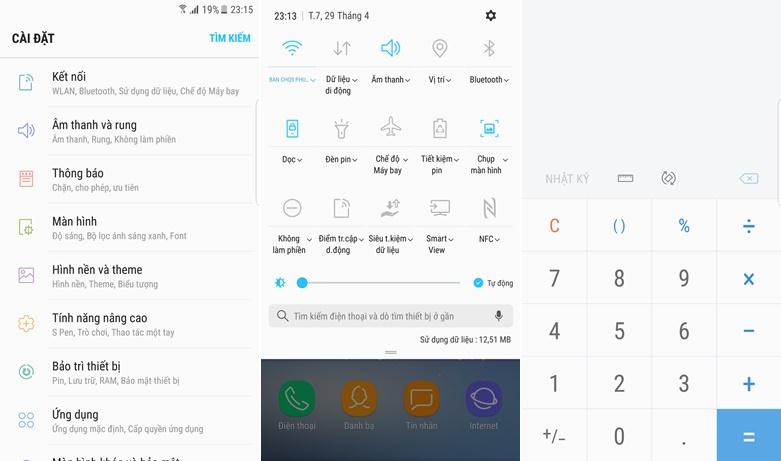



Join The Discussion: