
The last update the Samsung Galaxy Note 10.1 GT-N8000 received was the Android 4.1.2 Jelly Bean long back in January 2013. For some unknown reasons, Samsung did not release Android 4.2.2 or 4.3 for this device. At a time when it seemed that the Note 10.1 would not get any newer updates, the company took its users by surprise when a leaked version of the KitKat firmware for the device came out in April this year.
The leak of the test firmware was an assurance that Samsung has not forgotten the Galaxy Note 10.1 altogether and it’s working on the KitKat update for the device. Finally, the long-awaited moment has arrived as the Android 4.4.2 software update is already being rolled out. The owners of the Galaxy Note 10.1 in Germany reported receiving KitKat OTA update notification as confirmation.
While the official OTA will take some time before it reaches all Galaxy Note 10.1 users worldwide, there is still a way that you can install the latest KitKat firmware right away. The Android 4.4.2 KitKat firmware with build version N8000XXUDNE4 is available for download and can be installed using Odin. KitKat update for the Galaxy Note 10 GT-N8000 is really a great jump from the previous Android 4.1.2 as it brings many new things to the device.
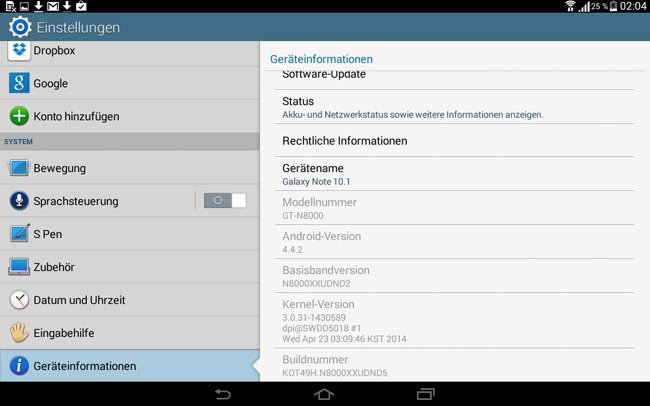
Here are the details of the firmware:
- Model: Galaxy Note 10.1 GT-N8000
- OS Version: Android 4.4.2 KitKat
- Build date: May 2014
- Product Code: DBT (Germany)
- PDA: N8000XXUDNE4
- CSC: N8000OXADNE4
- MODEM: N8000XXUDNE1
Download Galaxy Note 10.1 KitKat Firmware
Download N8000XXUDNE4_N8000OXADNE4 firmware using Frija Firmware download tool.
The Android 4.4.2 KitKat update for the Samsung Galaxy Note 10 GT-N8000 bring many new changes and goodies to the device, such as
- White icons on the status bar
- Google now experience
- Faster performance
- Tweaked UI and new apps
- Camera shortcut on the lockscreen
- TRIM
- Default apps feature under Settings
- Some changes in the Camera interface
- Better battery performance
- More…
How to Install
Having downloaded the firmware from the links above, you’ll have to install it on your device manually using Odin. If you do not know how to install stock firmware on the Samsung Galaxy Note 10.1 GT-N8000, follow our guide.



how to root and unroot the device on kitkat ?
Why hasnt the gt-n8013 gotten the update? Seems like every other variant of the 2012 note 10.1 has gotten the update except the US WIFI only version. To me it sounds like Samsung is giving the US the finger.
I agree with you. Samsung has really been negligent to the US variant of the device since the beginning.
Well… Has it been released, will it ever, and is there a way to get n8010 (international wifi) onto n8013 (us wifi) Samsung really screwed us over
Unfortunately, there’s no update available for GT-N8013 model.
Stills no build for the gt-n8013?
I updated my old note 10 to kitkat, there was 4 buttons for back, home, multiapps, and screenshoot. Now my screenshoot button is gone. There is no screenshoot buttkon for old note 10. I dont want to the S pen, can u help me?
I’m sorry but your english is… What do you mean by:”I dont want to the S pen, can u help me?” ?
Have you installed custom ROM or original one?
I’m looking for a gt-n8013 kitkat update, wifi model, in the usa. Any word if and when samsung will release it forthe model I mentioned and is the only way to get kitkat for the gt-n8013 is rooting(I’ve never rooted a device before and I don’t feel comfortable doing it to the only tablet I have)? Or as I said an update from samsung themself?
You can try a custom ROM since the official update is not out yet.
Hi Rakesh,
I have the same problem (N8013 with XAR region code and no update so far). Which custom ROM would you recommend and is there a tutorial a blonde girl like me could understand ? 🙂
Thanks ! 🙂
Try CyanogenMod 11: https://download.cyanogenmod.org/?device=n8013
It’s based on the latest AOSP 4.4.4.
Hi Rakesh,
ok so i just downloaded the CyanogenMod 11. Now what do I do. I happen to have odin 3 on my windows computer. but I’m not sure what to do next. Can you help me out?
Look, CM is a custom ROM and so t requires root aand custom recovery to be installed.
Read this: https://www.droidviews.com/things-to-do-before-and-after-installing-a-rom-troubleshooter/
Hi, any one have problem after upgrading to KK? Both my GT N8000 and SM T311 become laggy, even changing tabs in browser is quite slow. Any ideas what to fix? Thanka in advance bros,
Try these:
1. A data factory reset from system recovery.
2.This: https://www.droidviews.com/reduce-lag-and-enjoy-faster-touchwiz-on-your-samsung-galaxy-device-no-root/
3. https://www.droidviews.com/speed-android-device-simple-tips/
Hi! I like it when my devices just update automatic and I dont need to worry about it. But it seems like it will take for ever before that happens with my Galaxy note 10.1 (GT-N8000) Im still stuck with 4.1.2. I need at least 4.2 to run a new app i want. So now im going to be crazy and try and update it myself. I found this article about it. The update linked to in this article, will that keep my norwegian language? It made me a conserned that the picture in this article shows at tab with german languge.
Well, you can install it. German is just the branding (CSC) of the firmware but it should has almost all European language. You can select your preferred language from Settings> Language and Input.
okay..sucks only Version 4.1.2 on that sheit..:)
Okay. I remember you but which country are you from and is your device carrier branded? 4.4.2 KK is available now!
not branded and from norway
Okay. Download this 4.4.2 KitKat firmware: http://samsung-updates.com/details/30680/Galaxy_Note_10.1_LTE_plus_WiFi/GT-N8020/SEB/N8020XXUDNE4.html
and install with Odin.
oki..but u haveany other Place i can download it from??havent got any acount for fast download
Get it here: http://www.sammobile.com/firmwares/3/?download=30739
thanks m8
any News about a New Version for the gt-8020?
No sir, it’s still the same. You’ll have to wait for 4.4.4.
Are you looking to 4.4.2?
May I know how to do a screenshot with the latest OS version?
https://www.droidviews.com/how-to-take-screenshots-on-samsung-galaxy-grand-and-grand-duos/
any idea about the KK 4.4.3 update on note 10.1 in Saudi Arabia?? when can we expect it??
Is this the latest rom for the USA Note 10.1 wifi?
Yes, for GT-N8000.
Why isn’t USA listed? Is this an official rom? I should be able to flash it and that would remove root?
Yes, it is official but for a specific model. What is the model number of your Note 10.1?
The model # is GT-N8013.
Sorry, KK has not been released for GT-N8013 yet. As you know, updates for US variants of Samsung devices rather late.
Bummer. What is the latest release for the N8013? I am running Hyperdrive 4.1.2 now.
The same 4.1.2. 🙁
As always thanks for fast responses. Is there anything new for the verizon s4? I am also running Hyperdrive 4.1.2 on my Verizon GS4. Thanks again.
VZW S4 has already received Android 4.4.2: http://samsung-updates.com/details/27386/Galaxy_S4_Verizon/SCH-I545/VZW/I545VRUFNC5.html
Actually, my bad I have a Verizon GS3.
Ha ha, using that device for very long, David. I remember you. Anyway, S3 has received 4.4.2 too: http://samsung-updates.com/details/30088/Galaxy_S_3_Verizon/SCH-I535/VZW/I535VRUDNE1.html
Yes. It’s been a good phone. I am thinking of gettin the Note 4 when it comes out in the fall.
Are ther any KK touchwiz roms?
Yes.
Do you have any on your site? Looked around a bit but couldn’t find any.
Download the ROM from here: http://samsung-updates.com/details/30088/Galaxy_S_3_Verizon/SCH-I535/VZW/I535VRUDNE1.html
Then install use these steps: https://www.droidviews.com/samsung-galaxy-note-10-1-gt-n8000-3gwifi-android-4-1-1-jelly-bean-firmware-update/
Use Odin 3.09 instead: https://mega.co.nz/#!SVlEGZpa!l2QYIT_GpkTVcATNvYRCBEwjS2lMv28ngdZRKej_ORs
These seem to be instructions for Note 10.1
Steps are the same bro! Anyway, use this guide: https://www.droidviews.com/android-4-3-leaked-firmware-on-galaxy-note-2/
This will unroot my gs3? Not a problem just wondering.
Yes, it’ll but you can root the device using TowelRoot: https://www.droidviews.com/root-att-and-verizon-galaxy-s5-without-voiding-knox-warranty/
Cool thanks. 🙂
Since your phone is rooted and has a custom recovery, try a KK based custom ROM, or you would be able to get root only but no custom recovery.
They should have maintained the position of the home icon on the lower left corner and the screenshot button or have an option to keep the old layout since a tablet is wider than regular phones.
Yeah, sometimes updates mess with things badly!
Awesome, works fine in brazillian N-8000! 100%
ps:
-no formatted, no apps lost
-lost CWM and root only