
Nowadays, Cloud services are both a convenience and a necessity. You’re probably already familiar with the way they work and some of the key features. Cloud storage has opened endless possibilities, and the constantly improving network infrastructure will allow the experience to become truly seamless. There are many services to choose from, each with its own costs and features. Meanwhile, Telegram has embraced this functionality in a very unique way. Keep reading and learn how to take advantage of the free unlimited online storage on Telegram Cloud on Android for free!
Cloud Storage & Personal Clouds
Cloud services have been originally created as a means to transfer data across the world. The improvements to the Internet connection quality and speeds have played an important role in their spread. As a result, they’re now accessible to anyone from any connected device. For the same reason, people have started taking advantage of the Cloud as an alternative to physical storage.
There are many advantages to this, depending on your personal goals or needs. The most noteworthy advantage is not having to worry about bringing a copy of all our data with you anymore. You know that everything will be available there, regardless of the device you’re using. Additionally, it’s a great way to keep your files safe. In case anything happens to one of your devices, the most important things will remain untouched.
The expression Personal Cloud is the result of the way online storage is being used. In the next sections, we’ll see how to start using Telegram Cloud, and what makes it different from other services. Let’s see how to take advantage of Telegram’s free unlimited online storage.
You may like: Make Your Android Device Look Amazing with Swift Installer
Telegram Cloud is integrated into every Telegram account by default. Therefore, if you already have a Telegram account, you automatically have access to this service. Otherwise, creating one is not difficult. First of all, you need to make sure to download the app on your smartphone. You’ll find the Play Store links for Telegram and Telegram X below. They are both official and free to download, plus functionality is very similar. Telegram X has a new UI with new animations and themes, you’re free to try it out.
Once you have the app you’ll just need to enter your phone number and confirm that it belongs to you. You’ll receive the first code via SMS. For future access from different devices, you’ll receive the code directly on Telegram. In case you’re not able to reach it, you’ll still be able to request an SMS on the phone number related to your account. If it’s the first login, you’ll also be asked for your name and profile picture. That’s all you need for the account creation, there are no passwords or login names to remember.
[googleplay url = “https://play.google.com/store/apps/details?id=org.telegram.messenger”] [googleplay url = “https://play.google.com/store/apps/details?id=org.thunderdog.challegram”]Recommended for you: 5 Telegram Features and Extras You May Not Know About
We won’t be talking about all the features and we’ll go straight to Telegram Cloud. You’ll find it along with your other chats, with a bookmark icon and the name “Saved Messages“. Another easy way to access it is from the side drawer. It looks like a normal chat, with the difference that you’re the only person who can see the messages. Let’s analyze some of the most important features!
What can you save to Telegram Cloud?
Telegram Cloud is just like a chat, so you can save basically anything that you would be able to send to someone. If you know Telegram, you also know that there are very little limitations to this. In fact, it will accept most file types, as long as they’re not bigger than 1.5 GB. Yes, that’s the only real limit against free unlimited online storage.
Here are some examples of what you can upload:
- Text Messages: Send anything you want to note down
- Voice and Video Notes: Record a quick audio or video file
- Photos: Take a photo with the built-in camera
- Images: Pick an image from your gallery
- GIFs: Save a GIF to re-use whenever you want
- Links: Send a link and view it from the in-app browser
- Files: Basically anything you can think of
- Contacts: Access your phonebook and send a contact
- Positions: Add your current position or a custom one
That’s a lot of things you can do, isn’t it? That’s actually just an overview, there’s much more potential to the Telegram Cloud. Stay tuned for some useful tips and tricks coming soon, so you’ll be able to get the most out of this tool!
Access Telegram Cloud from multiple devices
The Cloud wouldn’t be called this way if you could only access it from one device. In fact, an important benefit of Telegram is that there’s an app for most operating systems. We have already talked about the two Android versions, and you’ll find their counterparts on iOS. For PC’s, instead, you just need to connect to the Telegram Desktop website and download the installer:
Telegram Desktop Official Website
Read on: 11 Telegram Tips and Tricks You Must Check Out
It will recognize your operating system automatically, but you can also choose one yourself. If you prefer, you can also find the app via macOS AppStore and Microsoft Store. The setup is quick and simple: install the app, launch it and log in. Give it a second to synchronize and you’re ready to go.
If you don’t want to install an app, you have two additional alternatives. First of all, you can download Telegram Desktop Portable. This particular version comes as an .EXE file which you can run on any Windows PC. As a result, you can bring it with you on a USB flash drive and have access to your Telegram wherever you are. Otherwise, you could try Telegram Web, which works on any device through the browser.
Since everything is saved online, you’ll find all your chats without the need of restoring any backups. Most importantly, you’ll have access to Telegram Cloud with all your personal stuff. This brings us to a very important feature: file transfer. Transferring your data from one device to another has never been this easy. In fact, it’s as easy as sending a message.
Main disadvantages of Telegram Cloud
When talking about the disadvantages, there aren’t that many. First of all, we have already mentioned 1.5 GB per file limit. Secondly, you cannot create folders when you manage a lot of files. Obviously, this could become a problem when dealing with many files. However, the choice has been made based on the philosophy of the idea. In fact, folders wouldn’t really make sense inside of a chat: that’s why we have categories.
Instead, the main disadvantage is actually sharing. In fact, it’s the main thing Telegram Cloud lacks when compared to other services. You cannot simply upload a file and get a download link for it. Consequently, if you want to send a file to someone, your recipient needs to join Telegram first. The reason behind this is simple: the Telegram team wants to encourage people to join the platform. Can we really blame them? If you accept this limit, you’ll be left with a very powerful tool in your hands that lets you enjoy free unlimited online storage.
Read Next: 7 Secret Gmail for Android Tips and Tricks You Should Know
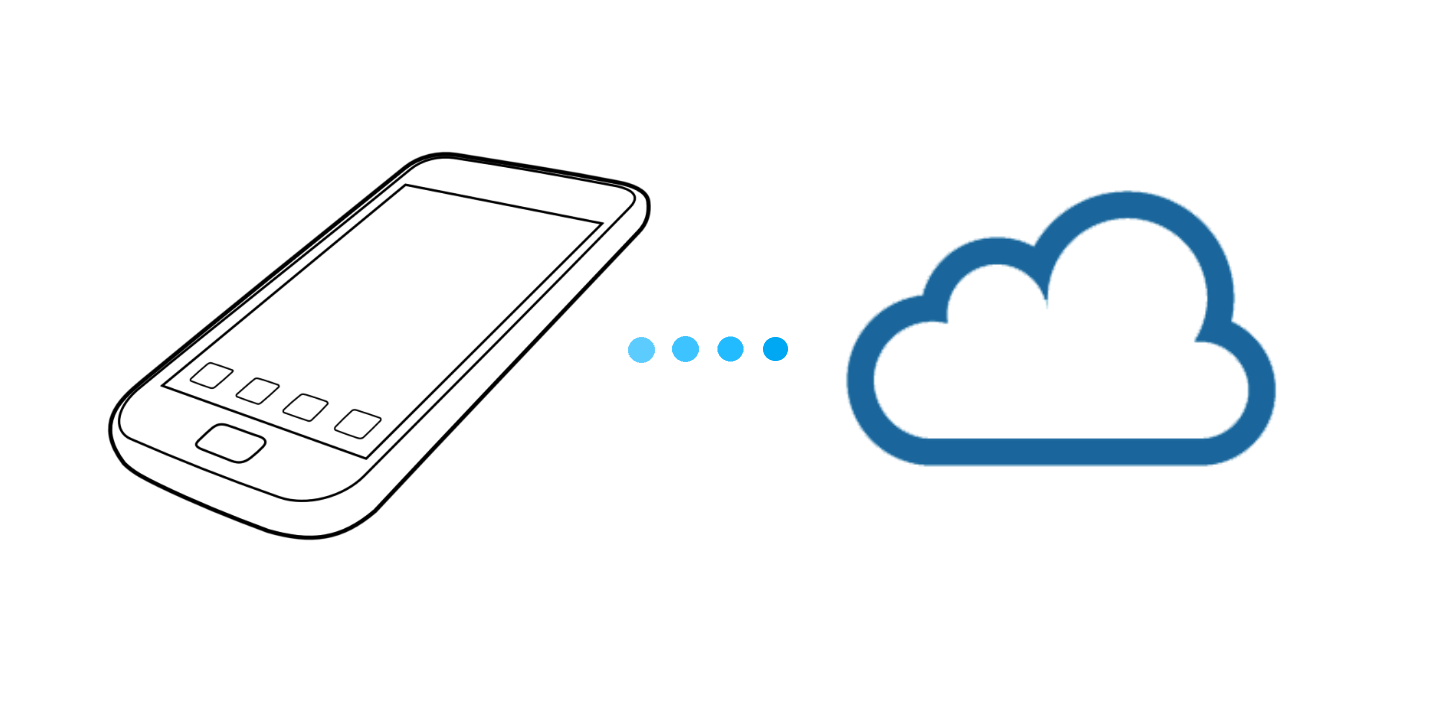
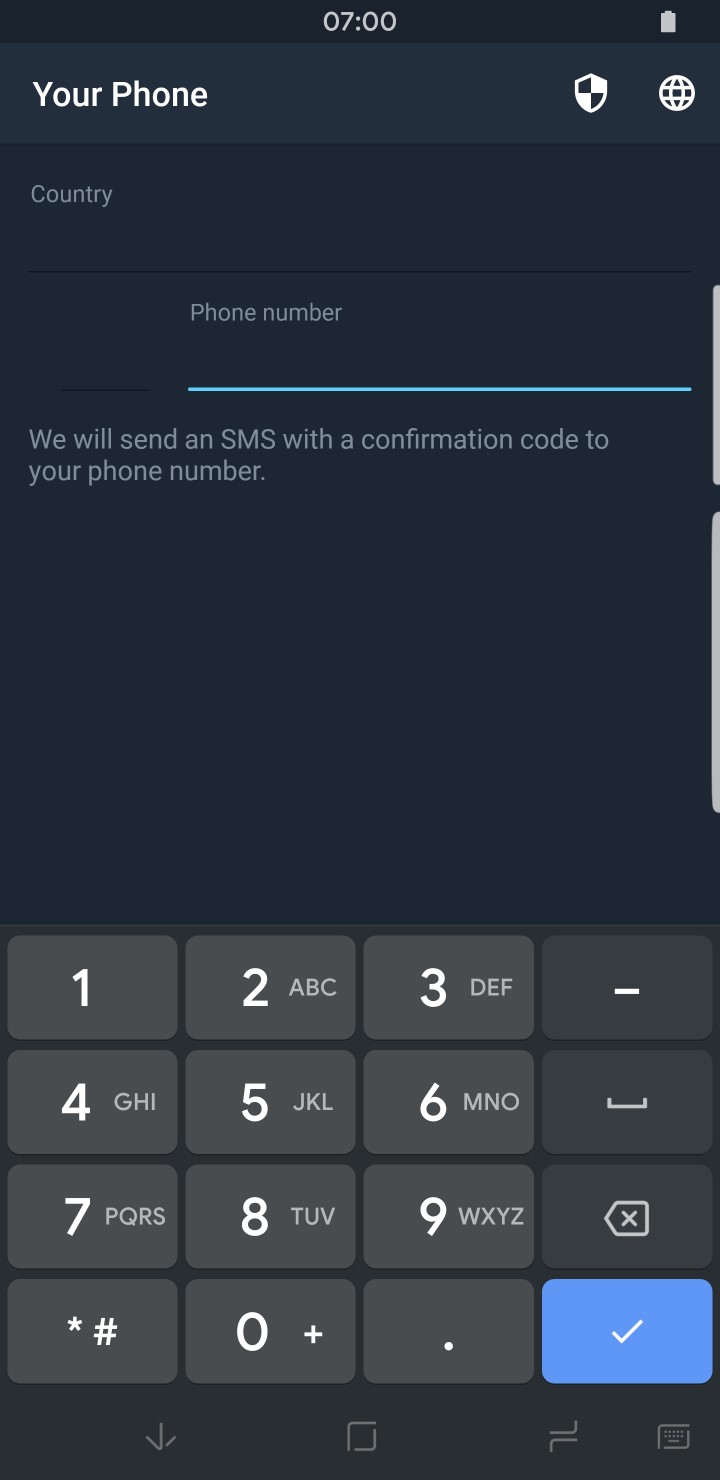
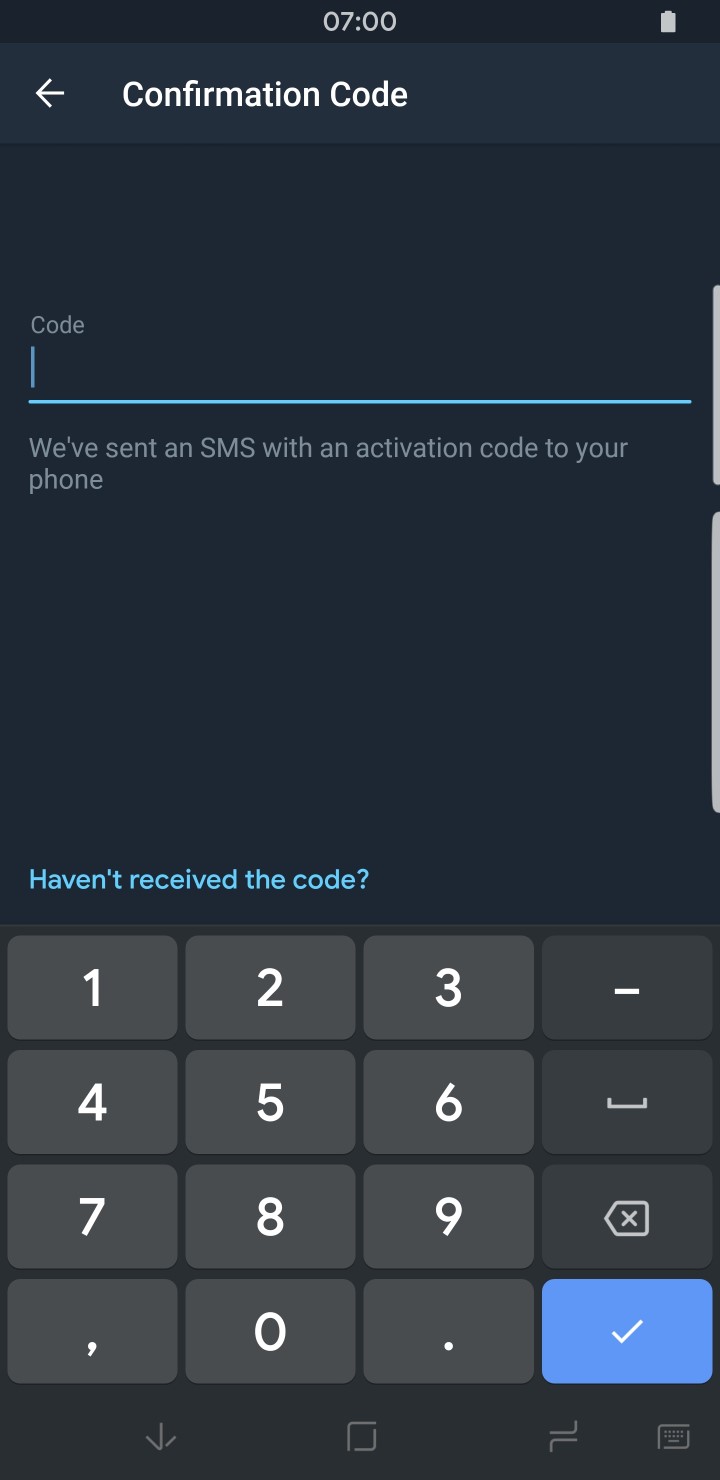
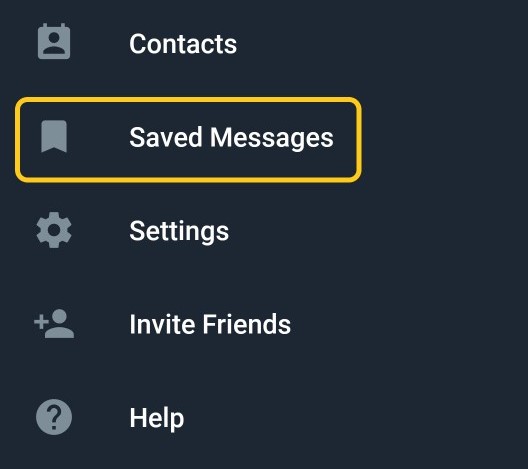
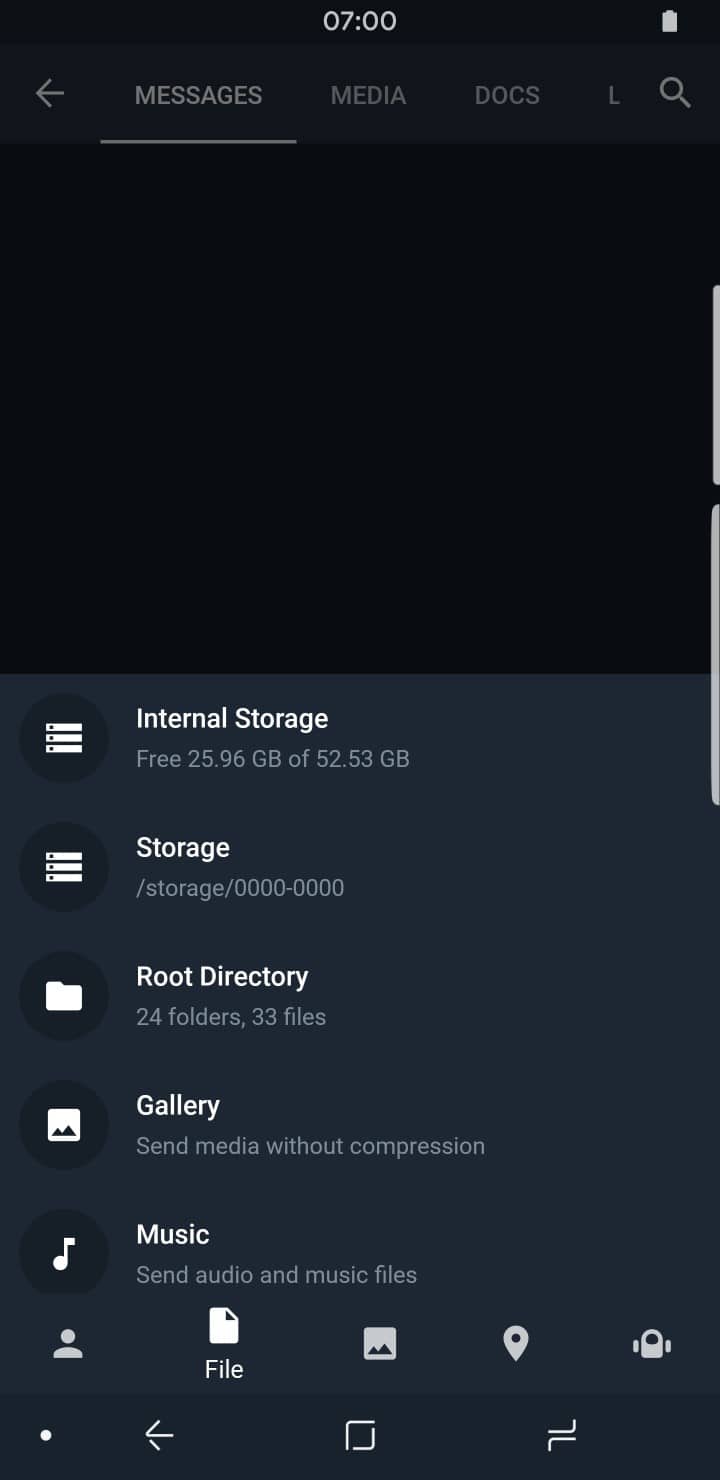
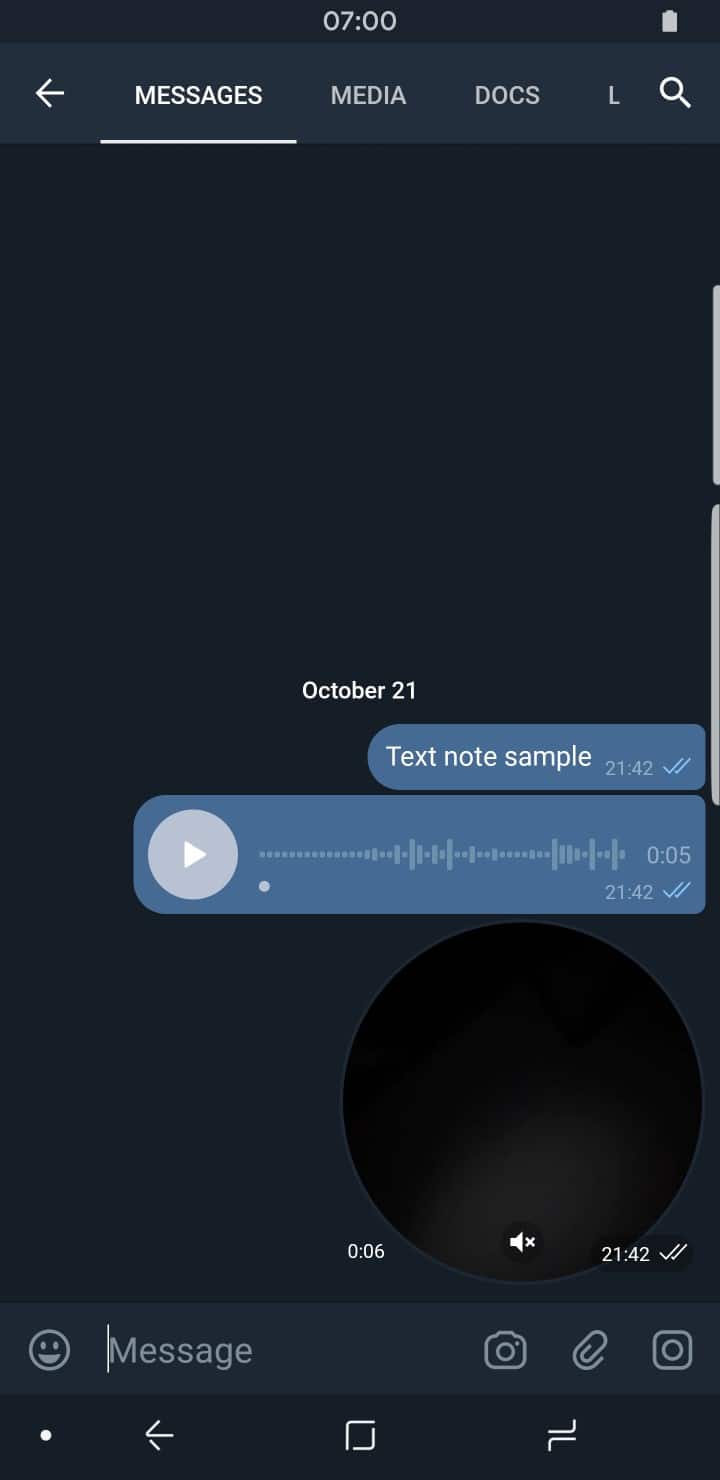
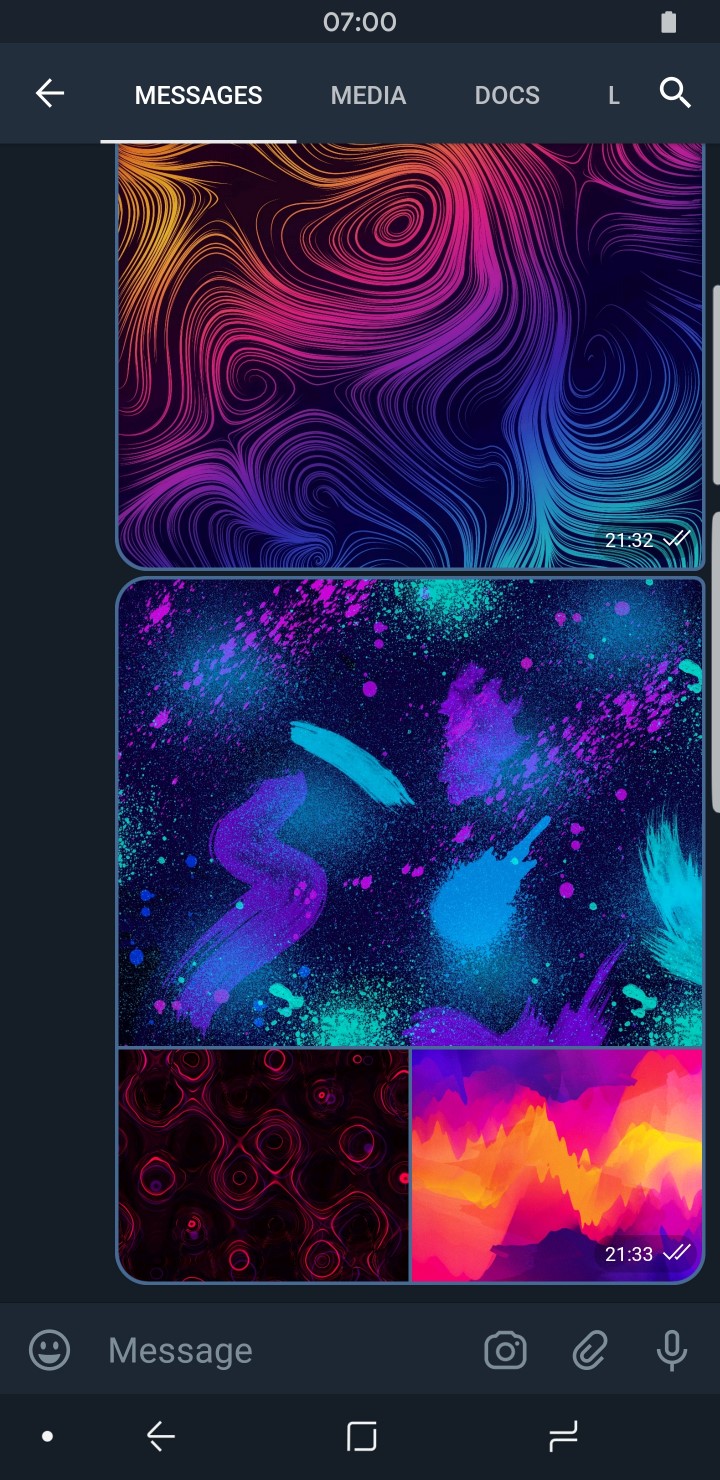
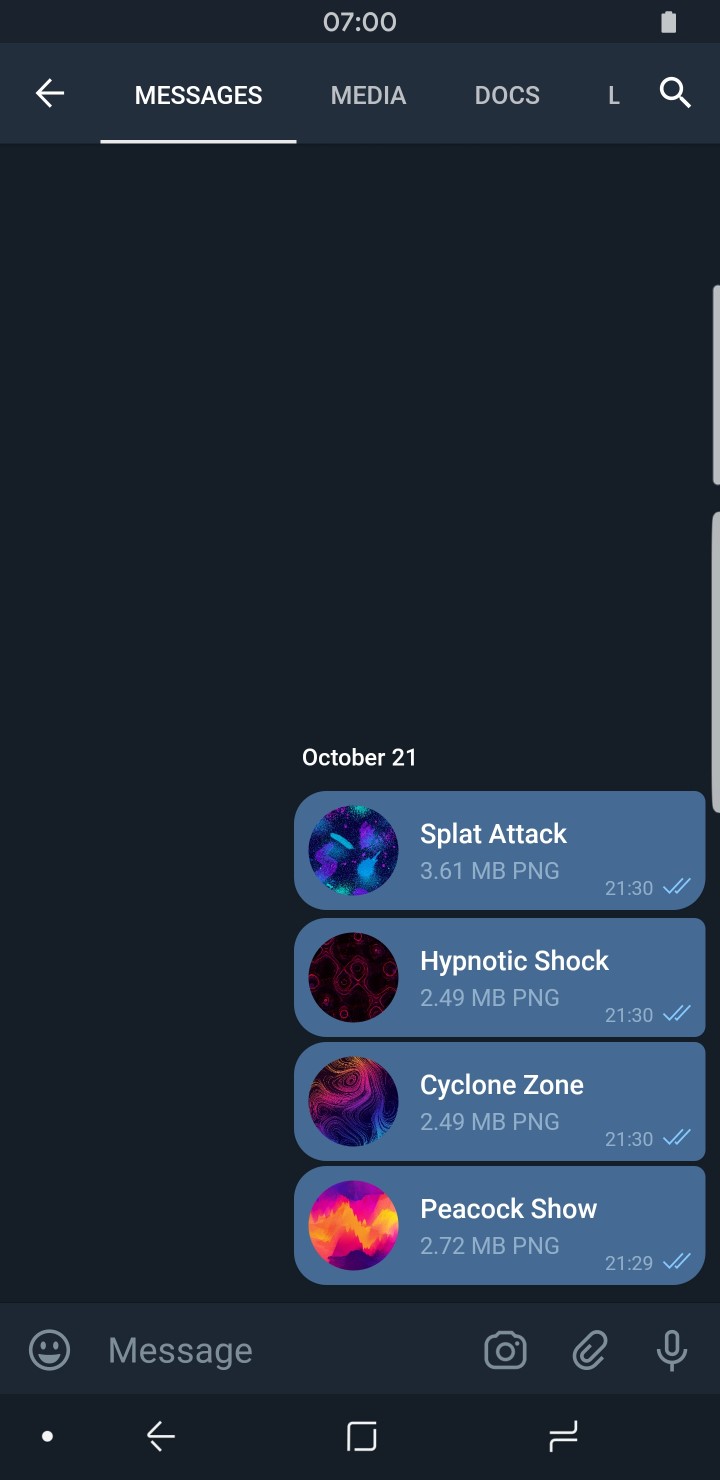
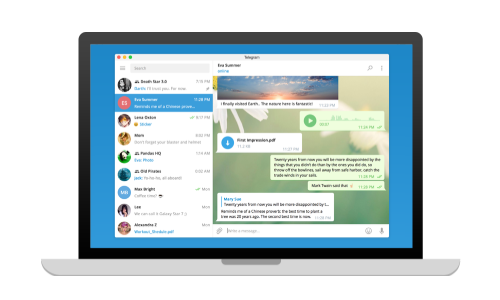



Join The Discussion: