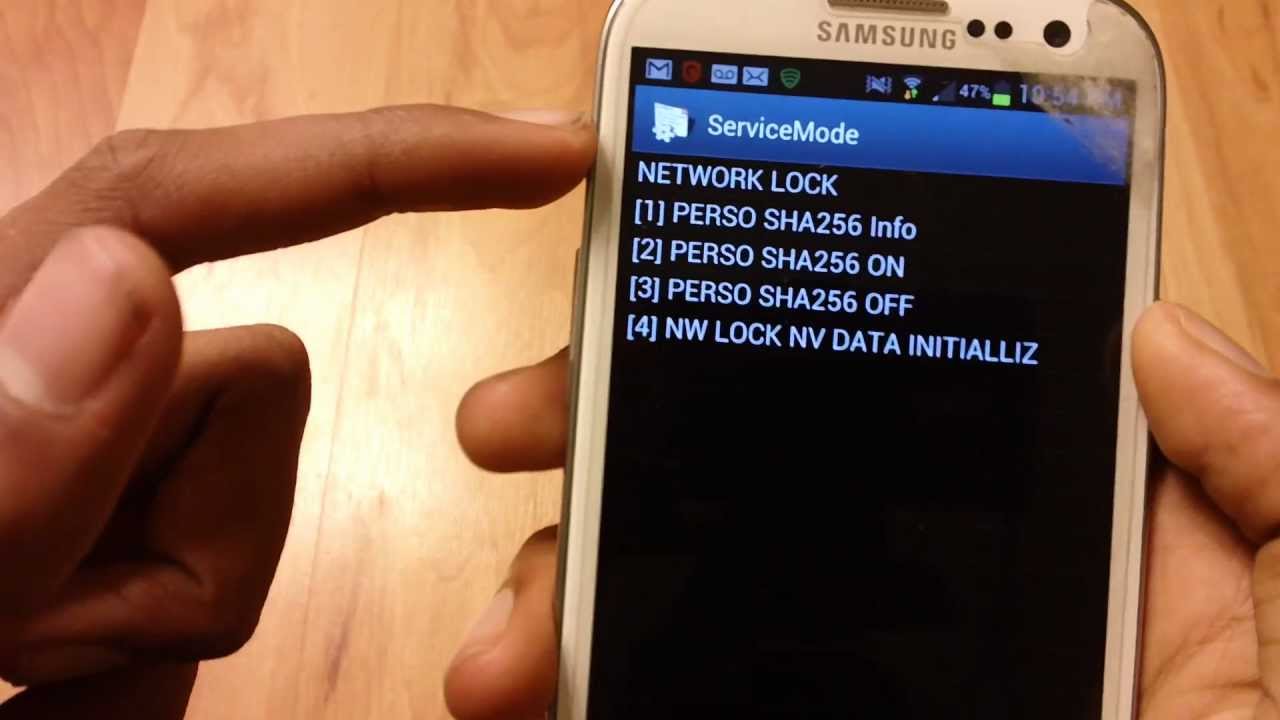
Want to SIM Unlock your Samsung Galaxy Note II and Galaxy S III on stock Jelly Bean firmware? You can now do it for free through a simple hacking trick. Thanks to XDA member Owl74 who has discovered a loophole inside the Jelly Bean software and devised a method using which you can SIM unlock Galaxy Note 2 and Galaxy S3 without spending a penny.
To perform this hack on your SIM locked Galaxy Note 2 and S3, you need not be an expert. It is so simple that even a hard-core noob can easily do it. The method does not require the phone to be rooted or running custom ROM, but the device must be running Jelly Bean as it won’t work with Android 4.0.4 Ice Cream Sandwich. You need to be a little cautious before you perform this. You need to be sure that your Note 2 or S3 is really SIM locked. To check this insert a SIM card into your device from a different carrier/provider.
The SIM-unlock method described below has been found working flawlessly on following models:
- Galaxy S3 GT-I9300
- AT&T Galaxy S3
- Galaxy Note 2 GT-N7100
- Galaxy Note 2 GT-N7105
- AT&T Galaxy Note 2 SGH-I317
- Canadian Note 2 SGH-I317M (Rogers, Bell, Telus)
- T-Mobile USA Note 2
- Might work on other models too…
Also Read: How to SIM Unlock Samsung Galaxy S4 for Free
Steps to SIM Unlock Galaxy Note 2 and S3
Users from across the globe have successfully tried this hack and unlocked their phones without any issues. You can also try this on your phone by following the steps described below:
- Open your phone’s dialer and dial: *#197328640#
- This will launch a list of options.
- Select [1] UMTS > [1] Debug Screen > [8] Phone Control > [6] Network Lock > Options [3]Perso SHA256 OFF >
- After choosing this option, wait about 30 seconds.
- Then go back one step by pressing the Menu button and then select Back.
- This will take you to [6] Network Lock options
- Choose [4] NW Lock NV Data INITIALLIZ …..
- Wait for a minute then reboot your phone.
Since the device does not notice whether the unlocking was successful or not, you will have to check it manually by inserting a SIM from a different carrier/provider.



Hi Rakesh
I have tried dialing this on my samsung galaxy s3 mini 4.2.2 version but it wont work. nothing happens at all what do i do? I also tried on my samsung galaxy s6 and still nothing
i know this is farily old but what if you don’t have Choose [4] NW Lock NV Data INITIALLIZ as an option? and yes running the right version.
hi i have samsung galaxy S3 from London it was network lock . when i open it ,it request to enter the network pin it . was bought by mom in London . the version of my S3 is 4.3
its not working for us when we type the code it sdoesnt happened anything
it doesnt fix my problem phone still locked,it shows the message on the screen sim network pin locked
Sir.. the code *#197328640# doesnt work on my s3 4.3?? My s3 is original and has a sim lock to 1 carrier only..can you help me with my prob? Thanks in advance
Hi! i’m trying to unlock my samsung galaxy note 10.1 (N-8000) and i try to follow thoes steps … but when i select [6] Network Lock say ” Menu does not exists Press Back Key Current Command is 186″ what happened ?
Hello ! I have a Galaxy S3 mini GT-l8190L, it isn’t listed in models you mentioned at the top of the post, but I decided to give it a try anyways, but once I reach the Network Lock menu, there aren’t any other options, and nothing else shows up. I used a hard reset on my phone prior to that, because it is a phone I found to replace my old phone that broke a little while ago. I know it is SIM locked, it says so at the start-up. But I’m wondering if there’s anything to do to fix it, or another guide that is appropriate for S3 minis.
More info: I have read about JellyBean 4.1.1, saying that you needed that to be able to unlock SIM. Does that come automatically with the phone? Do I need to downgrade it or something, if so how?
Service Menu differs from phone to phone and also firmware. I am not sure if this method will work on: GT-I8190L.
Do you know of any other method that could work for the GT-I8190L ?
Try GalaxSIM app from the market.
Yes, the method has been reported working with Canadian Note 2. You can try it with downgraded baseband.
Excellent, thank you.
It seems to have worked, I am now waiting on the phone’s software updater to update me back to 4.1.2. Is this the best way to go about it, or should I reflash 4.1.2 using the same process as I used to flash 4.1.1?
Congrats! Yes, you can install 4.1.2 FW using the same method.
Unfortunately I just noticed that the phone does not connect to the internet, although in my settings it says that mobile data is enabled. What should I do to fix this issue?
Try this:
Go to Settings> Wireless and Networks> Mobile Networks and configure the APN settings.
hey i have the same problem, I have canadian note 2 SGH-I317M, this method (downgrade the firmaware) work for you? because i want to do it too, and after u unlock it, you can update ur [hone normally?
In most cases, the unlock does not forfeit even after software update.
Thnx for your time, i try it, it was succesfull i have now my note 2 simunlocked and rooted 😀 i was downgraded and after this i do this steps and after this i can update without problem it is nice! Tested on mexico with sghi317m
hi i did as u said but after this step Select [1] UMTS > [1] Debug Screen > [8] Phone Control > [6] Network Lock > Options [3]Perso SHA256 OFF >
it says SHA256_ENABLE_FLAG[0]
SHA256_OFF => Not change
so can u tell me what does it mean…….thanks
It’s is not working for you. Is your phone really SIM locked?