
We’ve evolved way too far with Android. With every new update, there comes features and improvements which ease up our experience. There are hundreds of custom ROMs and kernels for different Android devices that offer users performance improvisations, turning your device to operate at a faster and better rate. But, have you realized how these refinements are achieved? In a developer’s language, it would be “committing patches to the source”, however, these patches are nothing but simple edits (not that simple) to the source files. The following build.prop tweaks will help you free up RAM on your Android device.
This is intense, getting into the source and modifying, which is not everyone’s cup of coffee. On the other hand, we have something else at our hands that we can modify to attain improvements to an extent, regardless of the device employed. And yes! We’re talking about the build.prop file. We will guide you through several Build Prop tweaks that you can use on your Android device.
What is build.prop?
Build.prop is an Android system properties file located under the /system partition. It contains all the necessary information for your device-specific build. While some of the properties are related or device dependant, most of it is common for every Android device, regardless of the make (OEM). You can make some tiny edits in this file and tweak your Android. Most custom ROM developers make these edits before compiling, you can implement it now by using a simple text editor on your rooted Android phone. Our aim here would be to use these tweaks which can free up RAM intelligently and help your Android run more effectively.
Warning
Perform these Build Prop tweaks at your own risk. We’ll not be responsible for any mishap that might take place.
Get Ready
- Root your Android device.
- Enable USB Debugging.
- Setup Android SDK Platform-tools (for ADB and fastboot)
- A Text Editor: Notepad++ | Vim | EditPlus
- Any Root File Manager: Root Explorer
- Altering the build.prop is experimental and may lead your device to malfunction. Take a backup of your original file before you modify it.
Free Up RAM with Build Prop Tweak
- The first step is to pull the build.prop file from your device. Open a Root Explorer and browse to System/.[googleplay url=”https://play.google.com/store/apps/details?id=com.jrummy.root.browserfree”]
- Copy the build.prop file and paste it to your device’s Internal or external storage.
- Connect your device to the PC via USB cable in Mass Storage or MTP mode.
- Transfer the build.prop from the device to a suitable location on your PC.
- Open the build.prop with a text editor and make edits or additions according to the list below.
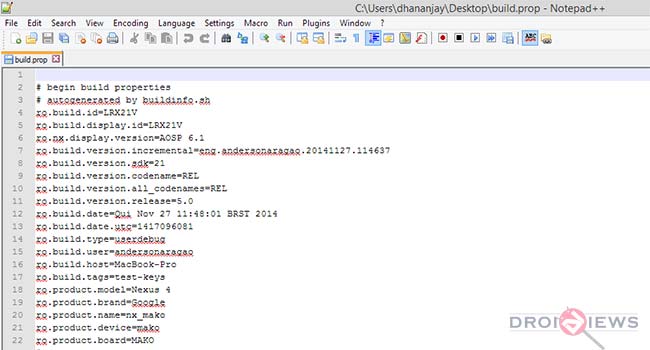
- Save the file and transfer it back to the storage, making sure that it overwrites the old one.
- Disconnect the device.
- Open the Root File Manager again and copy back the modified build.prop to /System/.
- Change the file permissions to rw-r–r–
- Long press build.prop and tap on Permissions. Set them accordingly as displayed below./

- Reboot your device.
List of Build Prop Tweaks
- Change your Android build number
ro.build.display.id=LRX21V
- Change your Android version
ro.build.version.release=5.0 - Change your display density. Change the density of your device display, by default the stock density is fed. Modify the number and set the new density in terms of DPI.
ro.sf.lcd_density=320 - Decrease your device boot time
debug.sf.nobootanimation=1 (Disables bootanimation) ro.config.hw_quickpoweron=true persist.sys.shutdown.mode=hibernate dev.bootcomplete=0
- Power saving tweaks
ro.ril.power_collapse=1 pm.sleep_mode=1 wifi.supplicant_scan_interval=120 (sets wifi scanning interval, can be increased or decreased) ro.mot.eri.losalert.delay=1000 (might break tethering on some devices)
- Tweak your 3G network components for a better experience. Do not modify these settings. Either use them or not, or you might mess your networks.
ril.hsxpa=2ro.ril.gprsclass=10ro.ril.hsdpa.category=10ro.ril.hsupa.category=5ro.ril.enable.a53=1ro.ril.enable.3g.prefix=1ro.ril.hep=1ro.ril.enable.dtm=1ro.rill.enable.a53=1 - Ringing Tweaks
ro.telephony.call_ring.delay=0ring.delay=0
- Proximity Sensor Tweaks or fixes. This will fix blackscreen after call for most devices.
mot.proximity.delay=0ro.lge.proximity.delay=25 - Smooth scrolling mod
windowsmgr.max_events_per_sec=84 (This value is experimental)
ro.max.fling_velocity=12000ro.min.fling_velocity=8000
- Force Home launcher into memory (Do not use launcher apps that consume high memory)
ro.HOME_APP_ADJ=1
- Enable forced GPU rendering
debug.sf.hw=1 - Disable logcat (If you’re a contributor, you might not want this)
logcat.live=disable - Free up RAM by purging assets.
persist.sys.purgeable_assets=1 - VM or Virtual Machine Heapsize. The larger the RAM, the larger can be the value. Avoid this setting if you’re running Android 5.0 Lollipop.
dalvik.vm.heapsize=48m
The mentioned tweaks will bring a few controlled improvements to your Android. It is a good hand to those who don’t prefer using custom ROMs. Has this worked for your device? Tell us via comments so that we could be more and more accurate in our approach to use these Build Prop Tweaks on devices by various OEMs.
Read Next: 5 Interesting Zero MB Games for Android



Join The Discussion: