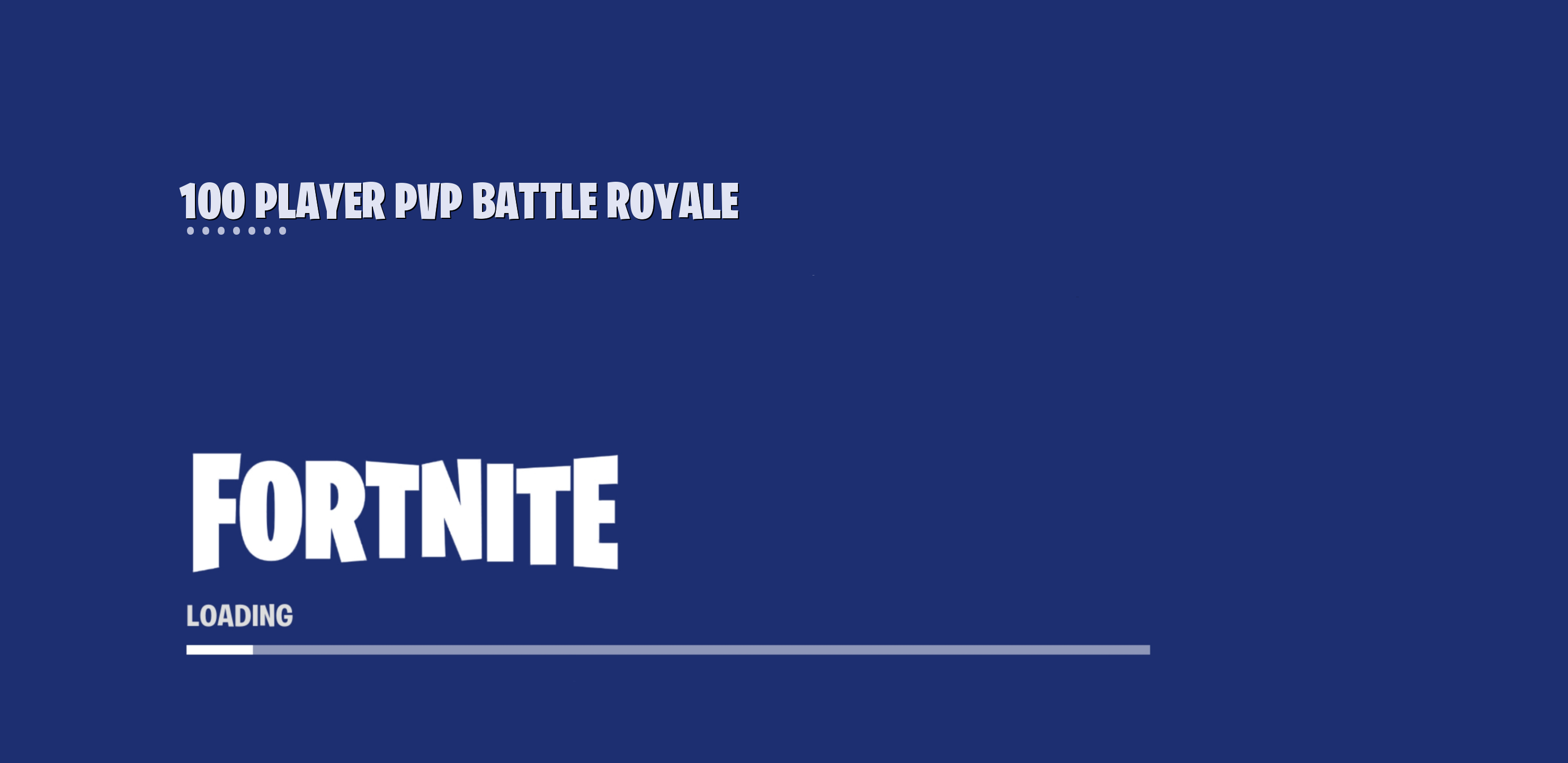
Fortnite is a much-anticipated game on Android. Now, that it is released on Android Fortnite fans and players, in general, have begun playing the game. Fortnite is the biggest rival to PUBG. The recent change in traits that PUBG has shown has made it clearly evident.
It is a free-to-play game. Not to mention, there are In-App Purchases. However, they are cosmetic only and doesn’t affect the game-play by any means. Fornite was supposed to be exclusive to Samsung Note 9 and the Tab S4. Instead, it is available exclusively for the whole Galaxy line up. This includes the S7, S7 Plus, S8, S8 Plus, S9, S9 Plus, Note 8 and Tab S3.
How to Install Fortnite on Android
-
- Open the Galaxy Apps store on your device.
- Search for Fortnite and Install it.
- Once downloaded, open the Fortnite Installer (This will download the game data along with the [.apk] file).
That’s it! This is how you install Fortnite on your Galaxy device. In case you want to sync your progress with your PC/Switch/XBOX account, log in with the same EPIC Games ID and password. Fortnite takes a while to start on Android on the first launch. Have patience!
Worth Reading: Best Battle Royale Games for Android 2018
Fortnite won’t be available on the Google Play Store for download. It will only be distributed through the Samsung Galaxy Apps store and EPIC Games official website. Probably because of the 30% revenue that devs have to pay to Google.
The game won’t connect to official match making servers if USB Debugging/Developer Options is turned on. Turn it off!
Turn Off Developer Options on Android
- Navigate to Settings» Developer Options» Toggle to turn it off.
Fortnite has taken a conservative approach in launching the game. By making sure things such as developer options are turned off they are adding an extra level of security to the game. Seems like, on their part, they are trying their best to keep hackers away and maintain the exclusive deal with their partner Samsung.
The game is also giving away 15000 V-Bucks to Note 9 users along with an exclusive Galaxy Celestial skin. This is an attractive offer for gamers who are looking to purchase a powerful device. Samsung says a few days of exclusivity. However, sources have confirmed that it can last anywhere from 30-60 days. The game is still in beta so lag spikes are expected. As usual with games, the performance, gameplay, and optimization will get better with each coming update.
Must Read: Tips to Recover Lost Notifications on Android Devices
Do you have a Samsung phone to play this game? Are you the gamer planning to purchase the Note 9? How does the game feel overall? Let us know in the comments below. See you in the next one.
Screenshots
Read Next: How to Speed Up Lagging Android Devices
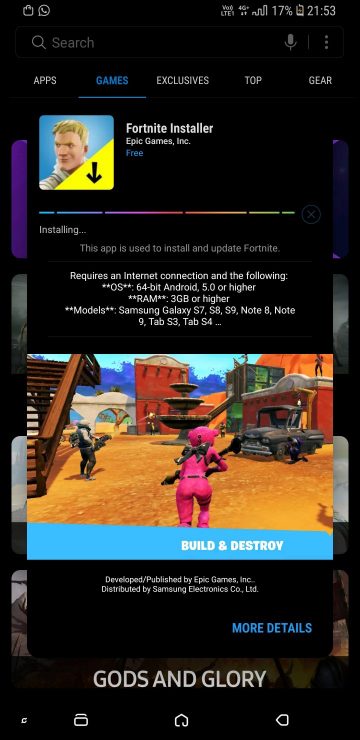









Join The Discussion: