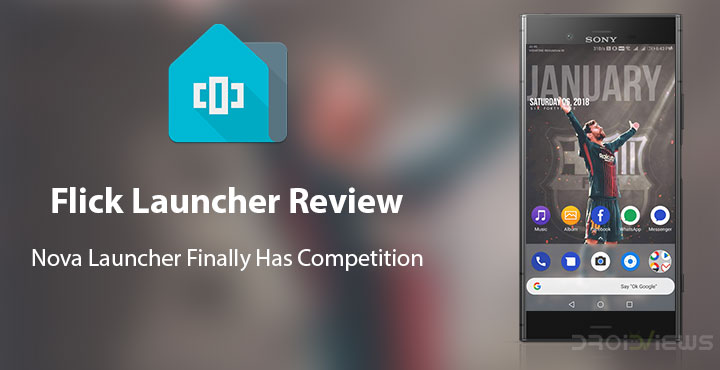
Last week, we mentioned some unreleased apps on the Play Store that we thought were worth a look. You’d remember I was quite impressed with Flick Launcher back then. I hadn’t used it thoroughly enough to put out a review then. Thanks to some troubles that I’ve run into with Action Launcher, I decided it would be a good time to give Flick Launcher a real good look. And what do you know! the trailer was as good as the movie. You can probably guess from the title that my initial opinion about Flick Launcher hasn’t changed. But the honeymoon phase is certainly over and it has now evolved into a great Nova Launcher alternative and competitor.
Install Flick Launcher
[googleplay url=”https://play.google.com/store/apps/details?id=com.universallauncher.universallauncher”/]The Good
As I’ve said in that previous article I mentioned, Flick Launcher has so many features that it’d really take a while if I were to list and explain all the good sweet things it can do. So instead, I’ll begin by saying you can do almost anything with Flick Launcher that you can do with Nova Launcher. Nova Launcher is perhaps the most popular Android Launcher so I’ll assume most of you are aware of its many features. We’ll use it as a reference.
Therefore, we’ll try not to talk about all those things that Nova Launcher already has that Flick Launcher has too. But just so you know, it supports app shortcuts, adaptive icons, icon packs, individual icon customization, hiding apps, search-bar in the dock, gestures, and Google Now integration, among other things. It lets you customize the search bar like Nova and you can even customize the look of the app shortcuts menu, and also folder icon borders!
App lock
Moving onto things that Flick Launcher has but Nova doesn’t, it has a built-in app locker. A Launcher is how you launch apps so if an app were to be locked by the launcher itself, it’d be difficult to launch the said app. Difficult, but not impossible, especially if you have another launcher installed. Even if you don’t, there are quite a few workarounds that do definitely work. Obviously, Flick Launcher’s app locking isn’t entirely secure. But if your friends or family aren’t that clever when it comes to technology they’d probably never get around it either. On the plus side, it’s faster than any other app locker you may have used, even if its built-into your device’s system.
Fast Finder Integration
You may or may not have heard of it but it is basically a search app that can search your phone for installed apps. It was useful when the Google search widget didn’t search for apps installed on the phone but it does now. Nevertheless, some users prefer to use Fast Finder and Flick Launcher app supports integration with the app. On Nova Launcher or Action Launcher, there is a built-in search feature for apps that you can also assign to a gesture.
On Flick Launcher, I couldn’t find anything similar so if you want to bring up an app search with a swipe down (or any other) gesture you’ll need to install Fast Finder. There is a search function in the app drawer though.
PRO features
[googleplay url=”https://play.google.com/store/apps/details?id=com.universallauncher.flicklauncherpro”/]Unlike Nova, most of these features are free on Flick Launcher but it does have a PRO version which includes even more features that you won’t find on Nova. For $1.99 (₹140) you get the ability to lock entire app folders with a password or fingerprint. You can also change the OK Google keyword for a custom keyword to do a Google search with your voice. Unlocking the PRO version also lets you make use of a proximity sensor based gesture.
The Bad
I’m sure there is something I may have missed even though I’ve been using Flick Launcher for most of 2018. Which brings me to my first complaint – it’s not a mess but it’s not one of the best-organized apps either. What’s labeled as Desktop or Homescreen in other launchers is labeled simply as Layout here. It took me a while to figure that out and until then I was only tapping Layout when I couldn’t find a setting elsewhere. To nitpick a bit more, the UI doesn’t feel as fluid and nice as the UI on Nova Launcher or Action Launcher. It’s much closer to the Microsoft Launcher in that department.
Furthermore, there are no folders in the app drawer and no tabs, no card style backgrounds or anything like that. Not that these are exactly trending features and to be fair Flick Launcher is “A Launcher inspired by the design of the Google Pixel Launcher,” to quote its Play Store page. So we can probably count out the tab style app drawer, cards style app drawer and horizontal app drawer.
The Ugly
None of that is a deal breaker though. For me, it was the Fast Finder integration which I am not a fan of. I’m used to swiping down to search for apps because I have a ton of apps. I was surprised while setting up Flick Launcher actually because some apps I didn’t even know I had. Because I rarely open my app drawer and I don’t like opening. It’s much easier to just swipe down and tap an E or F to quickly find the app on the rare occasions that an app I need is hidden in the drawer.
On Nova and Action launcher when I launch the app search with a swipe down, I can uninstall an app, edit it, place it on the desktop or do anything else that one can do from the app drawer. These are not possible with the Google search widget or even Fast Finder. That’s a big hindrance to how I use my phone.
Also, you cannot icon swipe gestures like you can on Nova Launcher. I use this a lot to keep my home screen clean by hiding folders behind apps.
Verdict
Weighing the good and the bad, it’s obvious there’s a lot going for Flick Launcher. There’s something that I do very much like about Flick Launcher which is the Blur settings. Under the Layout menu, you can enable blurred backgrounds for the dock, app drawer, and folders. This is something I’ve really wanted on Nova and/or Action Launcher.
So is it better than Nova Launcher? It’s not a clear yes because of a couple of things. App folders while not important are definitely a plus to me and a small number of other people as well. Were it not for Flick Launcher’s reliance on third-party app integration for an app search gesture though, I’d have definitely switched sides. I’d say that’s an impressive feat for a launcher. Since a few years now, I’ve never had such a favorable opinion of any other launcher except Nova Launcher and Action Launcher. I often forget this is an app still in beta.
Read Next: Get a Customizable Pixel Experience with Lean Launcher
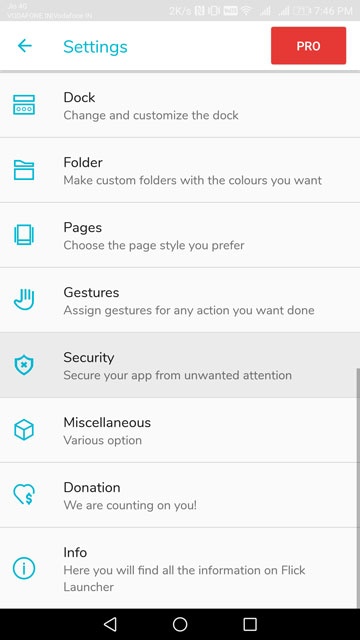
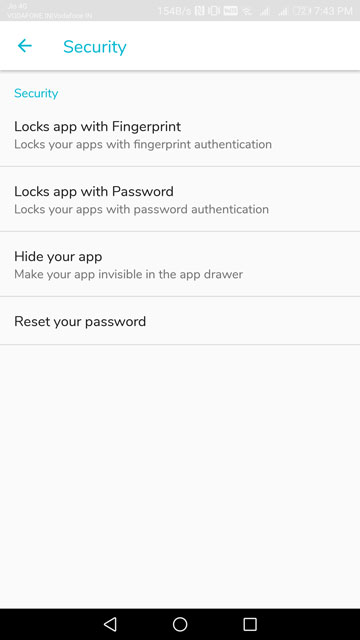
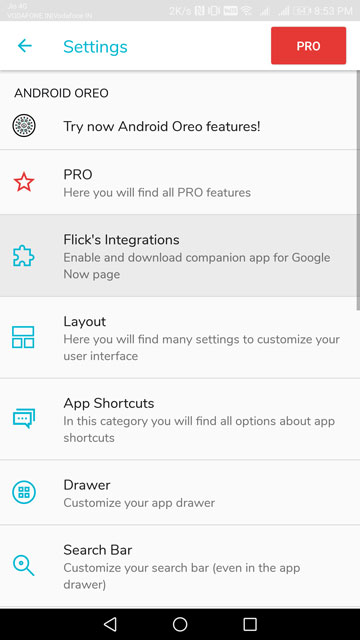
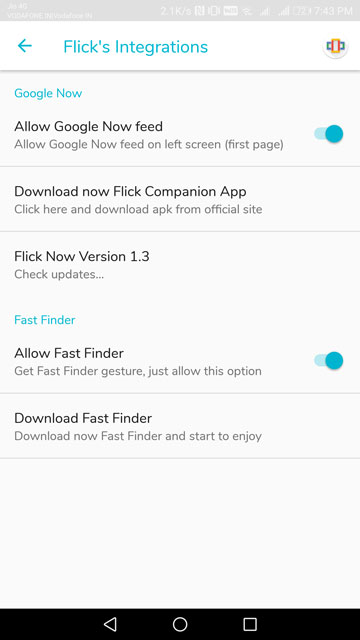
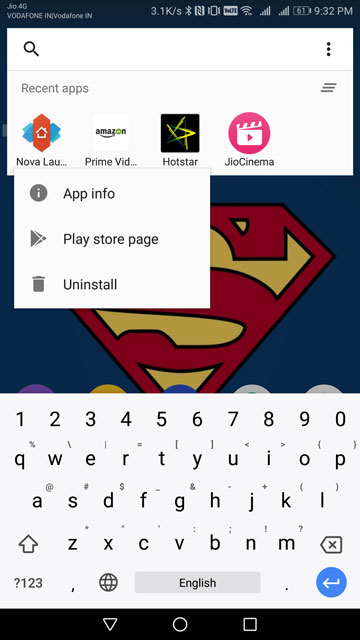
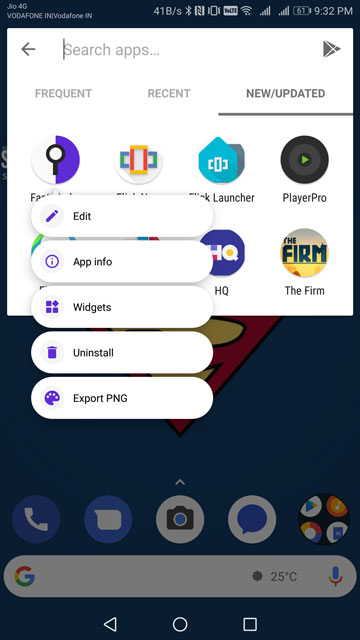
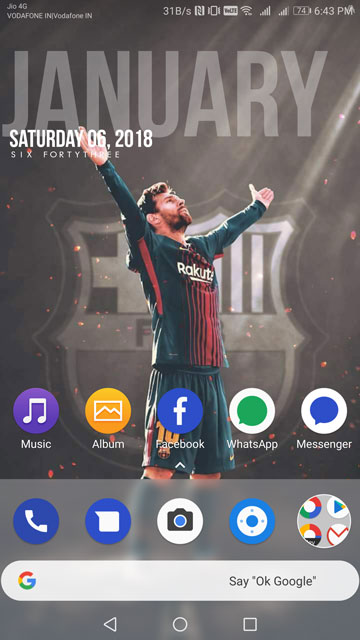
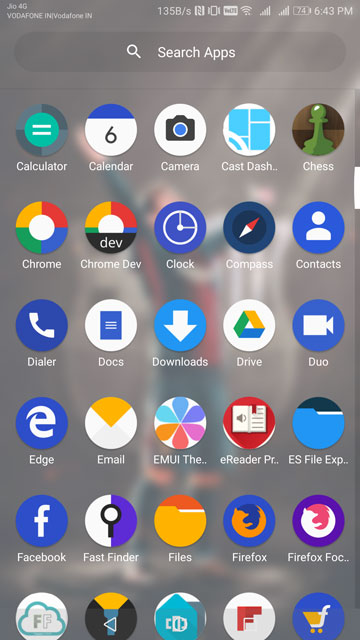



Join The Discussion: