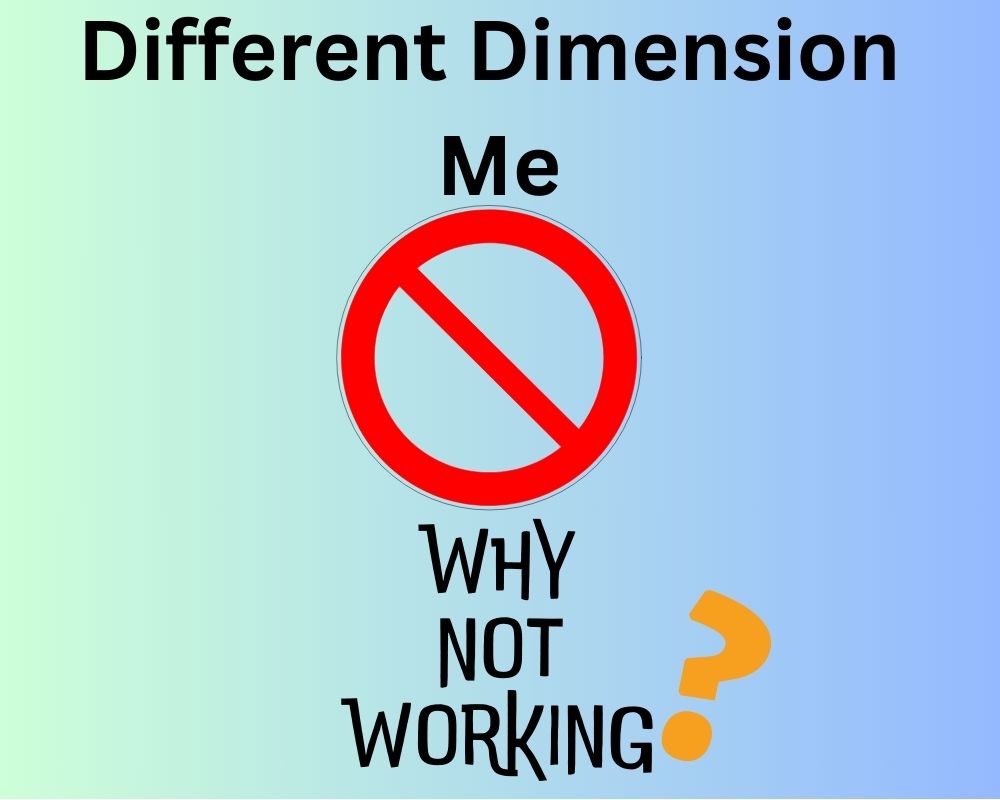
Released in 2022, Different Dimension Me is an AI-driven website that allows users to turn their preferred images into animation images. So, with the help of this tencent website, you can create an anime version of any of your images on your gallery or social media like WhatsApp, Instagram, or Twitter.
Because it’s an AI-driven website, the styling and settings possibilities are endless for cartoon image generation. So go try this fun website.
Issues with Different Dimension Me
There have been several reports that claim that the AI website is not loading or responding properly for many different reasons. Either the service is getting upgraded, or the AI-based website doesn’t support loading, the users are unable to get their heads around the complex issue.
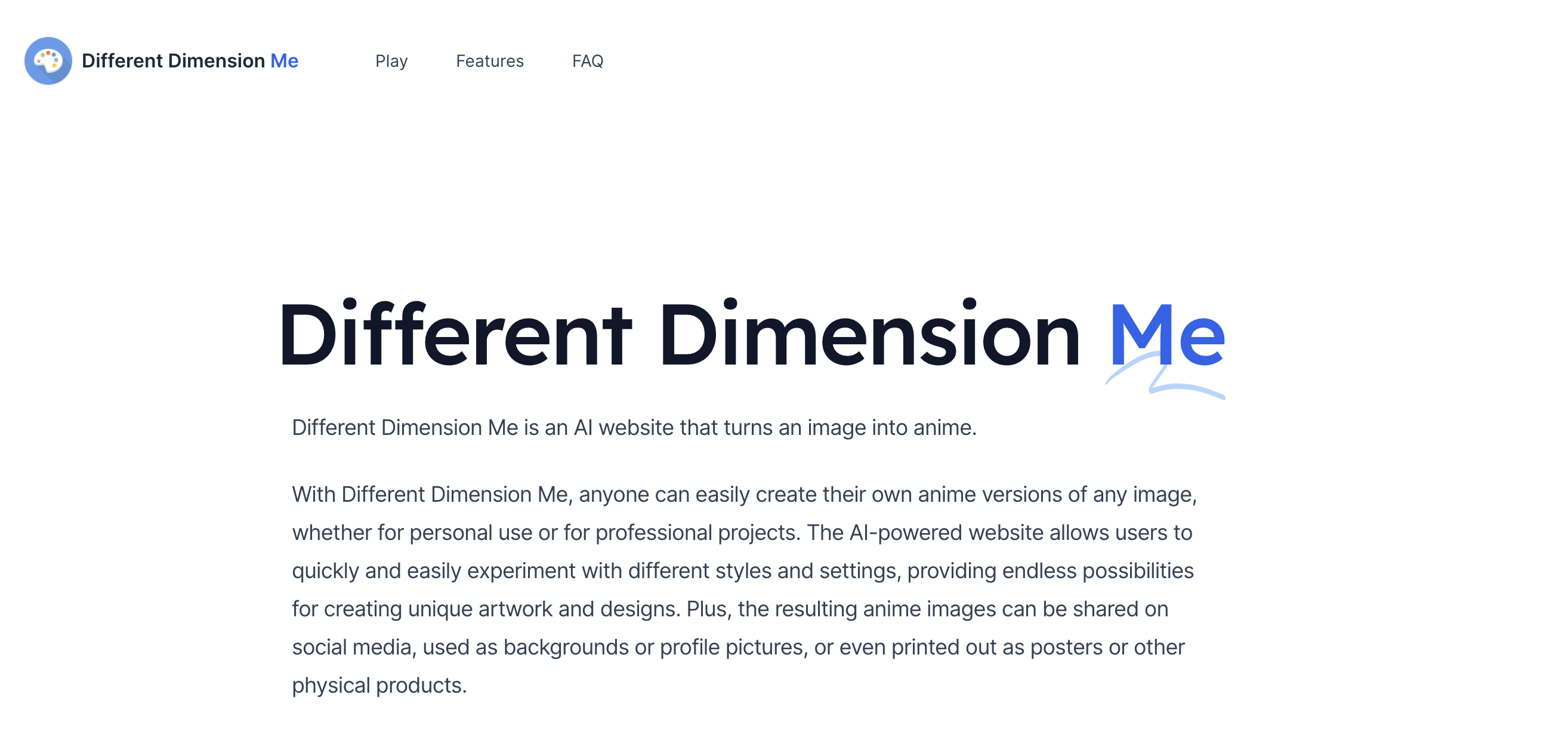
Turns out, one of the reports also claims that even the images are not getting detected for it to successfully convert into ai-generated images. While there might be a glitch from their end, there’s a high chance that the service isn’t working properly because of your server scale.
So, in case you are facing the same problem, try the guide below to fix it:
How to Fix the DifferentDimensionMe
If you are getting error messages like “Service is being upgraded, please come back later,” then don’t worry, you are not alone. There have been a lot of problems while loading the anime portrait on Different Dimension Me, including the same error message popping up on your screen.
So, without any further ado, let’s dive into the guide on how you can fix the issue from your end:
1. Force Refresh the Webpage
Step 1: After visiting the Different Dimension Me’s official website, upload the existing image file and choose a version.
Step 2: Click on Submit. If it doesn’t work, tap on the “Play Now” button.
Step 3: If the error message pops up, then force refresh the page by pressing (CTRL+F5) on Windows and (Command+F5) on Mac. If you are using your mobile, then just tap on the refresh icon.
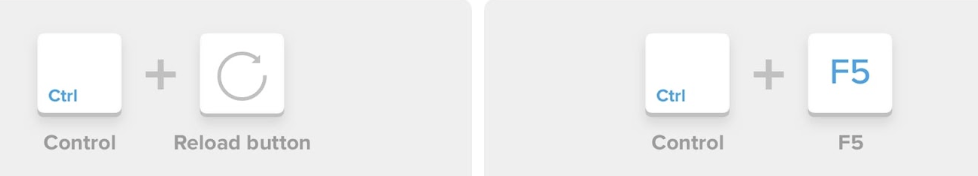
2. Check The Internet Connection
Switch to your wired or wireless network if your current internet connectivity is poor. You can also perform the power cycle method on a Wi-Fi router to refresh the connectivity.
3. Clear Browser Cache and Cookies
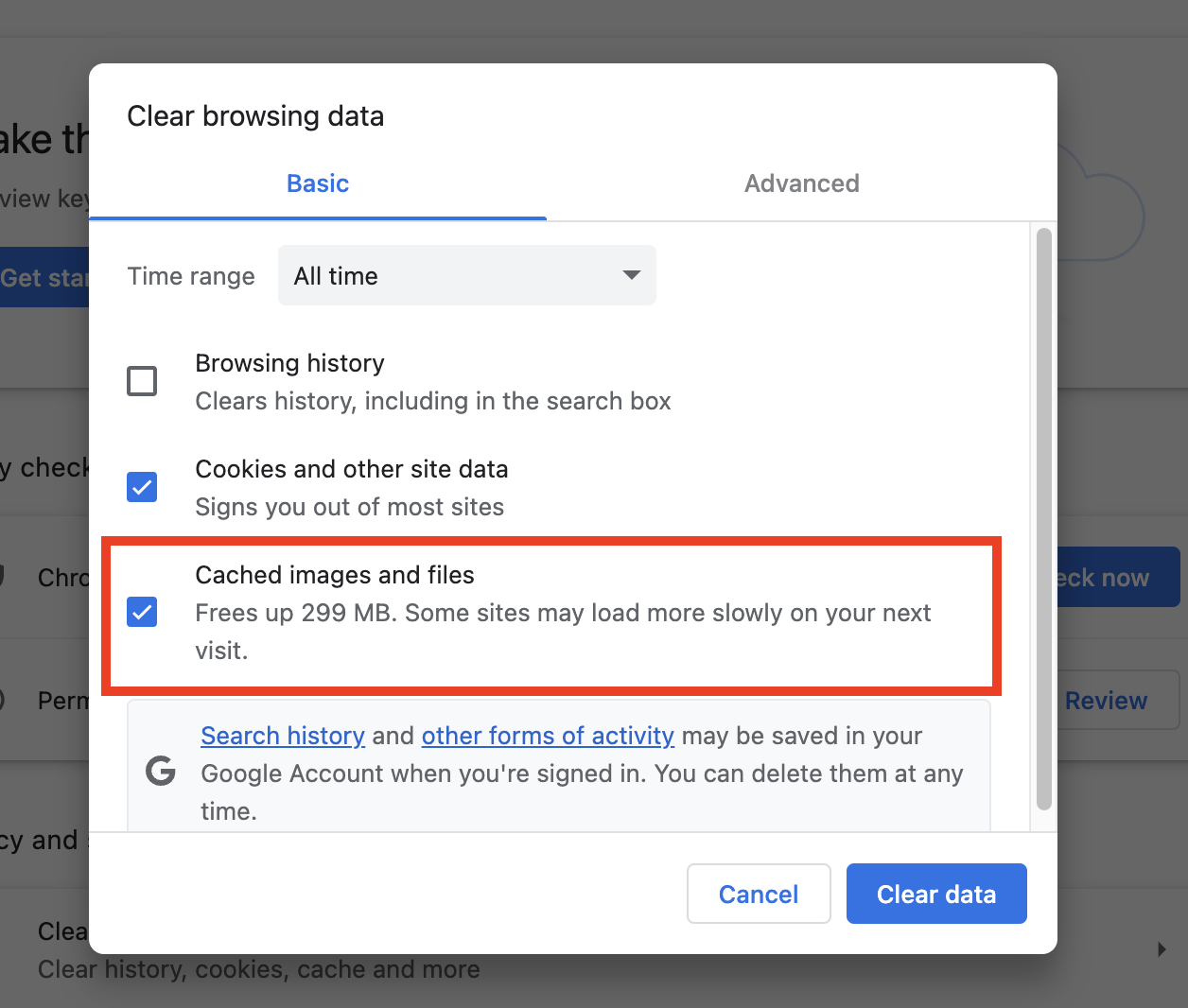
Step 1: Open Chrome browser on your device.
Step 2: Click on the Menu (THREE VERTICAL DOTS) from the upper right side of the browser interface
Step 3: Tap on the More Tools to expand the drop-down list.
Step 4: Click on Clear Browsing Data
Step 5: You’ll see the Basic tab, under which select the Time range according to your preference.
Step 6: Click on the check boxes of Cached Images and Files and Cookies.
Step 7: At last, click on Clear data.
Step 8: Then, restart your Chrome browser, and check whether your problem has been fixed or not.
4. Update Browser
Step 1: Open your Google Chrome App.
Step 2: Tap on the Menu (three vertical dots icon) from the top right corner.
Step 3: Click on Settings.
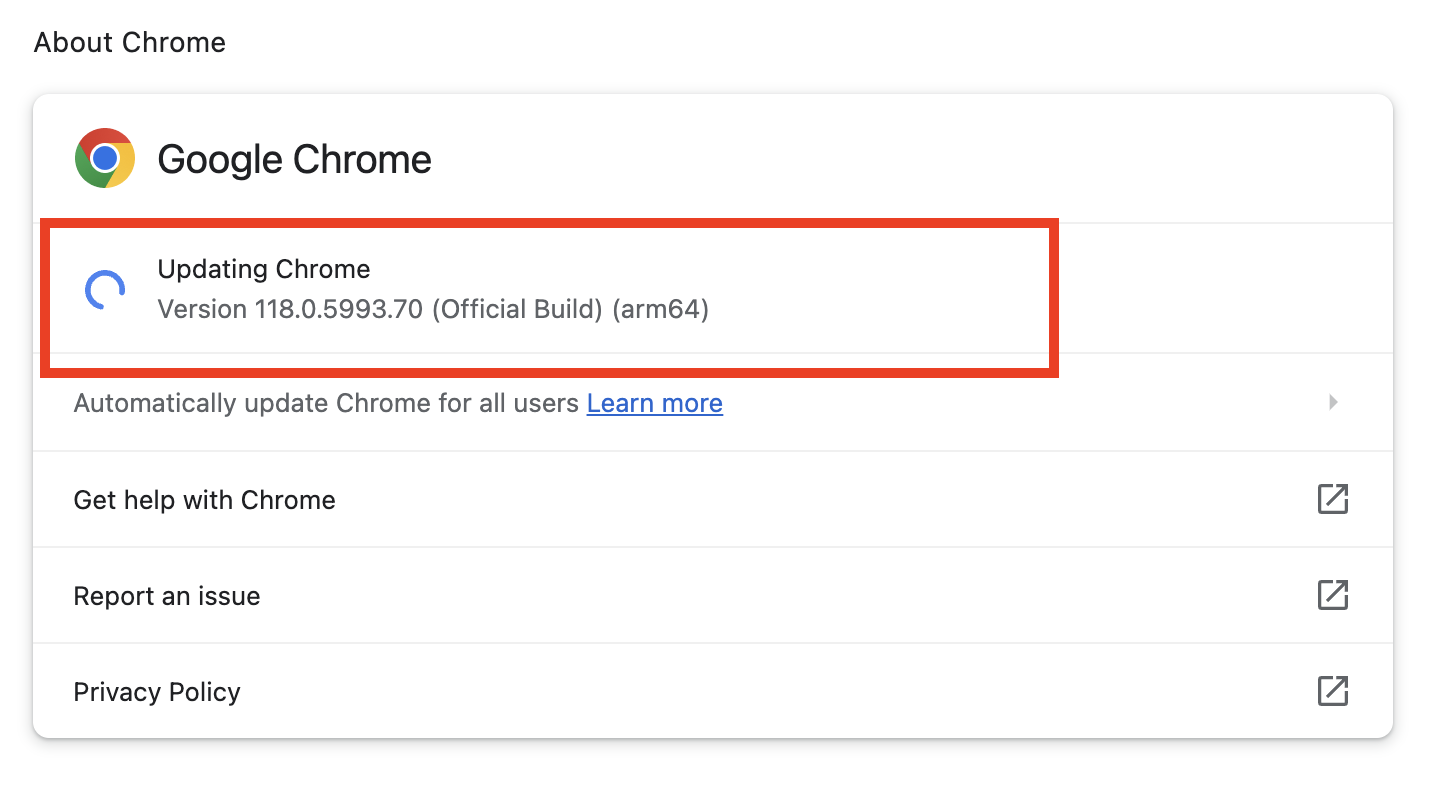
Step 4: Select About Chrome.
The Chrome system will check for the available updates automatically. In case there’s an available update, it will automatically install the required updates.
Step 5: Restart your Chrome browser once done.
5. Register a QQ account
Step 1: Open the official zc.qq.com website and register.
Step 2: Go to the official registration page: https://ssl.zc.qq.com/v3/index-en.html.
Step 3: Set your username and password
Step 4: Then, select the region code and enter your mobile number.
Step 5: Send the Verification Code to your mobile number.
Step 6: Finally, enter the verification code and then click on Sign up now.
6. Use Another Utility in the QQ App
Step 1: Install the QQ app from the Play Store and then register a QQ account and log in.
Step 2: Now click on the Different Dimension Me.
Step 3: Type AI in the search box and then click on the Different Dimension Me banner.
Step 4: Tap on the ‘Play Now’ button and then upload the existing photo or short music video and let it finish.
7. Use Telegram Bot
Step 1: Open your Apple App Store and install Telegram.
Step 2: Login and look up Anime AI under the Chats.
Step 3: Click on the Anime AI.
Step 4: Click on the Anime AI bot to enter the chat.
Step 5: Send the images that you want to convert into AI Images or memes.
Step 6: Then let the bot process the input.
Step 7: Tap on the ‘Direct link to photo’ to save the output.
Do note that this is not an official utility of QQ. So, use it at your own risk as uploading your image on a less reliable website may harm your data privacy.
8. Change the Region with a VPN
Open the VPN app on your phone and then change the server region to another country.
Join The Discussion: