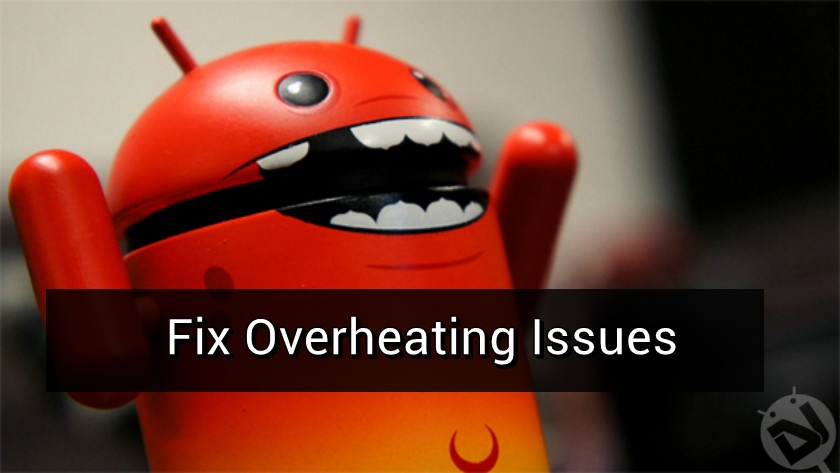
Smartphones operate on radios and other electronics and communication devices which emit a little bit of radiation. Ideally, the heat generated should be negligible and we shouldn’t feel anything more than warmth. In reality, many smartphones overheat to an extent that it really feels like you can make an omelet on the screen. We have seen many smartphones, even the top end devices overheat. There are many reasons why your smartphone can overheat. Sometimes, the device hangs and shuts itself down to prevent further damage.
Just like we take care of ourselves in Summer with sunscreen and plenty of water, we should take care of our smartphones but not with water or cream. From years of experience with different smartphones, we have put together some worthy ways to fix overheating issues on your device. These practices are proven worthy by millions of smartphone users. So, if you’re feeling the heat building up between you and your smartphone, follow these simple methods to cool it down.
Fix Overheating Issues on Android
The overheating issue is quite a generic problem which can’t be fixed permanently, so you need to ensure best practices to prevent overheating. Depending on your scenario, follow the below practices to fix overheating issues on your device.
1. Charge your phone properly
If you’re looking for a way to fix overheating issues on your device, this is the first stop. Many devices tend to heat up while charging but this is mostly due to improper charging. It’s quite important that you follow all the safety methods while charging. Follow the below guidelines which might or might not be in your manual.
- Make sure the phone is out of the case while charging.
- Don’t place the device near anything hot while plugged into the socket.
- Always use a compatible charger and cable to eliminate overheating.
- Many of us do this frequently but NEVER use a smartphone while it’s charging. It generates more heat than usual and there are also chances for an explosion.
- It is recommended to fully charge your device during the night and charge up to 80-90% during the daytime.
2. Turn off unused features
If your status bar is congested with many symbols like Bluetooth, WiFi, mobile data, hotspot or tethering, then this might be the culprit. Many people just leave the Bluetooth and WiFi ON even when not in use. This will cause overheating issues as the device will constantly check for nearby devices and networks. It’s also not recommended to connect to a WiFi for long unless you have a very good network connection.
So, if you’re not using any of these features, turn them off. This will reduce rapid battery degeneration which in turn solves the overheat issues. Almost forgot, use the adaptive brightness feature to automatically adjust brightness according to your surroundings.
3. Ditch the Case/Cover
We agree that protective cases and covers will ensure your device’s safety. But sometimes, the phone’s case will make it hard for your device to breathe causing to overheat. This usually happens when you a mobile case on and continuously using the phone. So, if you’re in a safe place, ditch the cases and covers for some time and let your device be free.
4. Your Phone is not a Gaming Console or DSLR
Let’s be practical. Even though you shell out a lot of money and buy a high-end device like Samsung Galaxy S7 or a Nexus, you still can’t ditch a gaming console or DSLR. So, stop playing those high-intensity graphic games continuously or taking selfies without a break. The hardware on your device is capable of handling graphic intensive games but the size of your device won’t escape thermodynamics. The continuous and rapid depletion of device battery and processing power would result in rapid heat generation.
5. Detect CPU Intensive apps
CPU intensive apps and background process are some of the major culprits in heating your device enough to bake a cake. So, you need to make sure to uninstall or update all the resource consuming apps on your device. You can get an idea from various system stats like battery usage, memory and CPU usage. If that’s too much work, you can install a monitoring app like “DU Phone Cooler&Cooler Master.”
[googleplay url=”https://play.google.com/store/apps/details?id=com.duapps.coolermaster.cpucooler”/]This app will monitor all the other apps and services to provide you with a list of resource hogging apps. It also monitors device temperature and automatically gives you alerts to cool down the device.
6. Never use Torch
Using the torch on your smartphone seriously heats it up. Avoid using it and try other alternatives like screen torch apps from the Play Store which will make use of the screen rather than the LED torch.
These are some of the best methods followed by many smartphone users. If you have any more tips, tell us in the comments section below.





Join The Discussion: