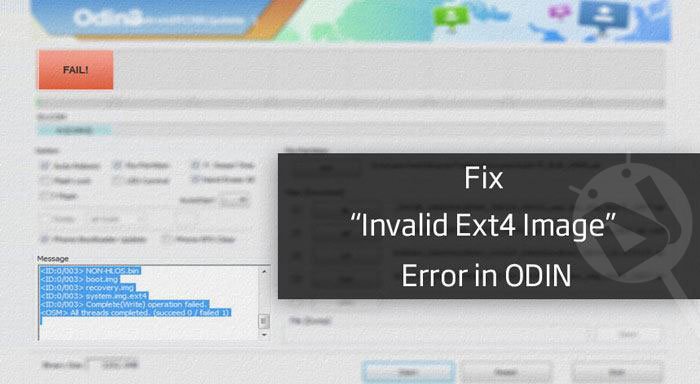
Either you got a Samsung Galaxy smartphone or tablet or both, there is a good possibility that you have used Odin. Odin is really an essential tool if you have to install stock firmware or flash a custom recovery or Chainfire’s Auto-root package. If you need to install any file with .tar or .tar.md5 extension, you must use Odin. While in most cases, flashing a firmware, custom recovery or root package goes successful, sometimes the easy procedure does not end up as expected. Let’s see how to fix the “invalid Ext4 image” error.
The very glimpse of the big green PASS! message on Odin puts a victorious smile on our faces but have you ever had the opportunity to encounter the red signal with FAIL! message? In some cases, the failed installation does not affect the functioning of the device, but sometimes, a bad flash either bricks the device or puts it in a state where it fails to boot normally. It all depends on what type of installation failure you have encountered in Odin.
Today, we’ll see how we can fix the “invalid ext4 image” error that you might encounter while flashing the stock firmware on your Samsung Galaxy device. “Invalid Ext4 Image” error is an error that can be found while attempting to flash a firmware using Odin with a downgraded (or sometimes upgraded) bootloader to the one currently installed on a Samsung device. So, before you proceed to the actual workaround for the issue, let’s dig a little about what exactly EXT4 is!
What is EXT4 Partition?
Actually, EXT4 (fourth extended file system) is a file format for Linux that aims at extending storage limits and add other performance improvements to devices that use Linux kernel. Since Android is based on Linux, it also uses EXT4 storage infrastructure. When the Android OS was launched in 2008, it used EXT2 but Google decided to upgrade its storage system to EXT4 in 2010.
Thus, when people talk about EXT4 with reference to Android, they actually refer to create an EXT4 partition on your SD-Card. For example, if you got an SD card or device with 16GB storage capacity, you have 14GB FAT32 space and 1GB EXT4 space. (the 1GB space remains non-existent for the user). Having an EXT4 partition on the device allows you to move apps to the else non-existent EXT4 partition and thus you get more free space on the internal storage.
Also see: Fix Odin Firmware Installation Failed at Hidden.img Issue
How to Fix Invalid Ext4 Image Error in Odin
Having been acquainted with EXT4 file system, let’s now head to our real topic. Since the “invalid ext4 image” error is closely associated with storage partitions on your device, it can be fixed by repartitioning the internal storage. The issue often pops up while flashing stock firmware on Samsung Galaxy devices that are available in various internal storage (like 8GB, 16GB, 32GB, 64GB, etc.).
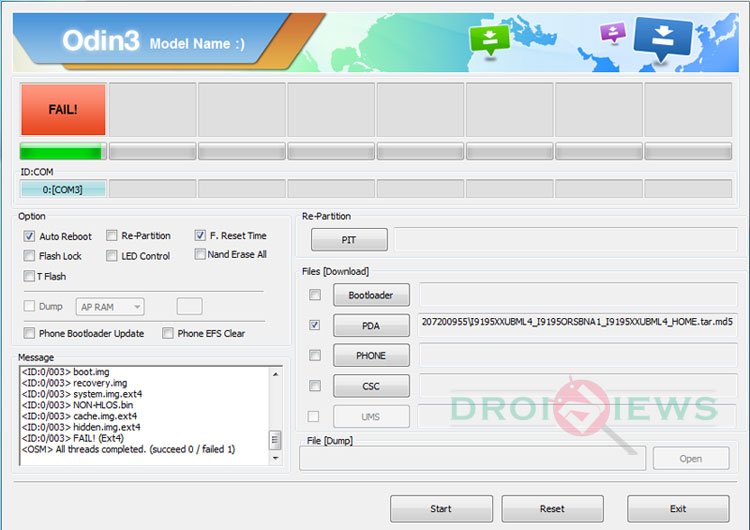
The system partitions on Android devices are assigned depending on the internal storage and when you attempt to flash a firmware on your device, you sometimes need to provide the PIT file that tells the firmware to allocate the storage partitions according to the partition map provided by the PIT.
On non-Samsung devices, wrong partitioning sometimes results in reducing the internal storage to half. For example, if you got a phone with 32GB internal storage, it might show only 16GB space after flashing firmware. I have encountered this issue a couple of times on my Nexus 5 and LG G2.
So, in order to solve “invalid ext4 image” issue on your Galaxy phone or tablet, you’ll need to get the PIT file (the file that determines the partition on Samsung devices) for your device. You can find the correct PIT file for your device on various forums. In case you don’t find it, you can manually pull it from your device using Heimdall tool. Make sure that the PIT file you use is exactly for the same model number and storage capacity as yours. If you have a Galaxy Note 3 SM-N9005 (32GB), for example, the PIT must be from the same model.
Don’t Miss: Download Latest Samsung Firmware with Frija
Download PIT Files for Samsung Devices
I got a collection of PIT files for some Galaxy devices. If you have the same model, you can download from below. You can find out your device model in Settings> About.
Sprint Galaxy S4 SPH-L720_16GB.pit
Note4_SM-N910T_T-Mobile_32GB.pit
SM-G901F_pit_G901FVFG1ANI1_VD2
SM-G950F DREAMLTE_EUR_OPEN.pit
Did not Get the PIT for your Device?
See: How to Extract PIT File from Samsung Galaxy Devices
Flashing Stock Firmware and PIT File
As I mentioned above, repartitioning the device by telling the firmware that your device is a 16/32/64 GB variant can fix the “invalid ext4 error”. Having grabbed or extracted the correct PIT file for your device model, all you need to do is to install it along with the firmware file. The procedure is just the same as doing a normal flash with Odin, but you need to add the PIT file too.
- Download the firmware file you want to install.
- Download Samsung Odin and unzip the file.
- Make sure you have installed Kies or Samsung USB drivers on your PC.
- Enable USB Debugging on your device by going to Settings> Developer options. In case the device is unable to boot, skip this step.
- Backup your data and apps and charge your phone to have at least 60% battery level.
- Turn off the device and boot it into the Download Mode. If your device is stuck in a boot loop, long press the Power button until it turns off, or just pull out the battery and reinsert it after 20 seconds. You can get into the Download Mode by holding the Volume Down+Home+Power keys simultaneously for 2-3 seconds. When the warning screen with a yellow triangle appears, just press the Volume Up key.
- Open Odin folder and launch the tool by double-clicking the executable file.
- Now connect your device to the computer using the original USB cable that came with your device.
- The message box on Odin must show “Added!!” text for successful flash. If you do not see it, try to re-install the drivers, enable USB Debugging, try a different USB port and reboot the PC.
- Now click the PIT button and select the .pit file you downloaded.
- Then click the PDA/AP button on Odin and add the firmware file to this field.
- Since you are going to flash the PIT too, you must not forget to check/tick the Re-Partition option on Odin. Check the screenshot provided below and make sure that you have taken care of the things highlighted in red.
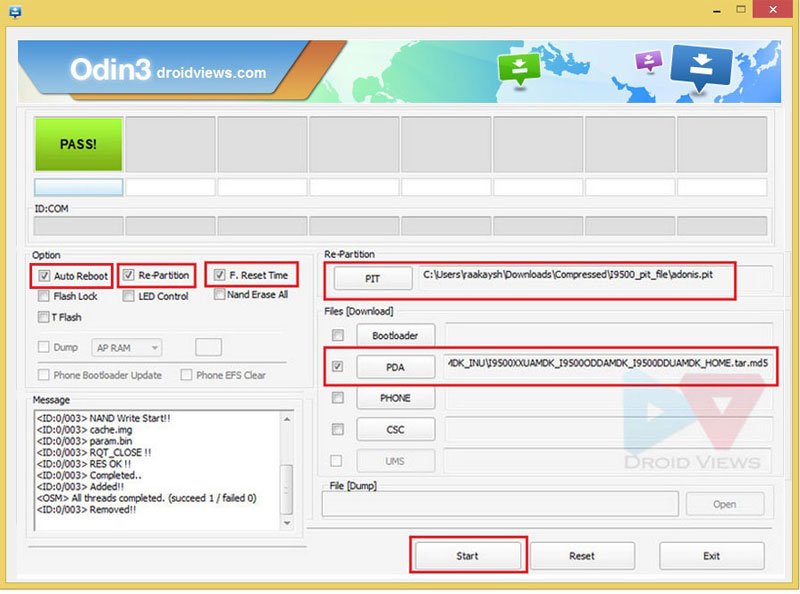
- Okay, now click the Start button in Odin. The installation procedure should go uninterrupted now.
- Just wait until the ID:COM port turns green with PASS! message.
Finally, your Galaxy device will automatically reboot. Just wait patiently as the first boot might take up to 3-6 minutes. In case, your device does not get past the Samsung logo even after 10 minutes, perform a data/factory reset from the stock recovery. If you don’t know how to do that, head over to the following tutorial:
So here ends our tutorial on fixing the invalid ext4 image in Odin while flashing stock firmware on Galaxy devices. If you got some question or you just want to share your experience, please let us know via comments below. Cheers!
Read Next: How to NAND Erase Samsung Devices in Odin



thank you very much
I just added pit and worked perfectly after 2hours
Which phone do you have?
thanks you bro !
whats the pit for the galaxy j3 emerge
i cant extract it or make it with pit magic for some reason.
SM-J327P
my sm-g530f stucks on logo i dont know the band version of my phone how can i find the right stock rom for it?
pit for sm-g530f
PIT PARA SAMSUMG A320Y SECURE CHECK FAIL (PIT)…HOLA BUENA NOCHE QUE PUEDO HACER
i need SM-G360T1 PLS
HE llo Rakesh Bro i need PIT file for J200G please reply.
please send the link to chandu.chandaniit@gmail.com kindly bro .
Download this: https://mega.nz/#!PQFwXQiI!oKslapkO2CXhs88mLZlJHkL2cLyKFa5_EkiaBhtM9hc
or this: https://www.androidfilehost.com/?fid=24407100847293886
SORRY Samsung s4 mini GT-I9190
Here you go: https://drive.google.com/file/d/0BzyeAt2hy6XeVE1yY3poVWszdEE/view
Hi I need a pit for Samsung s4 mini GT-I1990
Brother, you are my hero…I was tried to flash my cellphone many times and always received the message “FAIL”, buy thanks to you I got the PIT file and will flash together with the ROM file and Kablam ! I don’t receive any error message. Thanks a lot for your help.- Blessings from El Salvador.
Hi, I need pit for Samsung Note 3 SM-N9005
Hello, I have SM-G750H, but I sincerely can’t find a pit file
anywhere for this one. Can I request your help in finding one?
..
G360BT PIT plis
Excuse me…
Do you have PIT file for Samsung J3 2016 (SM-J320G), XID (Indonesia) version?
Do you have pit file for Samsung g530h.?
does PIT file can solve for system.img ext fail aswell ? do you have pit file for samsung SM-G750H ?
Thanks Rakesh! saves my SM-G530H
Glad to know!
Hi… please help… I need a pit file for SM-J320AG
dear rakesh…
i need pit file for samsung j1 ace
What’s its model number?
SM-J110G
You have SM-J110G pit? my phone is not working, odin mode appeared. please give me pit, i need that so bad.
What happens when you try to install the single file firmware?
Its need the pit file. SM-J110G
Need the pit for SM-J110F. Facing same issue as Jenih.
Download this multi-file firmware zip, you’ll get the SM-J110F PIT inside it:
https://www.androidfilehost.com/?fid=24369303960690870
Thank you so much!
you dont have SMJ110G?
For Samsung SM-G800H ?
@DroidViews:disqus
File Not Found Sir @Rakesh
Here you go: https://drive.google.com/file/d/0B-EQqpEb645uR1FjcnhMMGtjTlk/view
please i need this… samsung g313hz pit
thanks in advance
thanks man.. i will try this later and get in touch with you..
i’ve tried all the link in 4shared to download this file but no luck instead all ads are coming up ..
Thanks a bunch. Using your PIT file fixed my ext4 Fail error while flashing Samsung stock firmware on my SM-N910F. I did encounter the never-ending logo screen and then after trying to boot into Recovery got the falling down Android and the words “No Command”, but then after taking the battery out and rebooting into (stock) recovery again it worked, did a factory reset and restarted, BAM! it worked! I’m SO relieved! THANKS!
Thanks for the appreciation! Glad to know it worked for you!
please PIT for samsung A-9000 TGY.
yhanks in advance
you can sent pit on hearingclinicpsh@gmail.com
Thank you for the article and thanks for providing the PIT file! (N910F). It did clear the ext4 error.
Although when the phone started back up it told me the file system or something was corrupted and I had to do a reset. After I hit reset it hung on the initial Samsung Galaxy Note 4 screen.
Everything fine now?
Not really. But don’t think it’s the same problem discussed here. After using the PIT file I’m not getting the ext4 error. Now I keep getting mmc read errors. I can get into ODIN, install the stock firmware np, but in the end it’ll fail to boot and show that mmc read error. Hopefully its not an actual hardware fault. I’m just downloading a stock/repair firmware. See how that goes.
Thanks so much for helping.
Yes, it looks a hardware issue to me too.
like the PIT link to file SM- J500M ???
Eu tenho um Samsung Galaxy J5 (SM-J500M/DS) você pode me enviar um link do PIT.?
I have an Samsung Galaxy J5 (SM-J500FN) i dont finde the pit anywhere can you send me an link?
Hi, I have added the link for PIT file for Samsung Galaxy J5 SM-J500FN in the post. You can download it now.
like the PIT link to file SM- J500M
Hello, I have Tab A SM-T550, but I sincerely can’t find a pit file anywhere for this one. Can I request your help in finding one?
Hi, you can get the PIT file for your device here: https://mega.nz/#!6soFFIAR!c4V4HWM2505va_xqiJQ_p1yCLqew_jeHg2urQlnDI70
Thank you very much for the quick answer, I just want to ask if GT510 actually works, I’m a little afraid to screw it up even worse.
Yes, it will.
Thank you very much for the answer, do I need to use a custom room from my country or I can use any room? Btw I’m from Romania
You can install any stock firmware if your Tab is not carrier-branded.
i need file pit SM-G750H… Please help me
Hi,
I just added the PIT file for SM-G750H at the end of the list of PIT files in the article. Download now.
I have Galaxy Note II N7105T, 32G. All the pit files that i have tested don´t work.
Anyone have the correct pit file?
thanks!
Is your Note 2 Telstra, Australia version?
My version is BRAZIL. I believe it is the same model of Australia version.
What error do you get in Odin while installing the firmware and PIT?
No error occurs. Just stay stopped in “Get pit for maping”
File analysis..
SetupConnection..
Initialzation..
Set PIT file..
DO NOT TURN OFF TARGET!!
Get PIT for mapping..
Dear Rakesh,
I have Galaxy Note 10.1, N8000, 16GB.
I need pit file. But is’s not in your list.
How can I find it?
Thanks
Thank you very much Rakesh,
Is it for N8000 16GB?
Because it didn’t work for me.
Thanks
The PIT works for the 16 and 32 GB models both.
Thanks Rakesh,
But unfortunately for me said Fail!
I tried some other ROM (one file and 4 files).
The model is GT-N8000, 16GB. I bought it from Tehran at 2013 and on it’s back it say: “Made in Vietnam”.
Do you have ROM file (4 file) for it?
Thanks in advance
What happens when you try to install the single file firmware? You should also try a different version of Odin: https://www.droidviews.com/download-odin-tool-for-samsung-galaxy-devices-all-versions/
I tried to look for the multi-file firmware but didn’t find it.
I tried ROM file with different versions of ODIN. All of them gave me Fail!.
Single file didn’t worked too.
I try the links you sent. I hope they work.
Thanks
Hello Rakesh
When I follow all the steps and I flash the stock firmware and pit file I get this message: Secure check fail
I used the pit file from your guid.
I have a SM-G900F 16GB
(If I dont use the pit file I get “Invalid Ext4 Image Error”)
Is your phone SIM locked?
It is not SIM locked. I had 6.0.1
I flashed an older firmware version (lollipop) and still got the same message.
But now my phone boots normaly !
STILL SAME ISSUE ANY HELP
Didn’t work. Still get the ext4 error
you just saved my phone from dying…thank you so much!
omfg this saved my note 4 life! thank you so much
Gracias !!! Volví a Stock despues de Cyanogenmod 12.1 y me encontré con “Ext4 Image error”.
Thank you very much! I returned after CyanogenMod 12.1 to Stock and found “Ext4 Image error”.
sir I have Samsung galaxy note 10.1 gt-8010 and I am stuck on first screen (Samsung galaxy not 10.1) when I try to enter into recovery mode the android gay appears and than disappears and restart automatically and stuck on same screen (Samsung galaxy note 10.1) all day if I want to save my battery than I plug it and off it completely please help me………………………..:(
Hi I’d be very grateful if you could help! I wanted to root my S5 SM-G900F (UK) & used Odin & CF-Auto-Root-klte-kltexx-smg900f.tar.md5 – It didn’t work but rebooted & froze on the Galaxy S5 screen. Then tried to flash the phone apparently with the wrong network file, then with the correct one & it boots past the S5, O2 screens then hangs on the samsung screen with the animation. I’m trying some other O2 files but pretty lost now! Only wanted to root it!
If you have any ideas that would be great – thanks Phil
Many thanks dude, you gave me a real solution after hours !!! THKS!
Glad to know it helped you!
Thankx Buddy….I have been stuck to this error for whole night, but then found your solution. It works 100%. Only experience I want to share is that the user needs to correctly Install the official Samsung mobile drivers then install samsung kies and DO update it from Tools/Help. This is how the PC will run ODIN properly while detecting ur device or in my case Note3 N9005.
Thanks dude
You’re welcome!
Look sir, i may be a bit late, but if you could help in any way possible, i’d be really grateful. i’d like the pit file for the GM530T1, it would help me fully restore the rom on my phone, seeing as how its soft bricked cause of me rooting it and geting blocked by the FRP. thanks.
Have you tried installing te firmware without PIT? Can you show me the Odin screen?
Not sure about the odin screen, but i can tell you that once i extracted the frimware to .tar.md5, i try to use odin to put it in the ap box and plug my phone in, which should’ve worked but it says volume size too large, then does not complete.The firmware btw is 1.97 gb
Btw the extracted filed are marked as opens with internet explorer, should i change that?
hola necesito el pit del j5 sm-j500m
Hey Guys, I need pit file for Galaxy J5 J500M/DS. Thanks.
Wow. Honnestly, saved my life! Kinda pannicked when it failed and couldn’t boot. Thank you!
Note 4, SM-N910F
Cheers.
Hi, Please share PIT file for SM-N915S
Utilice otro firmware. y siga el mismo proceso por odin.
i need full flash and pit G750A please :9
the pit file is fine but i cant flash any os
It worked! thanks! sm-n910f upgraded to Android 5.1.1
pls tell me how did u get ur pit file.. can u mail me radikajaya2@gmail.com
Here’s the Pit: https://www.droidviews.com/how-to-extract-pit-file-from-samsung-galaxy-devices/
Where did you find the pit file?
See here: https://www.droidviews.com/how-to-extract-pit-file-from-samsung-galaxy-devices/
Hi.
I need a Pit file for Samsung Galaxy S5 16 GB, Norway.
I can’t find it anywhere on Google.
Please I really need help here
Did you find a pit file for S5 16GB Norway?
It didn´t work