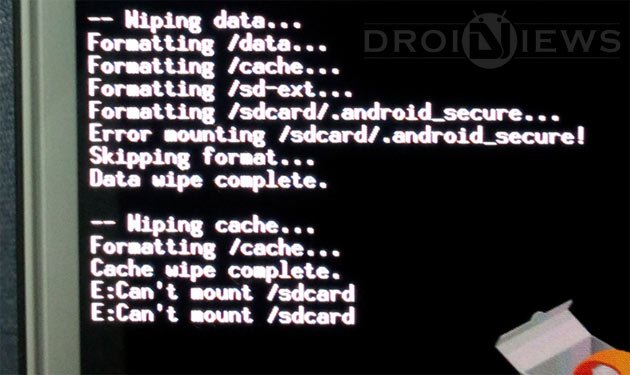
Android is really a great operating system with immense flexibility and that is why it is the most popular platform in the world. Owning an Android device gives you access to millions of amazing apps and, if you are an adventurous user, also lets you flash custom ROMs, kernels, mods and ported apps via a custom recovery.
There is a huge custom development community that keeps toiling for giving us stuff that enhance our mobile experience. Involving in such activities might add some adventurous flair to your mobile experience but, at the same time, they might also pose issues and risk to the device. Nobody would like to turn his/her phone into a costly paperweight and that’s why one should always take utmost care while flashing custom ROMs, mods, and kernels.
Anyway, if you are addicted to flashing mods and ROMs on your Android device, or even if you are a novice to such things, and happen to encounter SD card mount issue in recovery, we have come with some possible solutions to fix the problem. When the error occurs, you might see one of the following messages on the recovery screen:
CWM can’t mount SD
SD Card Not Mounted
Can’t mount external micro sd-card
SD card won’t mount
Can’t mount sdcard
Can’t mount emmc
Can’t mount external micro sd-card
E:Can’t mount /cache/recovery/command last_log emmc external micro sd-card
E: Can’t mount /sdcard/
E:failed to mount /sdcard (file exists)
E:failed to mount /sdcard (no such file or directory)
E: Can’t open /cache/recovery
Here’s an example screenshot of the issue:
Fixing “E: Can’t mount /sdcard/” Issue
Method 1: Format SD Card to a Different File System
Actually, the “E: Can’t mount /sdcard/” issue is closely related to the file system type of your SD card and the inability of the device recovery system to read a particular file system.
- Pull out your phone’s SD card.
- Put in a memory card reader and plug it into the computer.
- Create a backup of the contents of the memory card on your computer.
- Now open My Computer and right-click the drive that shows represents your memory card.
- Select Format… option.
- Click File system and select NTFS or exFAT or FAT32.
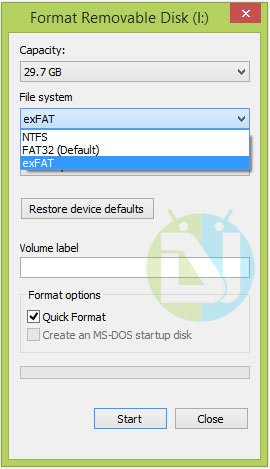
- Then click Start button.
- Now copy the backed up files back to the SD card.
- Insert the card into the device, boot into recovery to check if the problem is fixed.
In case the SD card issue mount issue is not fixed, try formatting the memory card again with a different file system (those you did not try yet). If formatting the card using the NTFS or exFAT or FAT32 file systems does not work for you, try SD Formatter tool (it really works, guys!).
Method 2: Update CWM or TWRP Recovery
Formatting the SD card did not help you at all? Don’t worry, this might be a recovery related issue! Just download the latest version of CWM/TWRP recovery and flash it. You can also try switching to a different recovery than the one installed on your device. In other words, if your device has CWM, try TWRP and vice versa.
Download ClockworkMod Recovery
Download TWRP Recovery
Flashing ROMs When SD Card is Not Mounted
If you got an urgent need to flash a ROM but after booting into CWM or PhilZ or TWRP recovery, you are not able to access the external SD storage because of E: Can’t mount /sdcard/ issue, there is still a way you can install the ROM using ADB commands. Here’s how:
- Set up Android SDK (ADB and Fastboot) on your computer. Alternatively, you can download the minimal Fastboot tool and unzip it.
- Now copy the ROM zip file to the platform-tools or mfastboot-v2 folder.
- Get into CWM recovery mode.
- Make sure that USB Debugging is enabled on your phone. Just to make sure that you device is detected by ADB, connect you phone to computer, launch a command window from the ADB and fastboot folder and type the following command:
adb devices
- If you see your device’s serial number in the command window, you are good to go.
- Now type this:
adb shell
- You should see “#” (hash) somewhere in front of your command line.
- Now type the following command and press Enter key:
ls
- Now you should show you the folders on your device. Try to navigate to the directory /data/media using the following command:
cd /data/media/
- Now push the ROM file to the above directory via the following command (replace ROM.zip with the name of your ROM file):
adb push ROM.zip /data/media/ROM.zip
The ROM file will now be installed to your phone and it should boot properly. This tip can be helpful if your device gets into a boot loop and you are not able to access your ROM backup or flashable Zip on the SD card.
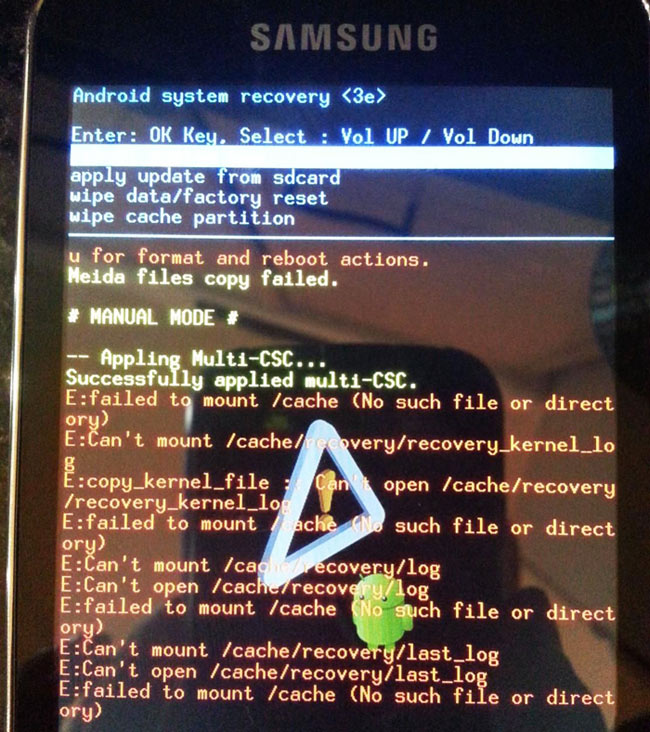



SD Formatter tool it reallllllyyyyyyyyy workssssssssssssssssssss
Very usefull. Thank you.
‘adb root’ before cd to /data else you get ‘Permission Denied’
hello please help me, im using honor holly, and i didnt have back up, and i want to install the previous rom, but it says E cant mount cache just like the picture you posted how can i fix it? please help me
Hi My Phone Samsung Galaxy s2 GT-I9100 Can’t mount /Storage/sdcard0
I Need Your idea thank!! hope u tell me
Did you try the tips given in the tutorial?
please help me
LOL!
Regarding ADB sideload, I get an “error: closed” message in the command line after typing “ADB shell”.
Did you try to downgrade firmware using Odin?
There are a lot of comments on the web about bricking the phone if trying to downgrade from NE4. However, I was able to find the complete NE4 Odin-flash able software. Only one website had all the files and I flashed them in Odin with success. Was able to restore my GS3 to fully stock condition.
Glad to know that you’re able to fix the issue, Marty!
Dont know if the sd card/OTG problem is fixed by restoring the stock software, though. I’d have to flash a custom recovery to determine that. Don’t care to do that. Want to keep my GS3 stock now.
SGS3 is a very old device now. I wonder how carefully you might have kept it to survive so many years!
Very carefully. It’s also near mint condition. Everything works and is fully functional. Just the other day, though, I had to buy a new battery for it. The original one got pregnant…lol. But that was because I had it on non-OEM charger constantly for many weeks as I used my GS3 as a security camera for the Alfred App.
It’s also near mint condition. Everything works and is fully functional. Just the other day, though, I had to buy a new battery for it. The original one got pregnant…lol. But that was because I had it on non-OEM charger constantly for many weeks as I used my GS3 as a security camera for the Alfred App.
Galaxy S3 was a great device, but I think you should now consider getting new phone.
he is not the one that has long running S3 with repeating flashing, and the batteries also has to be brought once a while to replace one to other. I have two.
now trying to get lineage os on it
This sdcard error mounting is not about physical sd card. I found out that my internal memory is not mounting
I couldn’t get help by philz recovery but clockworkmode recovery took me one step closer. I was able to see rom and gapps file in microsd card but the moment i started installing, it showed error. Sdcard failed to mount. So my phone’s internal memory is the problem
plz help me adm i got gt i9300
my cellphone dont accept enter on adb shell what i can make? plz help me Rakesh
Did you try installing the stock firmware on your Galaxy S3?
Hi! I got a problem similar with these too, this happened after I unlocked bootloader with adb. it says error: unable to mount ‘/data’ , unable to mount storage. and pretty stupid move of mine, I relocked the fastboot because I thought that would revert everything but I was wrong. i tried your advice but can’t do anything it still says can’t mount ‘/data’… the only thing i can do was to insert sd card , but i can’t wipe or restore. and it doesn’t detect the rom i downloaded because it is in .rar file…
Guys!! i have all the problems like you with sd card i just put cwm philz touch 6.07.6 and ->wipe to install new rom, cwm go wipe and partition card automatic, then i can install new rom from sd. its working, easy way. sry for my english;////
thank man you solved my problem
thk
thk
thk……..
Glad to know it helped you.
thanks man it helped
I have the Samsung Galaxy Note 4 and am trying to access the mount command in recovery mode but it dose not appear. My options are
reboot system now
apply update from ABD
apply update from external storage
apply update from cache
wipe data/factory reset
wipe cache partition
reboot to bootloader
power down
view recovery logs
At the bottom of the screen there is
— Applying Multi-CSC . . .
Applied the CSC-code : VZW
Successfully applied multi-CSC
Please help! I am locked out of my phone and just short of loosing my data. I am attempting to load a zip file onto the phone which I downloaded onto the sd via my laptop.
Thanks for all the help you post online
I did what you posted on “Flashing ROMs When SD Card is Not Mounted”
and i used the minimal fastbooth tool following all of your instructions (usb on, copied the ROM files on the mfastboot-v2 folder, etc) and at the end the line says:
The same here. Have you found an answer? i’m still searching.
Hello my HTC One M8 is on a recovery loop. On the Android Recovery screen I receive an error message ‘Can’t mount sd card’ however my phone does not have a sd card in it.
I have tried a factory reset but the phone still returns to the recovery screen.
I would appreciate any help you can provide.
Hi Rakesh,
In my galaxy grand, it also says failed to mount sd card. However in my case, its internal memory (no external sd card). So I cannot remove sd card and format it. Additionally in advanced options, I pressed fix permissions, as suggested in comments. However I waited for 30 minutes and nothing happened. It was stuck on the screeen ‘fixing permissions’ Then I removed the battery and restarted the phone. However I still cant mount sd card.
Please help me with the issue.
Regards,
Gaurav
showig permission denied
Hi Rakesh. Thanks for the information. The issue I have is with the HTC One M8. I get an error that says,
E: missing bitmap oem_unlock_bg
(Code-1)
E: missing bitmap oem_unlock_bg_yes
(Code-1)
E: missing bitmap oem_unlock_bg_no
(Code-1)
Write host_mode success
handle_cota_install: Can’t mount /sdcard, 1 times
handle_cota_install: Can’t mount /sdcard, 2 times
handle_cota_install: Can’t mount /sdcard, 3 times
handle_cota_install: Can’t mount /sdcard, 4 times
handle_cota_install: Can’t mount /sdcard, 5 times
The problem with pulling SD card and loading onto computer is that my phone has no SD Card. What could I possibly do instead? My biggest thing is not losing pictures.
Thanks for your help
hi sir,
I am happy to see that you are teacher, because I am also a teacher.
I have lenovo K910 chinese dual sim. It has no external sd card. I have wiped all internal memory of that. Now it has no OS. It is with TS TWRP. TS TWRP is opening. I can put any Zip file using USB-OTG in its internal memory in TWRP. Previously I have used Zipped ROMs like that when my mobile is soft bricked (Strucked at lenovo logo).
But when I want to do this time, it is showing mount error. How to solve this. Plz help.
In advanced wipe option, When I try to wipe data, cache, system, delvik cache, it is not showing any error. But when I try to use option with “internal memory” it is showing mount error ended with error 255.
Plz help me, I am missing my phone.
When I try to install any zip.. it is saying like,
E:Mount: Unable to find partition for path ‘/…….
When I try to advanced wipe internal storage,
E:mount -0 bind ‘/data/media’ ‘/sdcard’ process ended with ERROR=255.
Thank you.
hello evrybody.
according to
Fixing “E: Can’t mount /sdcard/” Issue
there are best working way for this.
***requirements****
-root phone
-CWM Recovery
——————————————–
steps 1
——————————————–
1-enter into recovery mode
2- into advance mode
3 – click fix permissions …
4- after that clic PARTITION SD CARD ( first at least 1go second at least 300mo)
5- all done
———————————————–
Steps 2
———————————————–
now put your rom into your sd card and follow the exiting steps for flash well your DROID..
Thanks for sharing the info!
I have this problem: “E:failed to mount /sdcard (No such device)”
Reason: edited the system
i need help to fix this!
I have the Samsung galaxy X cover2
PLS I need help
My phone wont boot , its stuck at the boot logo ,when i boot into cwm recovery too these errors pup up
cwm automade 21.09.2013 23:20:59
E:Can’t mount /cache/recovery/command
E:Can’t mount /cache/recovery/log
E:Can’t open /cache/recovery/log
E:Can’t mount /cache/recovery/last_log
E:Can’t open /cache/recovery/last_log
I tried restoring my stock backup but these showed up
“”checking MD5 sums…
Erasing boot before restore …
Restoring boot image …
Restoring system…
E:format _volume: make _extf4fs failed on /dev/block/mmcblk0p3
Error While formatting/system!””
mates pls help …am at newbie with these stuffs.
Which device/model do you have?
my device is a chinese mtk device called tecno n7, it has same build as iris lava 501
I am not much acquainted with Chinese brands. You should try restoring the device to stock.
Hi Rakesh..
I got the same problem too. i have no roms in my internal sd, so i try your suggestion above by using command prompt to push the roms into, but it occur an error : device not found. then when i load the ADB Sideload, it was failed, it said E:unable to mount ‘/sdcard’. do you have any solution on this? thanks.
iam very sad to say you that my phone is bricked.i will change roms in my phone frequently.u always very careful but today when i was out for a work my brother tried to install the new hyperdrive rom but he had not taken any backup and he wiped all the memory including rom zip files so he stucked the phone in recovery(he dont know about ADB side load) then he ( he observed me when updating from kk to lp) searched the files in my computer then just tried to instal stock kitkat using command prompt Nd succced but when he found lollipop update file in the computer and he placed it in phone but when the phone is updating into lollipop the low battery in the phone made the phone dead.
when i came back home i saw all the mess he does now the phone whn switched on only shows android logo with error frequently but when i went into recovery mode to sideload the rom the the fastbot devices command shows device connected but msg displays error msg showing device not found when i tried to sideload the rom.
in TWRP it displays unable to mount data
unable to mount cache
when i tired to install using external sd card the installation completes but when rebbot the phone stucks on android exclamation logo showing errror msg
please help i dont my phone to be bricked
i used above method also but it didnt work for me it says /sbin/sh: adb: not found
Try using an USB OTG. Copy the ROM and Gapps files to it and plug into the phone, them boot an TWRP and flash the files.
Also, try the latest factory images.
Hi Rakesh,
Apologies for the late reply. Ok this is what i’ve done so far.
1) I’m using the latest factory image and Wugfresh latest NRT. The outcome so far is quite disappointing. I’m able to fastboot flash everything, except the recovery image, bootloader and radio. Keep getting “flash write failure” and “remote: not supported in locked device”… The 2nd error arise is because whenever NRT reboots the bootloader (notice this in the .bat file), my N5 will be in a “locked” state. Although previously it has been unlocked.
2) I’ve uninstall and reinstall all possible drivers.. Tested on 3 different machines and USBs. Still no progress…
However, i came across this site ( http://forum.xda-developers.com/google-nexus-5/help/lost-cache-partition-fixed-t2949752#post58720690 ) and i’ve asked the guy but no reply yet.
When in adb mode, i can detect my device with “adb devices”.. But when i enter commands like “adb shell” or “adb usb” it will return “error: closed”.. I’m trying to see whether can i have this “opened” so i may check my partitions and once that’s fixed, i can do a sideload… What are your thoughts? I’m running out of steam already..
Sounds quite weird to me! Did you wipe everything before trying to flash the images?
Hi Rakesh,
Yup, did everything accordingly. Posted my queries in the google forum, there could be a NAND issue… *fingers crossed* still hoping for a miracle man..
https://productforums.google.com/forum/?utm_medium=email&utm_source=footer#!topic/nexus/N6mLiNp2xEk%5B101-125%5D
Going to liaise with Claire from Google. Hopefully they know what is the problem.
Cheers man… Thank you very much for your time and patients with my problem. Appreciate it very much.
Regards,
Keith
Hi Keith, the problem is your device is not allowing overwrite system files.
I can only wish you issue is fixed now. Good luck!
Hi Rakesh,
Sorry to bother you again, need your professional advice once more.
I tried flashing the latest twrp recovery image into my n5, it indicates okay… but when i go into recovery mode, it seems to still be the stock recovery… not too sure why.
However, i try “fastboot boot [recovery.img]” i’m able to boot into it.. and able to fully use the adb commands… Looking at the twrp log, i notice i still get “E: can’t mount /data” and “/cache”.. I did a format data.. once the process is complete. i still get this error… #weird
Since i’m now able to use adb shell, i rebuild the subfolder of /data (which is /data/media/0 ) and able to push my image.zip into it… but when i restart my phone, it seems to still be in the flying ball loop… Another weird thing is, twrp indicate “Internal Storage (0mb)”…
Is there a way i can sort this part out?
Cheers,
Keith
Hi Keith,
If you are able to boot TWRP but not install it, you should make sure if the bootloader is unlocked. Does the bootloader/fastboot screen shows “LOCK STATE: unlocked” at the bottom.
If the device status is unlocked, flash the twrp image, turn off the device, then reboot into bootloader mode> recovery. Check if it works. If it does, the rest will be fine.
As for issue related to sideloading the “image.zip”, I think it would not work. You can sideload and OTA zip or other flashable zip that way. Extract your image.zip file and check what files do you see inside it. If it contains .img files, sideloading it would fetch any pleasant results.
Since you can now use ADB, did you you try flashing the images?
Hi Rakesh,
I can only boot the twrp recovery image, but if i attempt to fastboot flash the recovery image, there’s a “flash write failure”.. and yes, prior to all action, i’ll run the fastboot oem unlock to unlock the bootloader (however, the problem on re-locked bootloader still occur whenever i reboot the bootloader)..
Apologies, my “image.zip” was in reference to the OTA.zip.. Able to transfer in, i can see the file exist via twrp.. but when i attempt to install, it failed. I haven’t try flashing the images using ADB… could you enlighten me, on how to do so..??
I’ll give the XDA link you shared earlier a try. Will keep you posted.
Thanks a bunch man.
Regards,
Keith
Give a try to this tool: http://forum.xda-developers.com/devdb/project/dl/?id=1618
my mobile acer z205 cannot mount sdcard problem please help me
Hi Rakesh,
Yesterday my Nexus 5 went into a boot loop after having the 5.1 OTA update. It was fine at first, then the loop came about. I’m trying to sort this matter in recovery mode. This is what i’ve done:
1. wipe data/factory reset
2. wipe cache partition
Along the way, i get some error message like “E: Can’t open /cache/recovery…” and “E: Can’t mount /cache/recovery…”.. Not too sure what does that mean.
However, I’m able to go into ADB, view my device when i execute “adb devices”.. BUT when i execute “adb shell”, i get an error message “error: closed”..
Would appreciate your kind advice.
Thanks in advance
Hi Keith, sorry for the very late reply. I had some issues issues loading Disqus comments. I would recommend you to flash the factory images to your N5:
https://www.droidviews.com/how-to-restoreunroot-nexus-5-by-flashing-factory-images/
Hi Rakesh,
I’ve tried flashing the factory images quite a number of times.
But i’m always getting this error “.. I need to point out, whenever i “fastboot oem unlock” to unlock the bootloader, once reboot it will auto-lock again. I don’t think this is normal.
Been scouting the net these past 2 days and many have pointed out that the problem lies with a “fried NAND”.. T.T ….
Seems to be a common problem but no one has the answer. And i notice many of it arise after upgrading the OS (be it legal or illegal).
By the way, the second pic i’ve attached is my attempt to use the LG FlashTool last night, with intention to see whether i can wipe clean the firmware. To no avail.
What firmware version your N5 has and which factory images did you try flashing?
Hi Rakesh,
Did you get my reply earlier regarding the firmware and factory image?
I can’t see my reply.. is Disqus having some issue?
Hi Keith,
Disqus issue seem to be fixed now. As for the LG Flash tool, I have used it with my G2 and G3 but never with My Nexus 5. I would recomend you to try Wugfresh’s tool: https://www.droidviews.com/wugfreshs-nexus-root-toolkit-one-tool-nexus-devices/
For remote flash error, try uninstalling and reinstalling the drivers and use a different USB cable and port.
here what i got…. any solution…
plus when usb connected to pc, internal sd not showing up
~ # cd /data/media/
cd /data/media/
/sbin/sh: cd: can’t cd to /data/media/
~ #
p/s.. bookmarked this page for the answer
What exactly did you do when you got this error?
without any reason my phone has bootloop problem…. oppo joy r1001
after connected to pc via usb, internal sd show nothing on my computer..
but listed on disk management as No Media for both drives of my internal SD..
trying to flash CWM via SP Flash Tool and success…
Try select ‘install from internal SD’ option, thats report showing up..
and that my problem XD….
Well, I had had similar issue on my Nexus 5 a couple of times. I think you should try restoring the device to stock.
my mobile acer z205 cannot mount sdcard problem please help me friend
I think my internal SD is broken/missing/damage…
and now doing Im something stupid…
Accidentally, I press format button on SP Flash Tool and my phone now became black when I press the POWER button and keep buzzing for every 5-10 seconds…
no OPPO logo… just buzzing T.T….. sooooo sad….
So, is it still have hope to repair this matter… ???
You can also try a data/factory reset via stock recovery. Boot Loops are one of common occurrences on Android devices and can be fixed easily by either resetting the device or installing the firmware.
Ok i will try to flash stock rom and see how it goes,,,
thanks for you time Rakesh
I thought it wouldn’t work, but it did! Just as I formatted with SD Formatter, bingo!