
Everyone still remembers what to the Galaxy Note 7. Fortunately for Samsung that did not seem to have any effect on sales of the Galaxy S8 and S8+. But if you thought Samsung’s battery woes were over, you couldn’t have been more wrong. The year 2017 ended with bad news for Apple and it didn’t leave Samsung unscathed either. Several users of the Galaxy Note 8 were reporting a deep discharge issue. Their Galaxy Note 8 units refused to charge after being completely discharged (0%). Fortunately, for the company and the users, this issue does not seem to be as widespread as the Note 7’s. And now it seems there might be a temporary fix as well but not from Samsung.
But the deep discharge issue isn’t quite limited to the Note 8 it seems. If you look through the Galaxy Note 8 subreddit you’ll find quite a few Galaxy S8 and S8+ users complaining about it as well. Samsung did test the batteries thoroughly this time, yet some retail units do have the issue. The company has acknowledged the problem and is currently investigating the issue. There hasn’t been an official solution or fix from the company yet. XDA recognized developer dr.ketan might have a workaround for you while Samsung fixes the issue.
Deep Discharge Protection Tool for Galaxy Note 8
He has created a tool which will prevent the batteries on your Galaxy S8, S8+ or Note 8 from falling too low. When completely discharged batteries are the cause of the problem, just prevent them from completely discharging. How obvious right? Yet it only took a genius to come up with it. Called the Deep Discharge Protection Tool, dr.ketan‘s app simply switches off the device when the battery level reaches 12% to prevent accidental deep discharge.
Imagine you’re doing something really important and you didn’t notice that your battery was about to hit the 12% mark. You’d be really frustrated if your phone shutdown. Don’t worry, Deep Discharge Protection Tool doesn’t just shut down your phone suddenly as soon as your device’s battery level hits 12%. The app gives users a warning notification with beep sounds, twice in fact, and if the user doesn’t disable the app or plug the phone to charge it will shut down the device. That sounds quite convenient.
You can also change the 12% value to something more to your liking now with recent updates.
Root not necessary, but needed
The app does not necessarily need root access in order to prove advantageous but it needs root access to actually shut down the device. The developer says he’ll be working to fix the issue with non-rooted devices, possibly through a workaround. Until then, users with non-rooted devices will be notified by two short beeps when the battery hits the 12% mark. After that, every 30 minutes users will hear a beep louder and for a longer duration than the previous one. This will go on for about 3 hours and might actually drain your battery faster. But if those beeps can’t wake you up you’ll probably not be waking up before your device runs out of juice anyway.
Note
This is essentially an app that will need to run in the background. The app doesn’t do a lot and won’t very much affect your battery life but there are a few things you’ll want to consider. If you use apps such as Greenify or some kind of RAM cleaner you should make sure that nothing kills or hibernates the Deep Discharge Protection Tool. Even if you don’t use any such apps, Android’s battery optimizations might kill the app itself. It’d be a good idea to exclude this app from the battery optimizations. In order to do this go to Settings > Device maintenance > Battery > Battery usage, tap on the three-dot menu button and select Optimise battery usage.
Select All apps from the drop-down menu at the top and then toggle of Battery optimizations for Deep Discharge Protection Tool.
Download
Install the APK as you would any other APK. Make sure you have enabled Unknown sources in Settings > Lockscreen & security.
Samsung is gearing up to release an Android 8.0 Oreo update to the Galaxy Note 8 and will most probably fix the issue in the said update. Until then, this app is your only choice.
source: xda
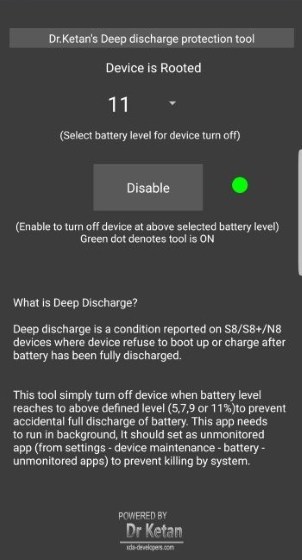



Join The Discussion: