
Android Lollipop is the latest treat from Google and we all love it for the horde of features that came along with the latest OS release. Celebrations apart, we all know that the Android Lollipop came with several bugs which caused severe lags and battery drain issues. The two quick minor updates (5.0.1 & 5.0.2) from Google did fix most of the bugs but there are still some bugs crawling the code in our devices.
One such bug is the boot animation memory leak bug which consumes greater amounts of memory during boot forcing the kernel to kill few processes (might be core services as well) causing severe lags. arter97 of XDA has found a workaround for this issue and according to him “the current Lollipop boot animation implementation does not release the resources held to play previous frames” which might be the root cause of the issue.
According to the developer’s research, almost all the devices (except for the TouchWiz based Samsung device) fall prey to this bug causing highly unstable UI. In this guide, a modified boot animation binary is used to replace the existing binary to fix the issue. But before going into the process, let’s me tell you the results I observed after trying this fix.
I’ve downloaded the fix file and did everything as per the developer’s instructions. Initially, my Android One device (CM 12) took approximately 35 seconds to boot and after the fix it was reduced to 32 seconds which isn’t a great improvement in boot time. However, I’ve observed a smooth operation post boot which was a great improvement over the laggy starts which I used to face earlier. Similarly, I tested it on Moto G running stock Lollipop and I’ve observed similar results except the boot time was improved from 38 seconds to 29 seconds.
Note: Both the devices have loads of apps installed which might lead to a little inaccuracy but I’ve calculated the boot time thrice (Complete shut down before booting) after applying the patch and got consistent results.
So, if you feel that the fix is worth trying, download the below file and follow the simple guide to applying the patch. However, bear in mind that the patch might cause unprecedented results on some devices, so better having a nandroid backup beforehand.
Instructions to Apply Fix
- Download the fix zip (try any one of the versions)→ bootanimation_v2.zip
- Open the zip file, you will have two folders containing boot animation binaries: CM12 and AOSP (32-bit and 64-bit binaries)
- Choose the boot animation binary depending on the device’s CPU architecture and the type of ROM.
- Take a backup of the bootanimation binary from the /system/bin directory and copy the patched binary (binary from step 3) in its place.
- Make sure you’re rooted and change the permissions and owner of the file as per below screenshot:
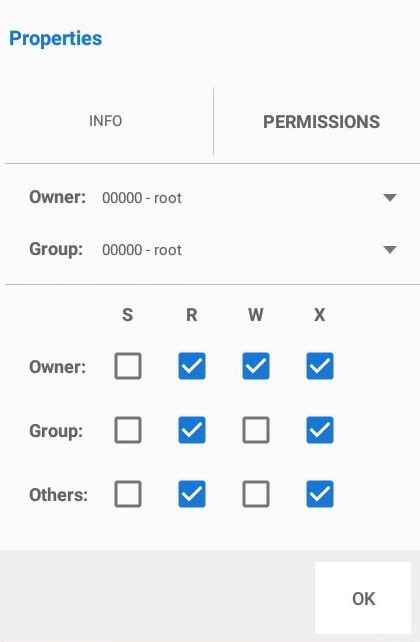
- Reboot the device and you’re good to go.
Tell us if this fix improved your device’s boot time or performance.



Join The Discussion: