
Long awaited Firefox 57.0 is officially out on Windows, Linux, Mac OS, i-OS and Android platforms. Version 57.0 of Firefox browser is special because it implements features resulting from long-time research and development. This is the first in a series of Firefox releases that come by the name Quantum. Quantum is Mozilla’s project to build a next-generation, high-performance web engine, that will make better utilization of hardware. In fact, version 57.0 of Mozilla’s browser promises to be over twice as fast as Firefox 56.0 and use 30% less memory than Google Chrome.
Here is the Full Change-log of Firefox Version 57.0for Android:
- Over 50% improvement in loading times
- Big reduction in memory usage
- Updated interface (Photon UI). This includes a revamped new tab page featuring visited sites, recently visited pages, and recommendations from Pocket (in the US, Canada and Germany).
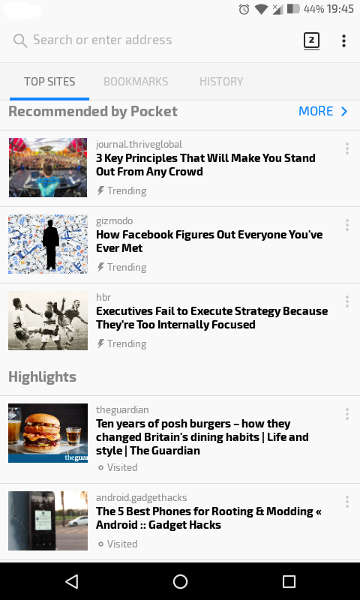
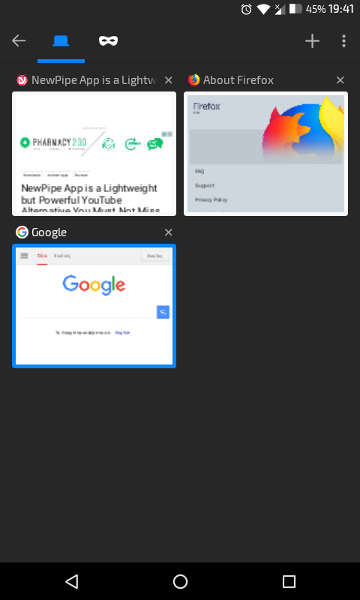
- Video decoding pauses when the tab playing the media goes to background. Video resumes when the tab gets to the foreground.
- Tracking Protection can now be enabled outside of Private Browsing
- Long URLs are now scroll-able in the URL bar
- New Wolof (wo) locale
- A big number of security fixes has landed. You can see which security issues are addressed in this version of the browser here.
- Dropped support for legacy extensions. Only extensions built with the WebExtension API are supported from now on.
- Android Apps can now launch Firefox Custom Tabs. This feature has been available on Google’s Chrome browser since 2015. It allows an App to open a custom tab inside the browser without running the whole browser App. Firefox users can now benefit from this feature too.

Mozilla’s new CSS engine, Stylo, did not make it into the Android version of Firefox 57.0. It is currently planned for Firefox 59.0. Once this feature is added, Firefox for Android will become even faster and more resource-friendly.
Mozilla names Firefox 57.0 the biggest update since Firefox 1.0 in 2004. It also promises that you will notice the difference over previous versions right after installing and running it. Firefox for Android is available through Mozilla’s download center and through the Google Play Store.
[googleplay url=”https://play.google.com/store/apps/details?id=org.mozilla.firefox”/]


Updated v56 on my PC to v57 a few days ago. Haven’t looked back since. This release is the best. It’s fast, it’s sleek, it looks nice on the PC, so I can only imagine that it’s as good if not better on my device. Can’t wait to try it out! Now they need to release it on the Extended Support Release channel because I want this on my work PC as well. Still running v56 at work since it’s not an ESR release (yet).
There are some features that didn’t make it to the Android release, but performance improvements are still noticeable. I believe we will have to wait for a couple more releases to get the full blown experience