
There is no lack of SMS apps on the Google Play Store, all of which want to replace your stock messaging app. You may already have a favorite too, like Textra which lets you customize your messaging experience to the core. That’s all well and good but if you’re not so much into customization, you might still want to switch your default messaging app. Here we list 4 SMS app replacements that can stop promotional and spam messages from bothering you and replace your stock messaging app.
Promotional messages can be a real pain in several countries. You may have innocently given out your phone number while ordering food or participated in a “lucky draw” which required you to provide your phone number. There are also some websites that need your phone number for registration and then bombard you with messages. Or maybe, like me, you only get those selected promotional messages that you’d rather not get rid of, but also don’t want to be bothered by.
Lucky for us, we have an Android smartphone. Unlike an iPhone, Android allows you to change your default apps to any third-party apps you may prefer. So let’s see what offerings do we have available on the Google Play Store to help with promotional messages.
Must read: 5 Best Battery Saver Apps to Makes Android’s Battery Last Longer
SMS App Replacements for Android
1. Truecaller: Caller ID & Dialer
Despite what the name says, TrueCaller is not just a caller ID & dialer app. True Software Scandinavia AB, the company behind the now quite popular app, also made an SMS app focused on weeding out promotional and spam text messages. The app was called True Messenger. But some updates later, True Messenger is now a part of the TrueCaller app. The app automatically populates unknown numbers with names from its database, which is quite huge. Apart from simply identifying the sender, it also shows you how many users have reported the sender as spam.
This way, you know that you aren’t actually a selected special one to have won the lottery. Top spammers are automatically blocked and you can see all of them in the blocked section. In case you do receive a message you don’t want to receive, simply open the message and tap Block & report spam at the bottom. Also, you might want to turn off Notifications for blocked SMS in the settings. While True Caller is a very popular app, it is a bit too convoluted and comes with added functionalities that you may not be looking for.
[googleplay url=”https://play.google.com/store/apps/details?id=com.truecaller”/]2. SMS Blocker
SMS Blocker is a simpler and also in a way more advanced SMS blocking app. Instead of blocking messages based on crowdsourced data, it lets you block messages that contain words like “offer”, “coupon” or any other words that you tell the app. Other than that, you can also block messages from a series (for example, any numbers that start with +1800). Then there is, of course, the simple option to block certain senders.
Don’t miss: Quit Addictions and Bad Habits with These Awesome Apps
Like the Block list, there is also an Allowed list which lets you add senders, a series, or words that can pass through filters regardless of the content. This is an ad-supported free app, but you can unlock the full version for $5 which has no ads and some extra features.
[googleplay url=”https://play.google.com/store/apps/details?id=com.smsBlocker”/]3. SMS Organizer
The India only SMS replacement app comes from Microsoft’s experimental garage. When you start the app, it moves all the messages it thinks are promotional, into a separate folder called Promotions. Like the other apps listed above, it allows you to block or allow for promotional or blocked messages to make your phone buzz. Messages from blocked senders are put into another folder named Blocked.
What sets this app apart, however, is not that it is from Microsoft. But the fact that the app combs through all your text messages and takes note of your meetings, bill due dates, etc. and puts all that information to use in a folder named Reminders. The folder contains informational cards that you can quickly glance through. There are some other nifty features here and there such as automatic deleting of blocked messages that aren’t hard to find.
[googleplay url=”https://play.google.com/store/apps/details?id=com.microsoft.android.smsorganizer”/]4. Reos Message
Although I like the concept of SMS Organizer, I like the ease of use of Reos Message more. Reos message is more or less based on the same concept of separating messages into different categories. Reos does this via its natural language processing (NLP) engine that can extract meaning from your texts and thus sort them into categories. I like how these categories are tabs instead of folders, easily accessible via a simple swipe. Unlike SMS Organizer where this takes a Swipe and a tap. I know I sound whiny and just a tap is not that big of a deal, but you’ll have to try it out yourself. It really does make a difference.
You may also like: 7 Cool WhatsApp Tips and Tricks You Must Checkout
The three categories Reos categorizes your texts into are:
- Personal – where you see texts from your contacts, numbers you have replied to or any other texts that aren’t promotional or important alerts.
- Transactional – where you can see texts containing information about your transactions such as texts from your bank, an online payment app, movie bookings, hotel tickets, ATM withdrawals, etc. Anything that involved money.
- Promotional – As the name implies, all promotional messages end up being dumped under this tab.
Moreover, the app automatically puts brand logos as the contact display picture which is a great visual cue. There is also another cool feature here which contextually displays a card on top of the app whenever you receive something like an OTP. The app extracts relevant information and displays it at the top. In case of an OTP, you will see the OTP number big and easy to read at the top, and the rest of the text at the bottom.
[googleplay url=”https://play.google.com/store/apps/details?id=com.cube26.osp.message”/]Read Next: 5 Best Face-Swap Apps for Android
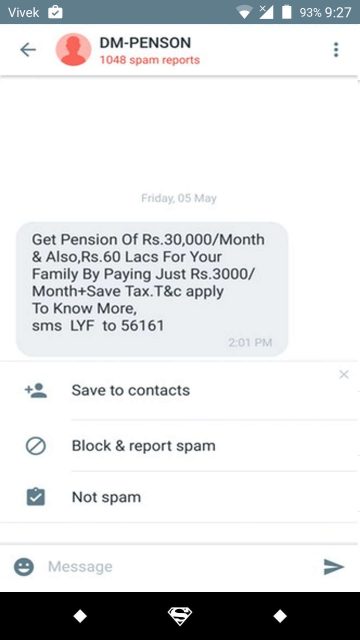

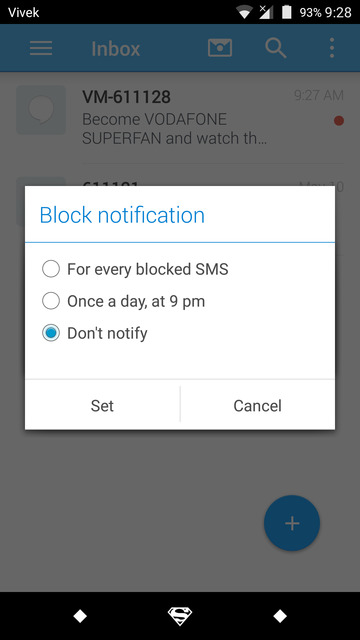
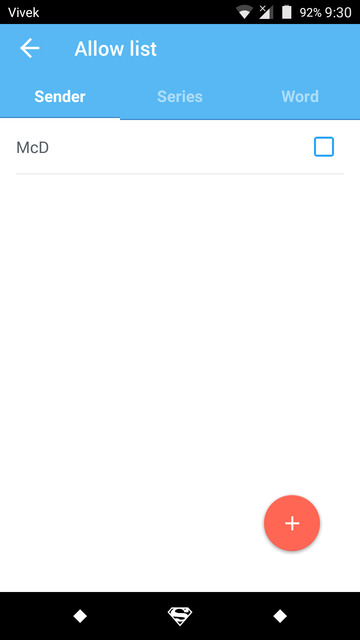
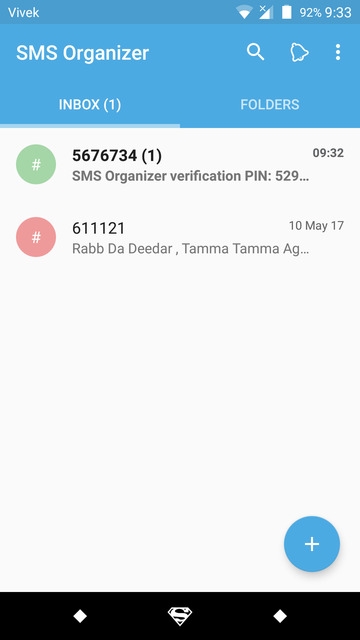
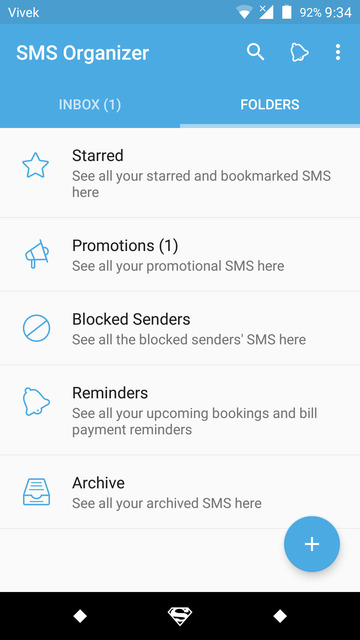

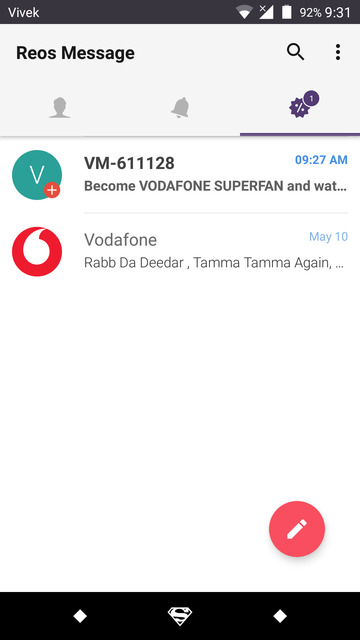
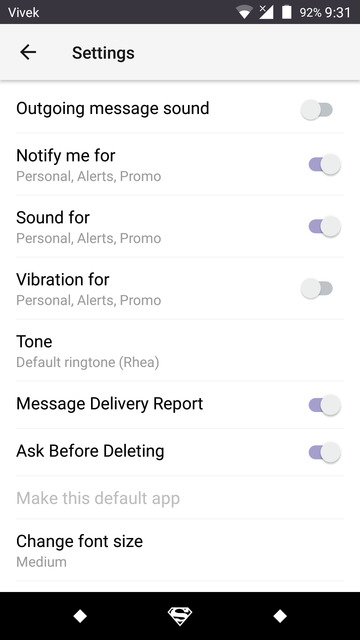



Join The Discussion: