
Among all the big social media platforms out there, it is no doubt that Twitter has been, is and will be the apex choice for people to express their views. However, Twitter only allows to write a maximum of 140 characters to share your thoughts, but that does not refrain us from using Twitter at all. Speaking of the app for Twitter, sure the official client does the job for most users out there. But this does not mean that it is the best. Sometimes third-party clients outdo even the official ones in terms of speed, user interface, and general performance. Today let’s take a look at one of the best third-party Twitter client called Fenix 2 Preview.
This app is currently in its early access or preview stage as you might have guessed it from the name. However, you need not worry as this app works as it should and as a result provides you with an amazing twitter experience. An important thing to note here is that once Fenix 2 is out of the preview stage or when the stable version is out, it will be a paid upgrade.
First of all, let’s get started with the general user interface and then go through the features.
Don’t miss: View and Manage Every Aspect of Android Devices with SystemPanel 2

Must Read: 4 Best Android Apps You Should be Using Right Now (Part 3)
User interface:
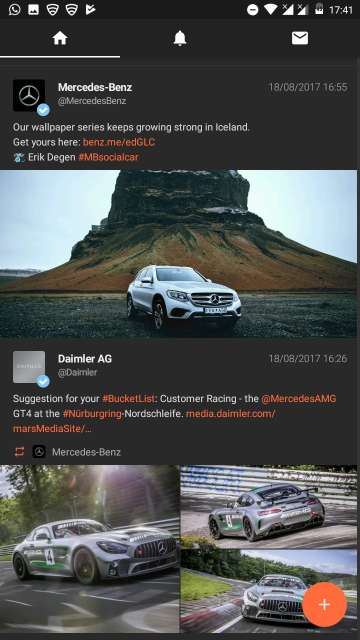
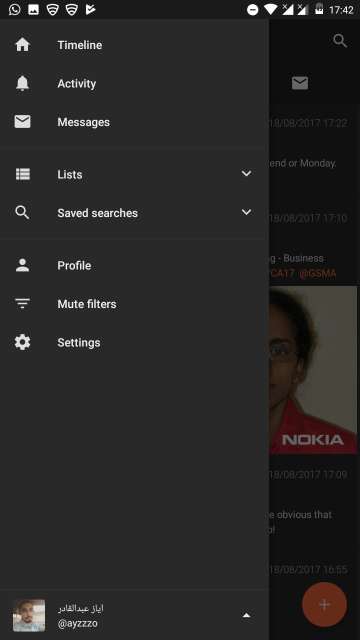
As you can see from the screenshots above, this app has an easy to use and understand user interface. You are provided with three tabs that such as Timeline, Activity, and Messages. The first tab that is Timeline tab shows all the latest tweets from the people you follow. The second tab that is Activity tab shows the notifications when you get mentioned, somebody tweets you or likes your tweets. The third tab shows all the direct messages you have received.
However, you also have the option to access the tabs via the side menu by swiping from the left edge of the screen. In the side menu, you have the option to view accounts you have saved to the list, your saved searches. When a search result is saved, an additional tab is added alongside the three aforementioned ones. Moreover, you can also view your profile and the accounts you have muted and also access the main settings via the side menu.
Features:
Access the side menu by swiping from the left edge of the screen and tap settings to access Fenix 2 main settings.
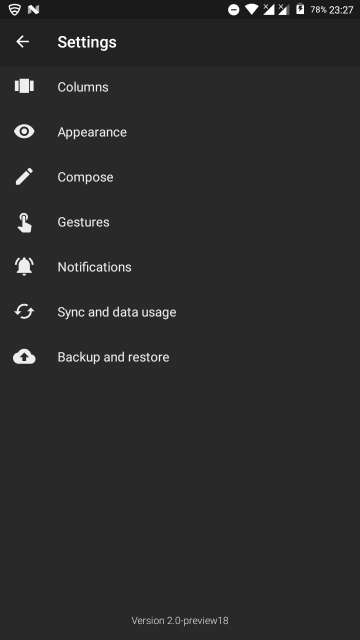
1. Columns
Here you can change the reorder or reposition the Timeline, Activity, Messages or Saved searches tab to your preference or liking. Check out the screenshot below.
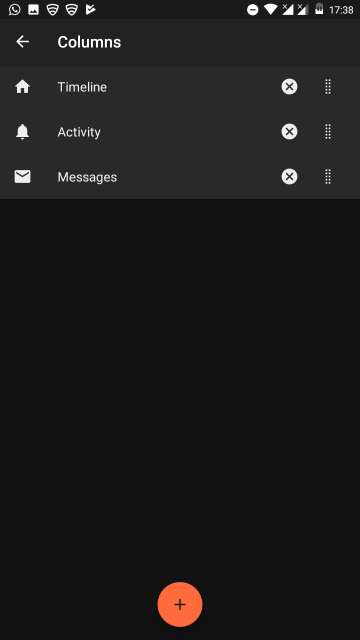
Tap the + button to add more columns or tabs as shown below.
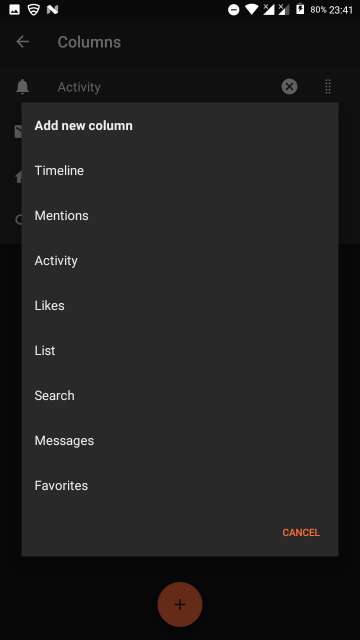
Don’t Miss: Magisk v13.5 Beta Brings a Workaround for Stock Samsung Kernel
2. Appearance
Here, you are provided with the option to change the theme to either dark or bright, change the shape of profile pictures shown or the layout of a post. Style of the date, font size along with the option to enable or disable tabs for columns are also available. A very useful feature is the night mode feature which changes the app theme to a dark one. You can select the night themes available and schedule the night mode as per preference.
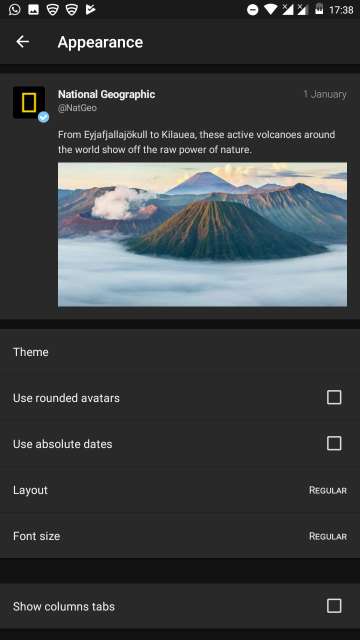
3. Compose
In this section, we have two very useful features such as Show undo send popup and Undo interval. The former allows you to cancel posting a tweet after you have pressed the post button, in case you have made a mistake in your tweet. The latter provides you the option to set a timer before the tweet is posted after the undo send popup appears.
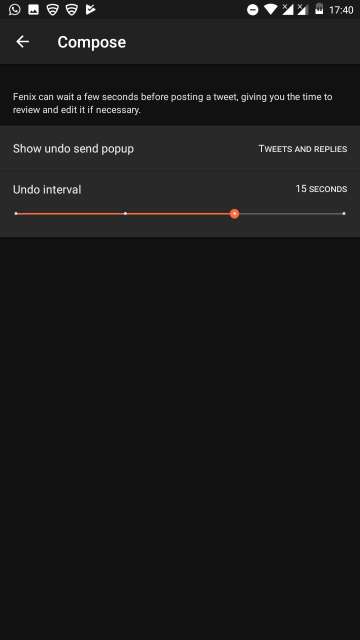
Undo send in action:

4. Gestures
Here you have three gesture-based settings to customize the way you would interact with the tweets. Gestures available are single tap, double tap, and long press. Interactions available to select range from show tweet details, show tweet quick actions, reply, quote, retweet and like.
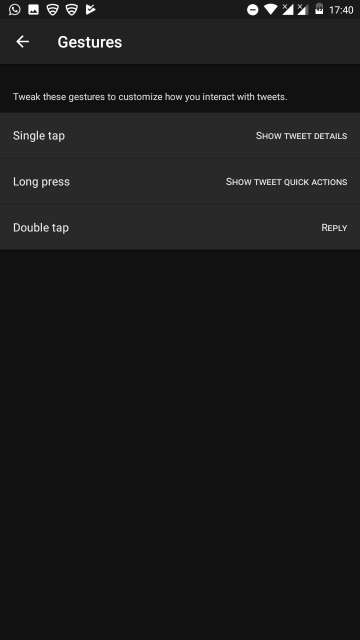
5. Notifications
This one is pretty much self-explanatory. You have the option to select to turn notification alerts on or off. Moreover, you can choose the style for the notifications such as vibration, a pulsating LED light, and ringtone.
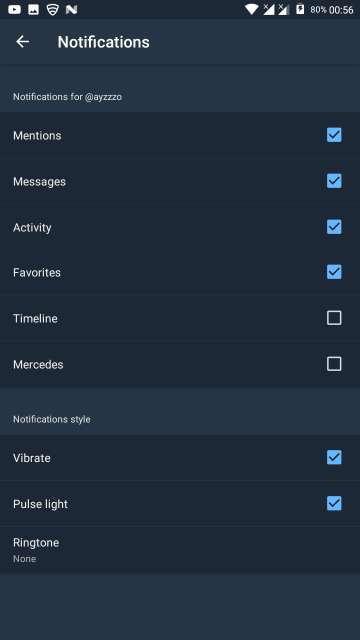
6. Sync and data usage
Under this setting, you have the option to allow the app to fetch data from twitter either over WIFI or your mobile data network connection. You can specify the update interval in minutes, that is how often the app updates the twitter feeds and all other related tasks in the background, while the app is not running. moreover, you also have the option to sync your reading position across your devices.
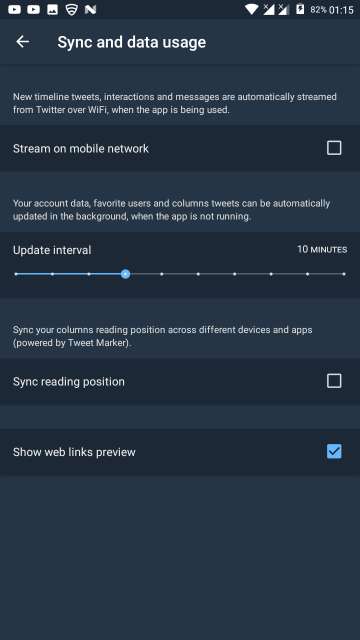
6. Backup and restore
This option allows you to export the settings you have set for this app, your mute filters and the users or accounts you have favorited. The backup location is either WhatsApp or Gmail at least on my phone. On your phone, the location available may vary.
Conclusion
And there you go Droidviewers, on my review of an amazing third-party Twitter client Fenix 2 Preview. Honestly, I would like to say that this app was a delight to use and as a result provided a fast, fluid and clean twitter experience throughout my time of testing. However, keep in mind that this app is in its preview stage, so you may encounter some bugs. For an app that is its major development stage to be fluid and almost, yes, almost bug-free proves that the stable version would be great in performance.
The reason as to why I said almost bug-free is because while I was searching for a user via the search box in the messages tab to direct message him, Fenix 2 Preview force closed or crashed. Apart from the mentioned bug, I did not come across any others. Act fast and go download this app before the preview version steps out of the store and the stable version releases which eventually will be a paid app.
Moreover, the preview version helps the developer of this app to gather as much feedback as possible by giving the users like me and you the opportunity to try it out. Considering the fluidity and performance, it makes perfect sense for the stable version to be a paid upgrade once it’s out. Let me know in the comments on your experience with Fenix 2 Preview.
[googleplay url=”https://play.google.com/store/apps/details?id=it.mvilla.android.fenix2″/]Also Read: 3 Lightweight Facebook App Alternatives for Android



Join The Discussion: