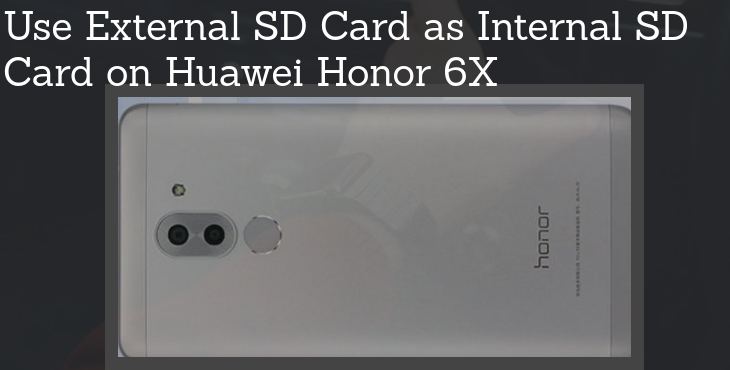
Honor 6X was designed and developed by the Chinese manufacturer Huawei. It was announced and released in October of 2016. Huawei Honor 6X is a 5.5 inches smartphone with an LTPS IPS LCD capacitive touchscreen of 1080×1920 pixel (400ppi pixel density) resolution and Emotion UI 4.1. It boasts of HiSilicon Kirin 655 Chipset Octa-Core (4×2.1 GHz Cortex-A53 and 4×1.7 GHz Cortex-A53) CPU and Mali-T830MP2 GPU. The Honor 6X comes in 2 variants of 32 GB ROM/3 GB RAM and 64 GB ROM/4 GB RAM.
Now, many users these days suffer from storage problems due to the usage of high space occupying apps and games. These apps and games are mostly stored in internal memory of a smartphone. But we can easily get rid of this problem by using External SD card as internal SD card on Huawei Honor 6X. Here in this article, we will guide you through the procedure of using External SD Card as Internal SD Card on Huawei Honor 6X. This method is developed by XDA member Mvs1989 and uses the Xposed Installer for carrying out this method successfully.
Also read: Unlock Bootloader, Install TWRP and Root Huawei Honor 6X
Use External SD card as Internal SD card on Huawei Honor 6X
Disclaimer
The method described here have been tried and tested by the developer who made them, as well as many other users. However, no method is absolutely safe. By following our post, you agree that you understand the risks involved and will take full responsibility for whatever happens to your device. We have been extremely careful in describing the procedure below and we hope you follow it carefully. We, at DroidViews, are not responsible for anything that happens to your device as a result of following the procedure incorrectly. If you are okay with this, then go ahead with the tutorial.
Prerequisites
- Make sure your Huawei Honor 6X is rooted and has Unlocked Bootloader. If your Honor 6X isn’t Rooted or doesn’t have Unlocked Bootloader then you can follow the Unlock Bootloader and Rooting section of the guide below.
Unlock Bootloader, Install TWRP and Root Huawei Honor 6X - This works only on Android 6.0 Marshmallow so don’t try it on Honor 6X devices based on EMUI 5 (Nougat built).
- Make sure you have installed Xposed on your devices before starting the procedure.
- Do Charge your device up to 50% before starting the procedure.
- Make sure you have inserted External SD card in the hybrid SIM slot (SIM 2 slot).
Downloads
Installation Instruction
- Download the Xposed Installer on your device from the above-given link in the downloads section.
Note: When you will open the above link, you will see 4 options as evident from the screenshot below.
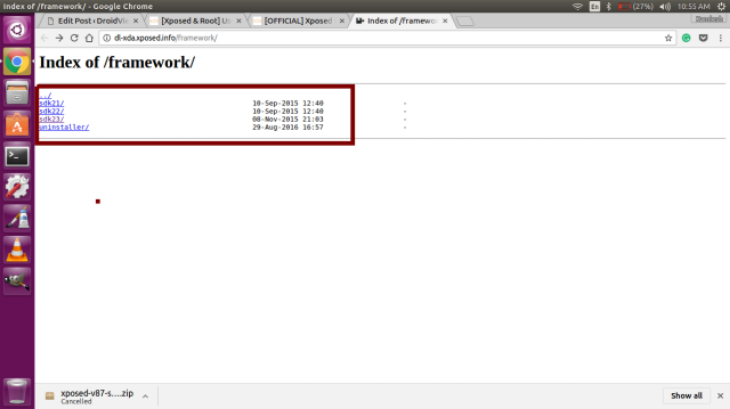
SDK21 is Android 5.0 (Lollipop), SDK22 is Android 5.1 (also Lollipop) and SDK23 is Android 6.0 (Marshmallow). Choose SDK23 which is for Android 6.0 Marshmallow.
You may also like: Download Huawei Honor 8 Stock Wallpapers
- Install the Xposed Installer on your Huawei Honor 6X.
- Open the Xposed Installer on your device.
- Head to the downloads section.
- Search “XinternalSD” and install it.
- When the installation is completed, activate the module.
- Reboot your device.
- When the reboot is complete, your external SD card will be automatically recognized as internal SD card by your Android device.
- You can enable this setting (external SD card as internal SD card) for any number of apps. Just remember you have to reboot your device every time you change a setting.
Note: You may have to uninstall and reinstall some apps due to failure in updating apps because of changing the location of an app.



Join The Discussion: