
Hi, since you’re here reading this, means you’ve already done some reading on the Euphoria and are aching to know more. Have a read and do share your experience about this very decent ROM.
Why I opted for Euphoria OS?
As a person who has been using Cyanogenmod for 8 months [& happily so], here’s why I opted for Euphoria:
- DT2W: the Double Tap To Wake [a very useful feature by the way] is not consistent on CM 12.1. By consistent I mean 90% of the time it works but a crucial 10% of the time it dies on you.
- Battery backup: I’ve had a good 1.5 hours day runtime on the OnePlus but the CM12.1 on the Nexus never got past the 24 hour mark on a normal usage. This could be due to the huge screen but it calls for experiment. Since Euphoria claims to use a custom kernel that underclocks the processor and is light on the system; it calls for a trial.
- Rank: When searching for the best custom ROMs for my device, Euphoria ranked above CM 12.1 consecutively in multiple forums.
- CameraNext [and its modded version] which were the highlight of the Oneplus are not compatible with other devices, that takes away a huge pro of CM 12.1.
- Hopes with the LED: If you’re a Nexus 6 user, you’ll know that there is still no solution to the Notification LED not pulsing. Although it’s claimed to be a feature, it annoys me to have the LED on until you swipe away the notifications. Also having it on pulse must give a boost to the battery backup [more or less].
- Kernel: Every post I’ve read about Euphoria praises the use of a custom kernel by this ROM to give a more stable and faster output.
- AOSP: Unlike every other ROM for this device, Euphoria is not based on CM12.1, instead it is on AOSP, which means it’s bound to give you a fresh perspective on your device. Moreover, the ROM process most [if not all] of the CM goodies.
Fears:
Now that you know why I was opting, it’s also useful to know fears that accompany the flashing process of a new ROM.
- CM 12.1 Themes: If you’ve used CM 12.1, I don’t need to explain this any further. CM always manages to have a vast team of developers and community serving diverse themes and frequently updating them [updates are more important in themes than you think].
- New Bugs: Every ROM brings about its fair share of new bugs. The ones with CM are tried and tested.
- LCD Density or DPI: If you are familiar with this you will know how cool it gets to be able to play with it every once in a while. CM 12.1 already boasts of this feature built-in.
- Lock Screen shortcuts: Android M has changed the left screen swipe from the phone to Google Now and up until now there is no way to bring it back. Since every ROM is emulating M, this is a valid fear L
Having covered more or less what’s to give and get let’s quickly browse over the process [useful links below]:
Warning: The author is not responsible, if you damage or brick your device. Do it at your own risk and follow the instructions properly.
What you need:
- Euphoria OS image
- Google Apps package [recommended: the ones compiled by PA aka Paranoid Android]
- TWRP
- [kernel: other forums shall mention you need this, but it is not necessary, Euphoria comes with Hells Kernel, but you may choose to flash another kernel on top if needed]
How to:
1. Transfer Euphoria & Google package to your device
2. Reboot your device into Recovery
3. Do a clean wipe of the device: should wipe at least ‘System’ & ‘Data’
4. Install Euphoria & then GApps
5. Wipe Cache & Dalvik [not necessary but recommended]
6. Reboot
7. You deserve this cool boot animation
Upon install: I did say I had some expectations. Here’s what you will find, more or less:
- Navigation bar: If you are not already used to it by CM, you can now change the sequence of the Navigation bar buttons and also adjust the height of this panel.
- The List option under Display & Lights > Animation will let you choose the kind of animation you need for lists and stacks.
- Lockscreen Weather: I am not sure whether this was part of CM12.1, will have to roll back and check but having a weather on Lock screen is a fresh comeback from the blank 5.1 look.
- Multi-tasking: Euphoria has a special tab under Settings where you can tweak more stuff about the Recent Apps button and Multi-tasking in general.
- Power Menu: Whoa!! Power button can be utilized for changing profiles, screenshot, screen record, customize it under settings.
- OTA Center: Seems to be working fine but cannot really check since there are no available updates yet [I am using the latest build]
Bugs: Hmph!!
- The ROM promised Superuser access and pre-root but that doesn’t seem to be the case.
- The Ambient Display: Picking up the device / notifications wake the screen. This is a great feature if you own a large device. Although a menu exists under Display & Lights but it doesn’t seem to be working.
- I’ve noticed some delay when touching the bottom right of the screen on the navigation bar, but perhaps it’s just me.
Conclusion:
Most promises fulfilled, visibly higher customizations & tweaks, decently faster, no call issues and a fair share of bugs. This ROM definitely deserves a try. Do take one and let us know your feedback. The DT2W is still not consistent but I guess it’s not entirely in their hands after all. I am in love with the battery back-up so far, though. On normal usage so far [a bit of camera, decent amount of WiFi, few calls, a normal game & Whatsapp] it has come down to 65% which is awesome compared to CM12.1 [35% in a similar time frame. Screenshot of the battery usage at the end.
Have a look at some of the ROM’s screenshots below. Download links & info at the bottom of this page.
Technical information:
Coming from: cm-12.1-20150625-NIGHTLY-shamu
Recovery: TWRP
Installed ROM: Euphoria-OS-1.1-shamu-OFFICIAL-20150624
Google Apps package: gapps-5.1-2015-06-02-15-19
Device: Nexus 6 (Shamu)
Theme pack: Ahhh you noticed!!: MIOS – Theme CM12 / 12.1
Downloads:
Euphoria OS: Euphoria OS
Google Apps: GApps
Theme: MIOS Theme

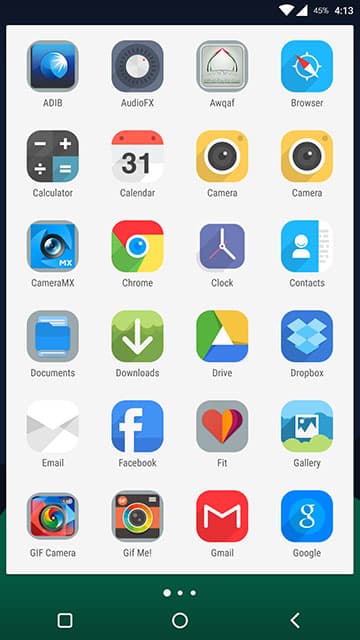
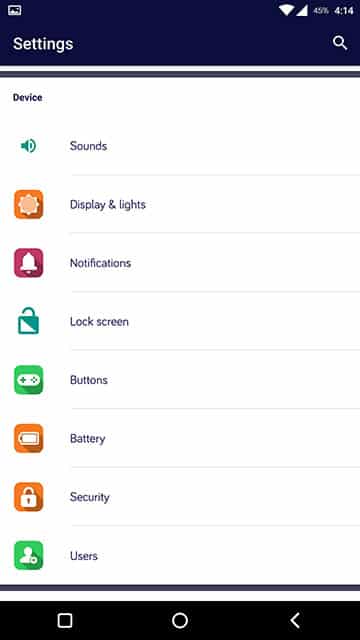

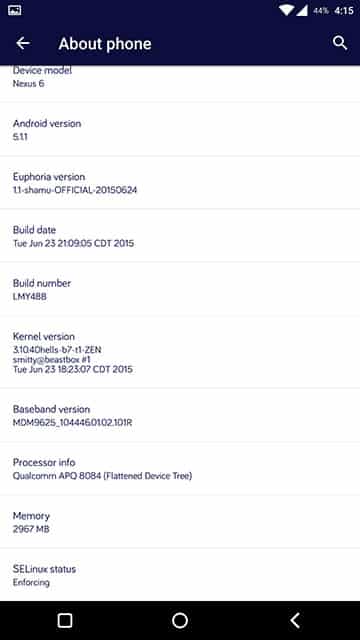
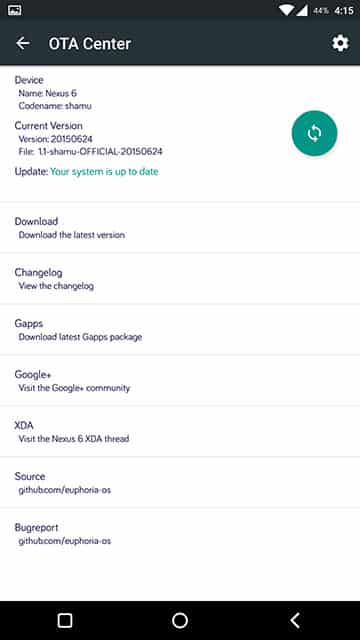
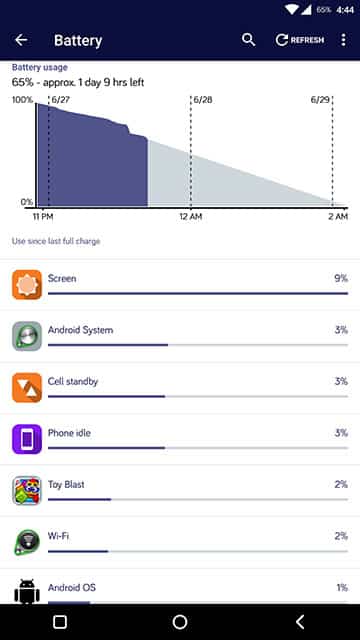



Join The Discussion: