
One needs some amount of privacy while chatting with someone! Weather it may be your Mom, Dad, your friends, your wife, or anyone, you still need some kind of privacy with it! Everyone has the one friend who asks your phone for a call, and rushes into the messaging application once you don’t notice him, and Woosh! All your privacy gone, just for a silly phone call! The necessity of privacy in today’s world has increased a lot, especially with the coming of more and more robbers!
Also, on your Android device, you will want some kind of an application that would protect your valuable messages sent by you to someone somehow! Some messages may be confidential and cannot be shared with anyone other that the receiver! You will want to secure your messages with someone, and wish that the messages that you sent him/her should only be read by them! Now, with SMS Encryption, you can chat with your pal, without the need to worry about privacy!
SMS Encryption changes the message you sent to someone in a secret language, evolved with algorithms. You will require a key to crack the secret language. The key is set by the sender. The receiver needs to put in the key to be able to understand what you’ve just written! The application is free of cost and weighs no more than twice an MB! The UI of the application is simple, and easy to use. The application’s look provides the user for what he/she has downloaded the app for, and not any other stylish functions.
You can send the message you want to anyone you wish. The message you send will automatically convert into some string of a code, more like a secret language! You can add any key you want, a name, noun, or even the name of your Cat! The message will be sent to the receiver, which should now know the key to be able to decrypt the message!
You can even use different keys for different messages!
So, overall, this application protects your valuable messages from the bad people out there, hacking stuff! Download this free application off the Google Play Store:
[googleplay url=”https://play.google.com/store/apps/details?id=com.protectedsms”]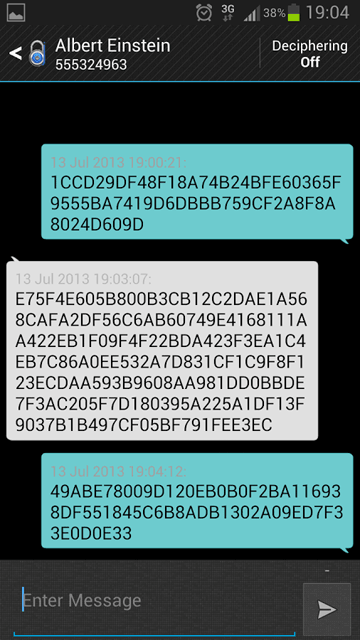



Join The Discussion: