
Android devices are undoubtedly the best way to spruce up your daily life, with an incredible amount of applications, entertaining games, and gorgeous ways to customize every thing. Just hold up your phone to your face, and have a look at its homescreen. What do you see? You see all of your icons, including widgets, on top-of a beautiful wallpaper. A wallpaper is one of the most important aspects when it comes to customizing your Android (or iOS) devices. Android is known for its utmost customizability and unbelievable applications available on the Google Play Store.
Just the same way, we came across an awesome application for Android which is available on the Google Play Store. No, its neither a utility application, nor an entertaining game. Today, we are going to review an application, which belongs to a not-so known type of category. Just fire up the Google Play Store on your Android device, and hop into the Personalization category. What do you see? The apps we mostly talk about are mostly launchers, and icon packs. However, today, we are going to review for you all an application which will change the look of your Android device by providing you with beautiful materialized wallpapers.
The name of the application itself is a synonym for the word ‘wallpaper’. Tapet was released after the era of Google’s Material Design. A lot of applications on the Google Play Store have now been updated with Material Design, but this specific application provides you with Materialized Wallpapers for your Android device. One of the biggest highlights of this application is that it doesn’t require any internet connection once downloaded, it just generates the wallpapers in your device, and then provides them to you. Tapet is available for free on the Google Play Store to download. So, without any further delay, let us get right into the review.
Design / UI
As stated before, Tapet follows the footpaths of Google’s new Material Design. Not only does it look like a materialized application, but the wallpapers that it provides makes it look even more pretty. Once you fire up the application, you get a welcome screen, and the basic information on how to control and surf through the materialized wallpapers. The instructions are really simple. You need to swipe up in order to acquire a new wallpaper, and simply swipe down to get to the previous one. Also, you can double-tap to start the slideshow of the wallpapers, so that you can sit back, relax, and enjoy the beautiful Materialized wallpapers.
You might notice that the wallpapers take the whole screen of your Android device, and blur some part of it on the top. Overall, with the beautiful designed wallpapers, Tapet looks even more gorgeous. Although Swiping up and down to change the wallpaper might not give a good effect, Tapet manages to provide you with the best wallpapers any time you want. Personally, I feel that the button layout was the best in any wallpaper application I’ve used so far. The big ‘tick‘ button on the bottom, which sets the wallpaper selected once tapped, is quite beautiful too.
Not only does Tapet excel in terms of the overall design, but it also brings about a whole lot of new wallpapers with every new version which is released. With Tapet, you can even have a new elegant and materialized wallpaper every time you wake up your Android device’s screen.
Functionality
Enough talk about the design and looks of this amazing application. Let us talk about what Tapet is made for. There are quite a little amount of buttons on the main wallpaper preview screen once you fire up the application. Namely, at the bottom, there are three buttons. The left-most button symbolized a thumbs-down, the right-most a thumbs-up, and the middle button to set the wallpaper itself. On the top, you have the name of the application gorgeously written, and on the right of it are some more utility buttons. As stated above, Tapet doesn’t require any internet connection, and hence doesn’t store any wallpapers on your device itself. However, if you find a wallpaper really very attractive, you can always download it and store on your Android device by tapping on the little save icon on the top right corner. If you like, you can even share the wallpaper with your friends on Facebook, Twitter, Google +, and more.
If you look even more closer, you might fine the little menu button on the extreme top-right corner of the application. Well, if you want to go all crazy with this already-amazing application, then you might want to check it out! Basically, the menu icon will get you into the settings, where you can customize Tapet the way you want it to be. One of the best things about Tapet is that it automatically changes your phone’s wallpaper. You can set the interval time as you want. You can also go hardcore in the effects options, where you can customize the way the wallpapers show up on your device’s homescreen. You can add the blur effect to get a nice and gorgeous blurred wallpaper, which will emphasize your icons and widgets even more. More over, you can add the Apple’s Parallax effect for a nifty-finish.
One nice feature in this application is that it automatically recognizes your Android device’s screen resolution, and hereby provides you with the best HD wallpapers out there. Again, if you want to get experimental with this application, you can go into the Size settings, and tamper with the bunch of resolution options which Tapet provides. However, this isn’t insisted as this is still experimental. If you think that your phone/tablet might run low with the incredible High Definition wallpapers that Tapet provides, then you can check the two options in the Performance options in the settings to acquire lower resolution wallpapers instead.
Verdict
Overall, at the end of the day, you’re looking at an Android application which practically completes the look of your Android device with a nifty and gorgeous wallpaper. Personally, I think that the choice of the wallpapers that Tapet chooses is incredibly awesome. The beautiful pattern and amazing texture in each of the wallpapers blow your minds away. If taken technically and more precisely, Tapet uses a lot less memory of your Android device unlike the other wallpaper applications. And the fact that it generates the wallpapers even when offline is just great.
If I’d get any chance to bring about an improvement in this already-breath taking application, it would be the touch-response. Although Tapet might sometimes eat up a lot of your RAM, it is a great alternative to other wallpaper applications available on the Google Play Store. In terms of design, and the functionality, we would prefer any Android owner who would like to spruce up his/her Android device with some materialized and gorgeous wallpapers with this application. Tapet is also one of the applications which constantly updates if there is any bug whatsoever.
If you really want to give your Android device a nice finish with an incredible choice of wallpapers, then we recommend no other application other than Tapet. You can grab Tapet off of the Google Play Store for free by clicking the following link below :
[googleplay url=”https://play.google.com/store/apps/details?id=com.sharpregion.tapet”]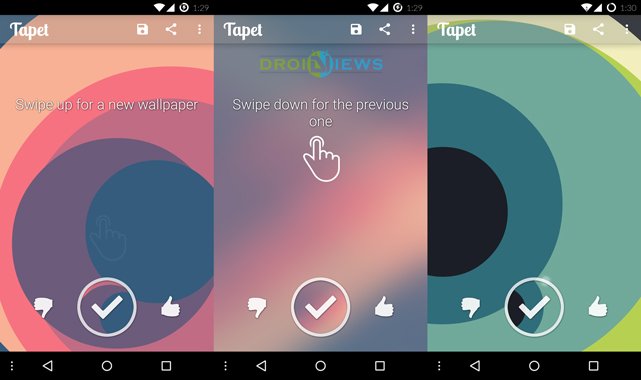





Join The Discussion: