Are you able to fine tune your Android device’s volume level exactly how you need? Some of you would say “yes” and some might just nod their heads in the negative. Since Android allows only 10 steps of volume increase, it is highly unlikely that all users will feel good satisfied with it. Indeed, 10 levels of volume are quite enough for call, message and system sounds but there are other things like listening to music or watching movies using earphones when we feel the need of having more control on our phone or tablet’s volume.
Besides, most Android devices have coarse volume adjustment presets that make it simply impossible to get the right volume for a specific song. I say this because different songs have different levels of sound and dynamic ranges. While the default 10 steps are easy to use as you need less key presses, having more levels of volume gives more control over things.
Our OEMs might not be considerate enough to take care of the volume control levels but as Android users, we are still lucky to have talented developers and modders who are always keen to give us what we want. You can find several volume mods for various Android devices that add more volume adjustment levels. Today we are sharing one such mod that has been made by XDA member Matt for the HTC One. Having installed the volume step modification on your HTC One, you can have the freedom to enjoy 30 or 45 steps for tuning up your phone’s volume and thus you can get the exact volume output suitable for you.
Matt’s Volume Step Mod is works with most Sense/CM/AOKP based custom ROMs for the HTC One on Android 4.1 and 4.2. He has made separate mod packages for specific ROMs and you can choose from 30 or 45 Step modification steps. The good thing is that if you do not like the mod, you need not restore your previous ROM or reflash your device with a new ROM. You just have to install the Uninstall Package to get back to the default 10 Step volume levels.
Downloads
Having a rooted HTC One is not just enough to install the Volume Step Mod on your phone. Make sure that you have one of the following ROMs installed on it. If you want to install them now, just head over to the following article:
How to Install Volume Step Mod:
All files that have been provided above are flashable ZIPs that can be installed using a custom recovery like CWM or TWRP. There is nothing new in installing it too.
- Turn off your device and boot it into recovery mode using Volume Down +Power key, or press and hold the power button, select “Restart” and choose Recovery. This option is available in most custom ROMs.
- Using the “install zip from sdcard” (in CWM) or “Install” (in TWRP) option, flash the zip.
- Finally, reboot the phone.
I have tested this mod on my HTC One with TrickDroid ROM and it really works like a charm. Try it and let us know how it fares for you! Cheers!
Interesting Stuff for HTC One:
Install Album, Walkman, & Movie Apps from Xperia Honami I1 on HTC One
Use The Volume Buttons To Control Camera On Your HTC One
Install MoDaCo Switch With Dual Boot (Sense + AOSP) On HTC One (GSM)
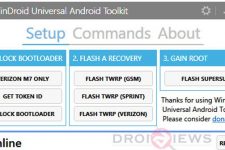


Will this work with the stock HTC One ROM (v4.1.2)? My phone is rooted but still has the stock ROM.
No, you must have one of the listed custom ROMs installed on phone: http://droidviews.com/2013/best-custom-roms-for-htc-one-m7/