
Sound quality and Volume levels are the most neglected and missing features of an Android device. Most of the users always aim for a high-end device which has a huge powerhouse and loads of RAM, but very few concern about the speakers of the device. A good speaker with a decent volume levels is must on the devices, but even many high-end devices fail to deliver the optimal sound quality.
Those who listen to songs and travel to noisy places, the volume level must be high enough for the ear to catch the ringtone on the device. The OnePlus One which is launched earlier this year suffers from demand-supply issues which may come to an end with the recent pre-bookings.
This Chinese device offers top quality hardware at half the price of flagship devices from other manufacturers. Often called as flagship killer, but it possesses above average speakers with decent sound quality. The dual stereo speakers offer good sound quality but are not comparable to the HTC One’s dual Boom speakers, thanks to HTC for such awesome speakers.
However, if you’re looking for a way to enjoy louder volumes on your OnePlus One, we’re going to show you a powerful mod developed by DARKCHYLDX101 of XDA which will improve the speaker’s performance to an optimal level. Follow the instructions given below to get the Volume Boost Mod on your OnePlus One:
Recovery Method
- Download the Volume Boost Mod recovery flashable Zip → Click Here
- Reboot the device into the recovery mode and flash the Zip file. If you’re not sure about flashing the Zip file, follow our flashing guide → Click Here
- Reboot the device once flashing the Zip and enjoy loud volumes.
Note: For Mahdi ROM users, this mod won’t work. The recovery method works on most of the custom ROMs and the stock CM 11S ROM of the OnePlus One. However, the manual method is simple and is a fail-proof method on all the ROMs. So we are giving the manual procedure as well.
Manual Method
- The manual method involves editing the mixer_path.xml in the system/etc path, so you must be rooted and require a Root explorer to be installed. [googleplay url=”https://play.google.com/store/apps/details?id=com.speedsoftware.rootexplorer&hl=en”]
- Open the root explorer app and navigate to system/etc/ folder and open the mixer_path.xml file using a text editor. (Take a backup of this file for safety)
- You’ll see some modules of text indicating each audio component and its volume values. The required modules for this mod will be at the bottom, so scroll down.
- Now you have to increase the volume levels of the modules. Check the screenshot attached below and change the values on your device accordingly. In the mod, the values are set to 88.

- To adjust in-call volume, search for the ear path under analog output devices. Edit volume value to 93.
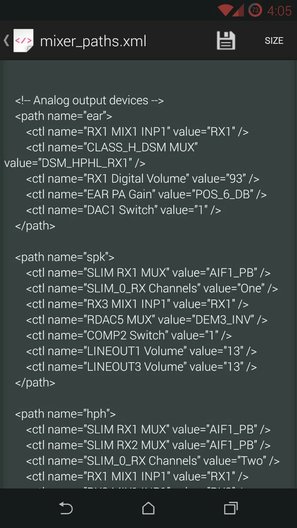
- Save the file and reboot the device for the settings to take effect.





I had done the setting of “90”. I am getting error while saving the file. How to save it after changing?
I guess the error might be due to SuperSU permissions. Make sure you grant proper root permissions for the app which you’re using as a text editor. If the error persists, post the error code so that i can help you further.
I got update yesterday, they have resolved this problem..:)
Oh, great to hear that.