
LineageOS is an after-market Android distribution known for its long list of supported devices. It incorporates a near-AOSP codebase, prompt security bug-fixes, and high-quality open source Apps. Since version 12.0 (based on Android Lollipop), LineageOS ships with a material-designed music app called Eleven. LineageOS Eleven Music Player follows one simple philosophy: “Do one thing, but do it well”.
LineageOS Eleven Music Player Features
- Supports all music formats natively supported by the Android device (through MediaCodec).
- Built-in music equalizer
- Simple music visualization
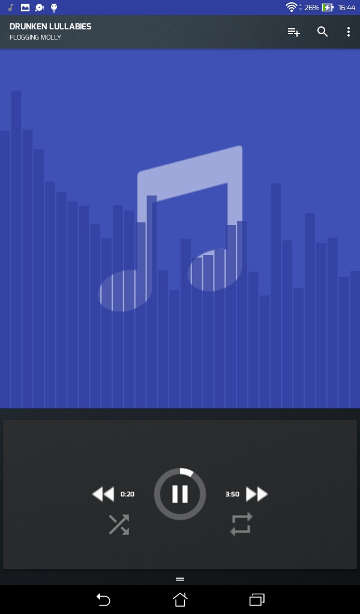
- Shuffle and repeat support
- Sorting of media by album, artist, year, duration, name and filename
- Separate tabs for artists and albums
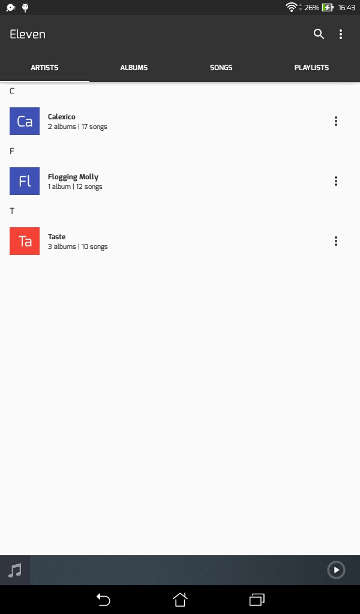
- Playlist support. It contains three predefined, real-time generated playlists (‘Last Added’, ‘Recently Played’ and ‘My Top Tracks’). Also, the user can add more playlists if needed.
- Advanced search. Provides separate results for artists, albums, and songs.
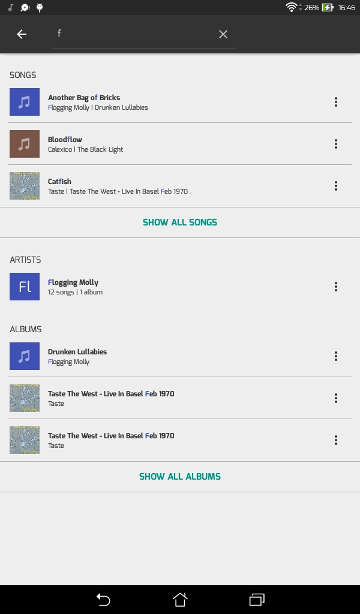
- Song lyrics support. If a song comes with a separate .srt file with lyrics, these can be displayed on the playback screen.
- Shake to Play. The user can skip to the next song by shaking their device (requires a device with an acceleration sensor).
- Persistent notification with playback information and playback controls
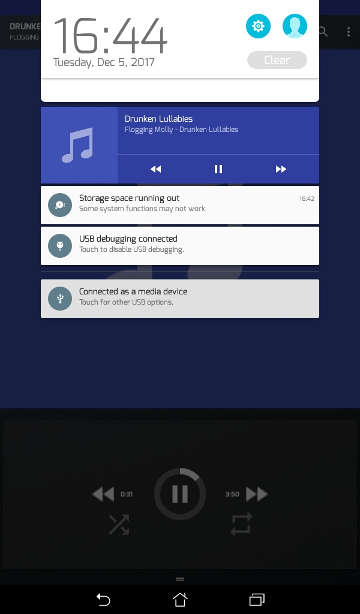
- Lockscreen album art. This feature replaces the lockscreen background with the album art of the currently playing song. Note that it might not currently work on all devices.
- Music widget for the home screen.
Don’t miss: Android Myths and Facts: Busting 10 Urban Legends
While Eleven might not be the best music player in terms of features, it is light on resources and very responsive. Being the default music player App for LineageOS, it also enjoys frequent bug-fixes by the community.
Get LineageOS Eleven Music Player
Requirements
- Android 4.x and up
Thanks to the work of developer @ymber, it is now possible to get Eleven on non-LineageOS devices with a simple APK install. This custom build of Eleven is uploaded to the F-Droid repository. It features only minor changes to the official App source code, just to make it work on non-LineageOS devices. However, it is possible to experience some functions not working as expected on some devices. Current version available on F-Droid is 1.0 and it is based on LineageOS 14.1 code-base.
It is best to install Eleven through the official F-Droid App. This will make sure you will receive notifications for future updates. Nonetheless, if you do not want to install the F-Droid App, you can get Eleven by visiting this link in your browser.
Don’t miss: Best Music Players – Re-purposing Old Android Devices
Note
To install Eleven, either through the F-Droid App or by downloading the APK file, you will need to enable Unkown Sources under your Android’s Security Settings. Enabling Unkown Sources might open your device to security attacks if you do not know what you are doing. Make sure you do not install Apps that you cannot trust when this option is enabled.
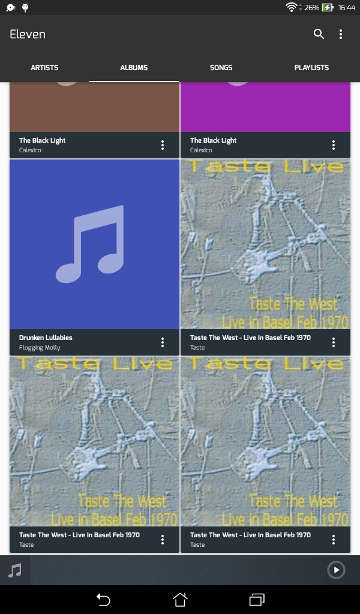



Join The Discussion: