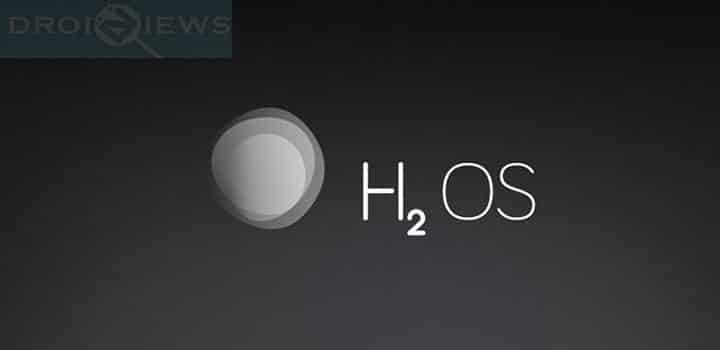
Hydrogen OS is an exciting new ROM from OnePlus apart from its Oxygen OS counterpart. It is a redesign of many of stock Android foundations Hydrogen OS features eye-catchy animations and a design that comes with Material Design and has been well organized.
While Hydrogen OS is still in its beta version you can still try out the ROM on your OnePlus One but there might be some risk of bugs and stability. Although Hydrogen is a ROM and has been developed for the OnePlus One, you can still have a taste of it on OnePlus One or any Android device. There is a launcher called Hydrogen OS Launcher using which you can theme any Android device with its UI.
If you are curious on how Hydrogen OS actually looks like on your device then installing Hydrogen OS launcher is a better option made available to you. Not just that but you can install the Launcher on any Android device. Besides, you don’t even need to root your device or flash anything through recovery. So if you want to check the user interface of Hydrogen OS then you should definitely checkout Hydrogen OS Launcher.
Hydrogen OS Launcher is ported from the latest Hydrogen OS v4 so you can enjoy its latest user interface and some other functions too. There is no conventional App drawer so access to app is easier. This Launcher comes with new and latest wallpapers from the Hydrogen OS with the Material design. You also get to place exquisite widgets on your Home Screen.
Moreover, the ions have been changed and come packed with tons of icons for most of your apps. You can manually set the icons for specific apps if you wish.
So if you wish to enjoy the Hydrogen OS experience on your device before you replace your firmware with Hydrogen OS ROM or you just want to get a new appearance for your Android device just for a change, then you should install the Hydrogen OS Launcher.
Download
HydrogenOS Launcher v0.3 | File: OPLauncherv0.3.apk (30 MB)
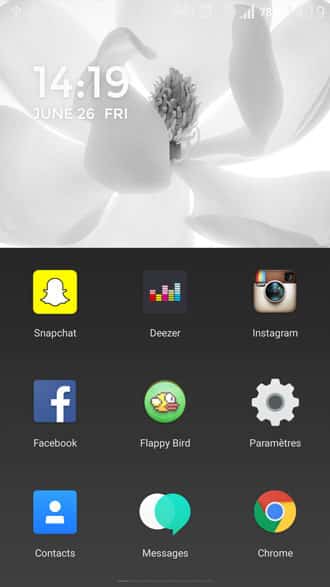

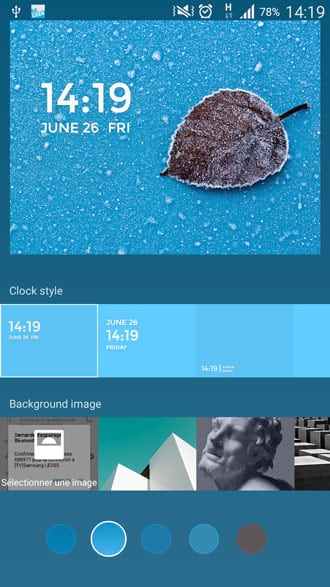


How to open launcher settings on Nexus 5?