
When it comes to watching videos online, YouTube is the very first name that strikes our mind. According to a report, YouTube owns around 73.4% market share of all existing online video streaming services including Hulu, Vimeo and Yahoo! Video. YouTube was founded way back on February 14, 2005 by 3 ex-PayPal employees namely Chad Hurley, Steve Chen and Jawed Karim and was later acquired by Google in November 2006.
The growth of YouTube over years has been spectacular. Google also acquired the Android.inc in 2005 and when first smartphones running the new OS were launched, YouTube also made its way to the very first Android phone namely the HTC Dream (G1). The YouTube client for Android is one of most popular apps as it lets us view, upload and share videos on the go. However, if you have ever felt that the default YouTube viewer loads the videos somewhat slow, there’s now a way to boost the video load speed.
The YouTube app for Android comes with a video player named ExoPlayer that remains hidden by default. Actually, it’s an experimental feature inside YouTube app (version 5.5 and above) that loads loads much faster that the main app. If you have the latest version of the app on your phone, you can enable ExoPlayer using a little hack and enjoy faster YouTube videos streaming right away.
Since we already mentioned it’s a little hack found by an anonymous guy on Github, you must have root access on your phone to make the required changes to get it working.
Enabling YouTube ExoPlayer
- First of all, make sure that the YouTube app on your phone is up-to-date.
- Now install a root file explorer app on your phone. We recommend Root Browser:[googleplay url=”https://play.google.com/store/apps/details?id=com.jrummy.root.browserfree”]
- Also install BusyBox, then open the app and install the busybox script.[googleplay url=”https://play.google.com/store/apps/details?id=stericson.busybox”]
- Okay, now open Root Browser and navigate to the following path: /data/data/com.google.android.youtube/shared_prefs
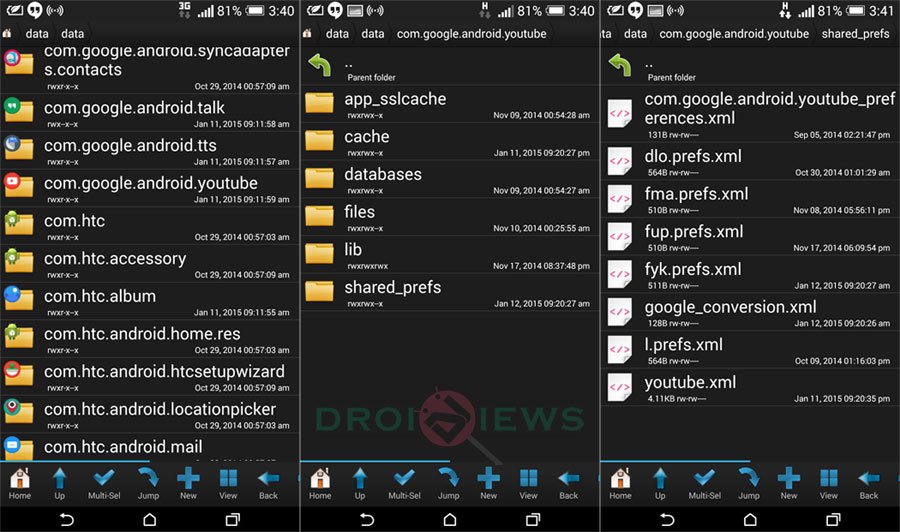
- Tap and hold “youtube.xml” file and open it in editor mode. In Root Browser, select Open with…> RB Text Editor option.
- Now look for “<map>” string in the XML file.
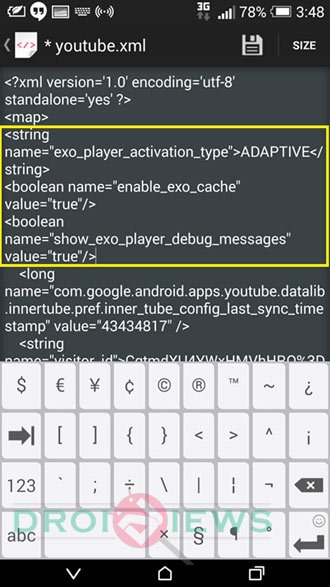
- Now add the following lines immediately below <map>:
<string name="exo_player_activation_type">ADAPTIVE</string> <boolean name="enable_exo_cache" value="true"/> <boolean name="show_exo_player_debug_messages" value="true"/>
- Having added the above lines, save the changes by tapping the Save button on the top bar.
- Now exit Root Browser and reboot your device.
- When the device boots up go to Settings> Apps and tap YouTube.

- Then tap the Force Stop button.
- Now return to the app drawer and open YouTube app. Start viewing YouTube videos and you will be able to experience significant improvement in video loading.
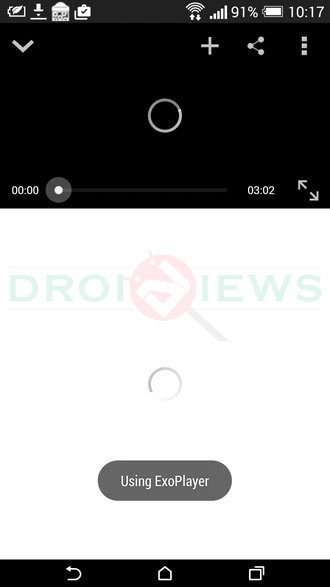
Enjoy faster YouTube video streaming on your Android device with ExoPlayer and do not forget to share your feedback with us vis comments!


worked just perfectly!!! 😀
thanks!!!
Yes it really does. 🙂
Confirmed! it works! thanks!
Thanks for your feedback! Enjoy!