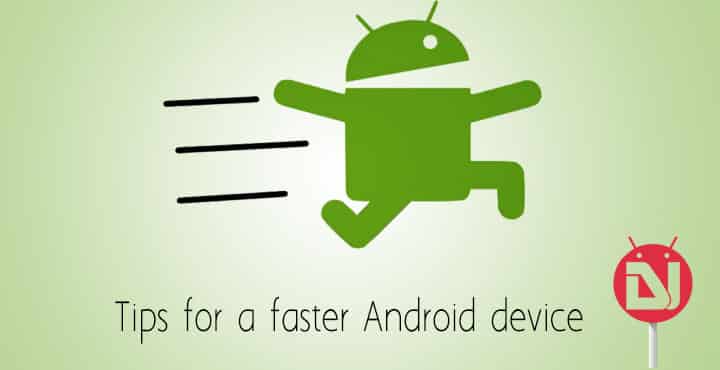
Android is presently the most used mobile operating system in the world. High-end as well as economy android devices these days are loaded with high benchmark specifications which aim at enhancing the user experience on android platforms.
Majority of the devices, whether phones, tablets, TVs, or even watches can multi-task with ease. You’ll be surprised when you see the speed of your device on first purchase. Another fact is, that this performance decreases over time and a couple of months later you may start seeing significant delays when comparing with a relatively newer device.
Of course, you have downloaded games, apps, stored files, done navigation, taken photos, made changes to the appearance and also perhaps added some tweaks. All that is bound to take a toll on your processor and RAM. While most of these are accounted for but there are still ways to accelerate your existing Android device. This post should get you to started on reaching near-new levels of speed.
Check-list:
Not all of the points covered here need to be done, but each of these affects the speed significantly, hence if you ensure all; you are bound to make a positive progress on speed.
- Reduce Animation: Enable Developer options if you haven’t already [Settings > About > Tap Build Number 7 times = Bingo!]. Now open Developer Options, scroll down to windows animation scale, transition animation scale and animator duration scale. Reduce animation scale as per your need. We recommend a value of 0.5. [screenshot below]
- Clear Cache: You may do this on a weekly / monthly basis. Head over to Settings > Storage > Cache. Tapping Cache will prompt you whether to clear it. You can also download 3rd party apps that can clean your app caches [download links below]
- 3rd party launchers: Google Now Launcher is a stock offering meant to give you ease of use, but if you are looking for tweaks and speed, there are a lot of viable options to choose from such as Nova, Apex etc [download links below].
- Uninstall unused apps: This one’s a no-brainer. Uninstall apps that you are no longer using because they are cluttering up the memory and may also be running in the background using up the processor and RAM which affects your speed.
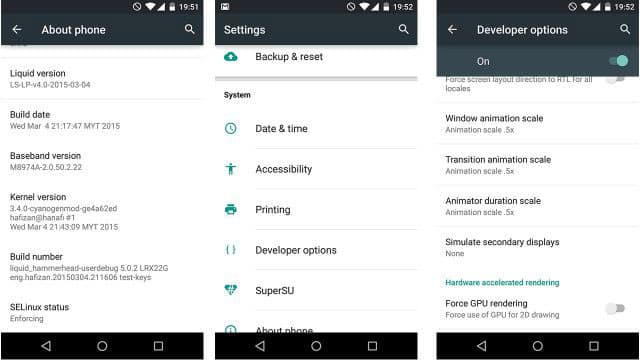

Join The Discussion: