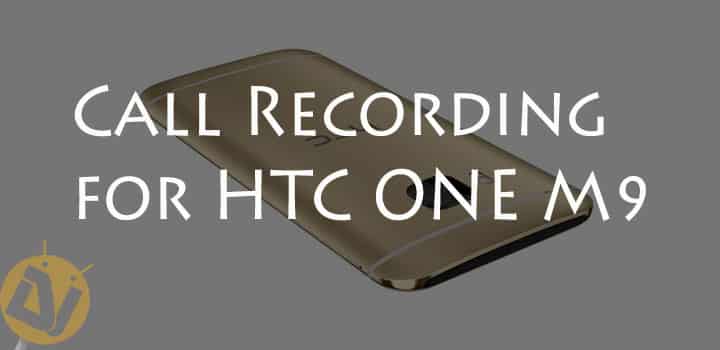
HTC M9 is the flagship by HTC introduces in March 2015. It is a beast of a device in every department. You get a spectacular all metal design with top of the line specifications. It has everything a smartphone buyer wants in a smartphone both in a hardware as well as software department. But if you want a little extra out of your HTC M9 here is another feature you can add to your HTC M9 i.e., Call Recording.
Call Recording as the name suggests is a method to record all the calls you make. They are two kinds of Call recording one is a one way call recording in which only your voice is recorded and stored on your device and the other is two way call recording in which voices of both the persons on the call are recorded. While one way call recording is not much of a use, two way call recording can be very helpful in certain circumstances like for Business purposes.
If you feel the need of call recording and own a HTC One M9, you could enable 2-way call recording just by installing an application. Ya you read that right you don’t need anything else, no root required. Just download and install Jit Call Recorder by Taptigo from the Play Store. Although there are several other applications which provide this functionality this one works best and records voices without distortions.
Features
- On-screen call recorder widget to start or pause call recording anytime during a call, or open built in notes editor
- Select your preferred call recorder mode – Manual or automatic, only contacts or only non contacts. Set white/black lists to refine even more
- Automatic backup to Dropbox, with the option to upload only when connected to wifi and/or charger
- Automatically delete old recordings based on date, count or storage size
- Add reminders to recordings
- Material Design
- Color themes
- Categorize / Star / Comment your recordings
- Pin-protect your recordings from wondering eyes
- Multi-lingual
- Import and export your recordings
- Define rules for cleaning old records – whether based on time passed, recordings count or storage size – and any combination of those options.
Jit Call Recorder has many settings options to change according to your needs. You have various Recording options to choose from , you can select to record all incoming calls or all outgoing calls and you even have the option to create a list of the contact’s whose calls to be recorded or to be ignored. You also get Advanced Settings to fine tune the audio quality of the call recordings.
The application also provides the ability to upload your call recordings to your Dropbox account. You just need to Sign in in the Settings of the application. You can also limit the number of recordings to store and delete recordings older than a certain time period. You can add notes to the recordings while in a call or after the call. You can categorize recordings according to your needs and manage categories in the settings. You also have the option to lock the application, you can create a PIN to lock down the application.
Jit Call Recorder is an easy to use application and has many customization options which works perfectly with HTC M9. Jit Call Recorder also works with other devices but you may require root access to enable two way call recording for some devices like Nexus 5 or Moto G2.
Screenshots
Jit Call Recorder has a free version which works perfectly on any device, but has some features missing. If Call Recordings is your necessity do buy the premium version, you won’t regret it.
Do check out this app to enable Call Recording on your HTC One M9 without root. Share your experience with the app, we would be glad to hear from you.
[googleplay url=”https://play.google.com/store/apps/details?id=com.UIApps.JitCallRecorder.App”]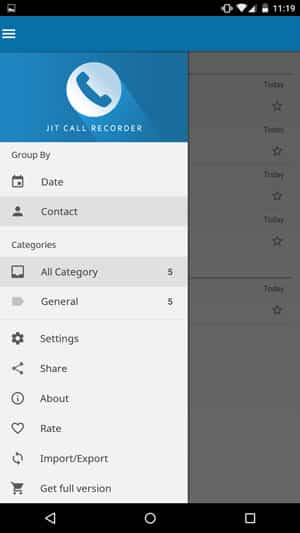

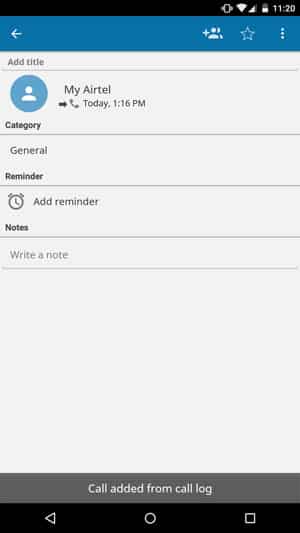
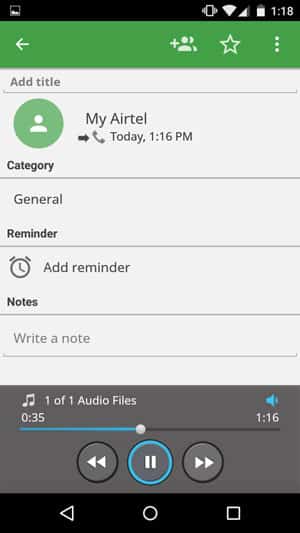



Join The Discussion: