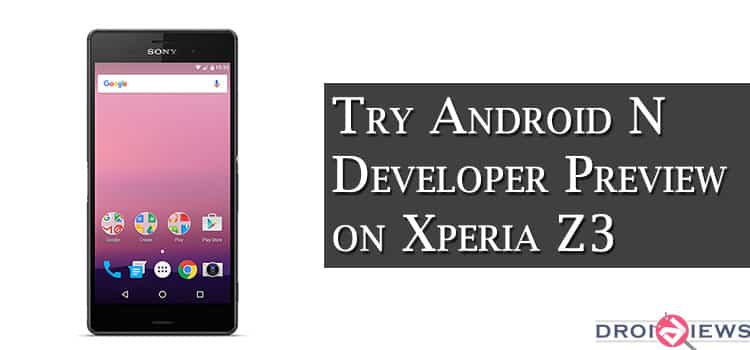
Sony has lately been experimenting with AOSP ROMs for its Xperia line of devices. But now Sony Devs have gone a step further and have released Android N Developer Preview for Xperia Z3. Sony is helping Google in testing Android N Dev builds to get more feedback. This definitely means Sony is looking to provide latest upgrades to its user as soon as possible. Go ahead and try out Android N on your Xperia Z3, here is a guide to install Android N Developer Preview on your Xperia Z3.
Xperia Z3 may be a two-year-old device but Sony is not giving up the support/updates for this device anytime soon. Update for the latest Android version released i.e. Android Marshmallow is already available for it. But to up the ante, Sony has released the Android N Developer Preview for the same.
What’s New?
Android N will provide you with some exciting new features that will provide you with the better user experience. Though development is still in testing phase you can still try out the following features on a device running Android N:
- Multi-Window
- Direct Reply from Notifications
- Bundled Notifications
- More Battery Friendly and Better Memory Management
Here are some screenshots from the Android N Developer Preview running on an Xperia Z3:
Warning: Developer builds are meant for testing only and not for daily usage. So proceed while keeping this in mind.
Things You Will Need
-
Xperia Z3 D6603 or D6653
You should have Xperia Z3 with model number D6603 or D6653, other models are not supported. Also, your phone should have a locked bootloader.
-
A PC
You will require a PC(Windows/Mac) to use Xperia Companion software which installs the Android N dev preview on your phone.
-
Xperia Companion
The latest version of Xperia Companion software should be installed on your PC. You can download it from here.
Backup
Before proceeding with the steps given below you must backup all your data including music, photos, applications, documents and other important files on your phone to a secure location (on a PC maybe). As following the steps given below will wipe everything off your device.
Steps to Follow
Step 1. Download and install the latest version of Xperia Companion software on your PC from the link given above.
Step 2. Now connect your device to your PC using a USB cable.
Step 3. Now hold down ALT key on your keyboard and click on Software Repair button on the home screen of Xperia Companion.
Step 4. Follow the guide to install the Android N dev preview on your Xperia Z3. You will be asked to Accept terms and warnings, just Accept them to proceed further.
Step 5. During the process, you will be asked to reboot your phone into Flash mode. To do so, disconnect and turn off your device, then to reconnect whilst holding down the volume down key to start the software flashing.
Step 6. Wait for the process to finish and then Reboot your device.
Congrats! you have successfully installed Android N Dev Preview on your Xperia Z3. Do let us know how does it run on your device and what bugs do you face.
You can now use the N Developer Preview issue tracker to file general issues that you might face using the developer build of Android N and also have feature requests for the upcoming Android N. You should make sure to note that you are using an Xperia Z3 device in your feedback.
Stuck somewhere? Leave your queries in the comments section below. We will try our best to resolve your issues.







Join The Discussion: