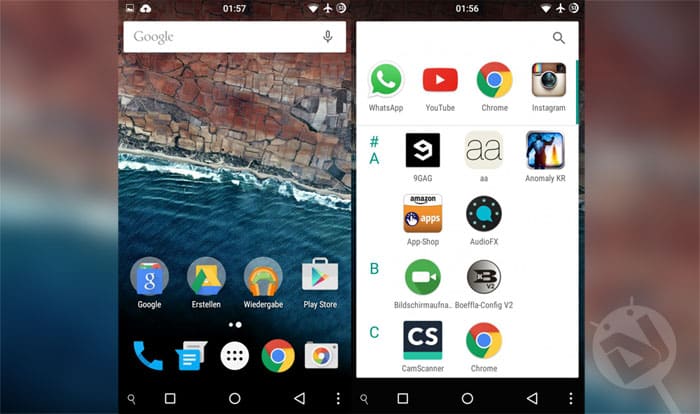
After the release of the Android L Developer Preview, Google decided to do the same with the next version. At the Google I/O 2015, Google unveiled the latest and greatest Android M, as many of us already know now about. Now, lucky Nexus users can simply download the firmware file, and install it onto their respective Nexus devices. However, just like last year, this is just a developer preview, or more precisely, a beta version of the final release of Android M.
The firmware file still being an early developer release, has caught a lot of attention among the Android users. Nexus devices, namely, the Nexus 5, 6, and 9 can already grab and install the firmware file onto their devices using our simple to-do guide as follows:
Install Android M Developer Preview on Nexus 5, 6, 9 and Player
However, people who unfortunately don’t own one of the three Nexus devices stated above will not be able to make the most out of the developer preview right now. However, as we all are aware about, our never-ending, and always-working Android developers community has been able to port the latest Android M Launcher to any device running Android KitKat and above. Follow this simple guide to be able to make the most out of the new Android M Launcher for your non-Android M device!
Before You Begin
- Note that your Android device will be required to run on the latest software from Google. This APK file requires you to be running Android KitKat, or Lollipop.
- Make sure you have ‘Unknown Sources‘ enabled already. To do so, navigate to Settings> Security, and toggle on the switch.
- For the Android M Launcher to work, you will need the latest Velvet APK file from Google. Download Velvet.APK and other apps.
Instructions
With everything in its place, you may now proceed with the instructions.
- Before everything at all, connect your Android device to your Computer, and transfer the Velvet.APK file that you’ve downloaded earlier.
- Once transferred, unplug your Android device from your PC, and make sure you have the Unknown Sources check-box enabled.
- Hop into File Manager, and search for the APK file that you’ve just downloaded and transferred onto your device.
- Tap on it, and install it like any other APK file. Once installed, head into the Google Play Store and download the latest Google Now Launcher.
- Once everything is set, reboot your Android device for optimal results.
- The next time you fly onto your homescreen, make sure you tap the ‘Android M‘ launcher from the choice, and choose it as the default home launcher.
Voila! You’ve successfully acquired the latest and greatest Android M launcher on your Android device running KitKat or higher. Make sure you share your experiences with us down in the comments below!



Why do I have to download Google Now Launcher if I am going to choose the Android M laun=cher as my default?
The latest Velvet APK file simply let’s you use the Google Now Launcher with the new Android M interface.