
Huawei Honor 8 was launched with a 12 MP dual-sensor rear-facing camera, but somehow that did not translate into real life performance. The camera on the device could have been slightly better was what every reviewer agreed on. That’s not to say the camera was bad at all, in fact, its one of the best in its price category but that doesn’t mean there’s not room for improvement. Today we have here a mod for you that can enhance Huawei Honor 8’s camera. This is of course for rooted devices with a custom recovery installed.
Xda senior member JF-GINO created this mod with tweaks he claims to have tested extensively. The mod does not in anyway hamper the complex dual sensor nature of the Honor 8’s camera, but it does improve the camera performance.
Better resolved photos with more detail, dynamic range, better low light performance and overall exposure handling. You will also have slightly higher quality video as well.
As a result, the megabyte size of the images captured increases and averages at about 6MB to 8MB and can go over 12MB to 16MB using DOF Focus mode. Recorded videos will also have larger size due to an increase in bit-rate. Currently, the mod works on Android 6.0 Marshmallow but it can also work on Android Nougat, however, it hasn’t been as extensively tested on Nougat.
Also read: Download Huawei Honor Magic Stock Wallpapers (QHD)
Features
Below are the mod features as listed on its XDA development page.
- Jpeg Compression Quality set to 100%
- Larger Image Buffer
- Higher Bitrate 1080p Video Recording (28mbps)
- Better Chroma Conversion between B&W & Colour Sensor
- Higher rate of B&W Sensor Detail mixed with blend matrix
- Larger color information flow from color sensor in blend matrix
- Better overall handling of ISO exposure settings
- Better low light performance
- Less noise in low ISO
- More aggressive handling of high ISO aliasing
- Extra frame of bracketing for HDR modes
Disclaimer
DroidViews takes no responsibility if anything happens to your device while following this guide. Any mod requiring root access has a certain amount of risk involved, and you alone shall be responsible for taking the risk. We are, however, here to help to whatever extent we can.
You may also like: Download Huawei Honor V9 Stock Wallpapers (QHD)
Prerequisites
- A rooted Huawei Honor 8
- Installed custom recovery, preferably TWRP.
- JordonF-Camera-Enhancements V1.zip
If your Honor 8 is not rooted, or you don’t have a custom recovery installed, refer to this guide – How to root Honor 8 and Install TWRP and Xposed Framework.
Enhance Huawei Honor 8 Camera
- Transfer the JordonF-Camera-Enhancements V1.zip to your phone.
- Power off your Honor 8 device.
- Press and hold the Volume Up and Power buttons simultaneously until you see the Huawei logo.
- Release the buttons as soon as the Huawei logo appears.

- You should now be in recovery mode. We recommend that you create a Nandroid Backup of your device just in case. You can do this by selecting Backup from the TWRP menu.
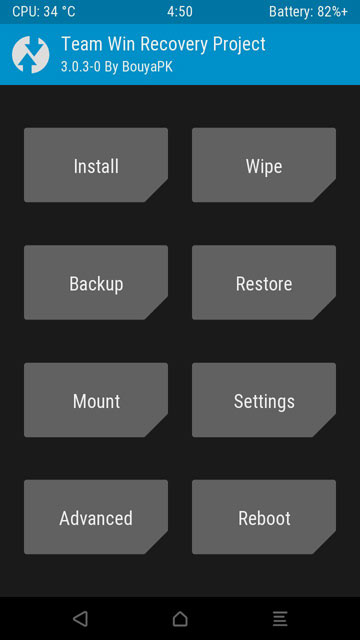
- Select Install and browse to the downloaded JordonF-Camera-Enhancements V1.zip, select it and swipe to flash it.
- Reboot to system.
There you have it. When your Honor 8 boots up this time you should be ready to enjoy your new and improved camera. Do let us know if you notice a better image quality using this mod or not. Refer to the source link for more information about this mod.



Anyone tried and worked?
It has already been tried and tested.
//JF-GINO created this mod with tweaks he claims to have tested extensively.//
Have tested?
Yes, he is the dev of the mod. Take a backup in TWRP and flash it. If you don’t like it, just restore the backup.