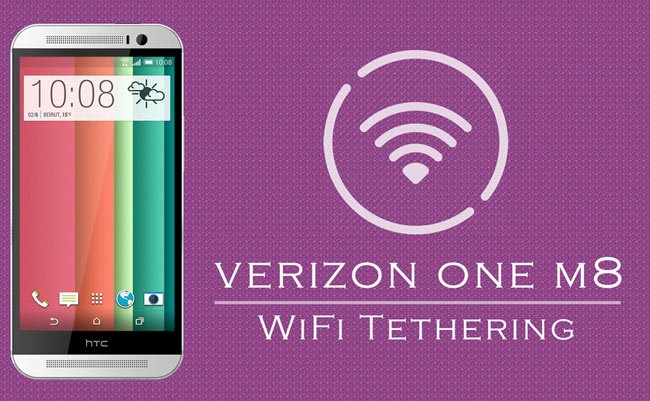
The network providers of the United States and other European countries are very strict regarding the sharing and caring policy, making lives miserable for the people who want to share their mobile data with their buddies. The Carriers lock the native tethering provision on the devices when sold on a contract basis and put strict restrictions to the freedom. This is pure tyranny considering that even the open source devices like Android are no exception to this. The Carriers also demand their users to switch to a data plan that supports tethering, but as you can guess that involves lump sum of money.
This restriction is not restricted only to few mobiles whose sales are meager, even the most popular and hot-selling devices suffer the same wrath. But we live in a free Android world and thanks to the Android developers for finding solutions to every restriction. A lot of carrier locked devices had seen Mods that can enable the native WiFi tethering and bring back joy to the lives. You might think that the process is tricky and requires great knowledge on development, but it’s quite simple depending on the device.
The Verizon HTC One M8 came with the same problem of restricted tethering, but carm01 of XDA developers had found a way to enable tethering on M8 for the 4.4.2 firmware. But the firmware upgrade that rolled out from the carrier wipes it all and you’re back to prison again and you’re left with a choice to make between a firmware upgrade and enabling tethering. We say, why not both? Thanks to kc6wke of XDA for providing the solution on the 4.4.3 firmware, so buckle up and take the update and then follow the procedure given below to enable WiFi Tethering on Verizon HTC One M8 once again.
Prerequisites
- Charge your HTC M8 above 60% battery level to avoid shutdowns during the process.
- Backup your device storage, Contacts, SMS etc. using Google Sync service or any third-party app.
- Install a custom recovery on your HTC M8 to flash the mod. If you don’t have one, follow our guide to installing a custom recovery on your device → Click Here
Enable WiFi Tethering on Verizon HTC One M8
- Download the enable and disable WiFi tethering mods and transfer it to the internal memory of the device → Click Here To Download
- Reboot the device into the recovery mode and flash the EnableDefualtTether_2.21.605.2_VZW.zip file. If you’re not sure on flashing the Zip file, follow our flashing guide → Click Here
- If you wish to disable the mod any time, flash the DisableDefualtTether_2.21.605.2_VZW.zip using the same procedure.




Join The Discussion: