
Many apps have now jumped into this dark-mode frenzy. While some apps like Instagram did it at first go, others did take a few hits and miss before implementing it. But none has been close to WhatsApp. While the rumors of the instant messaging giants receiving the dark mode was every day to be seen and heard, there hadn’t been any conclusive evidence. Up, until now. In this guide, I’ll show you a workaround through which you could enable the Dark Mode on WhatsApp right away, the only requirement being your device should be rooted. So without further ado, let’s start the tutorial. However, to enable a dark theme on WhatsApp Web, refer to our separate guide.
Enable Dark Mode on WhatsApp
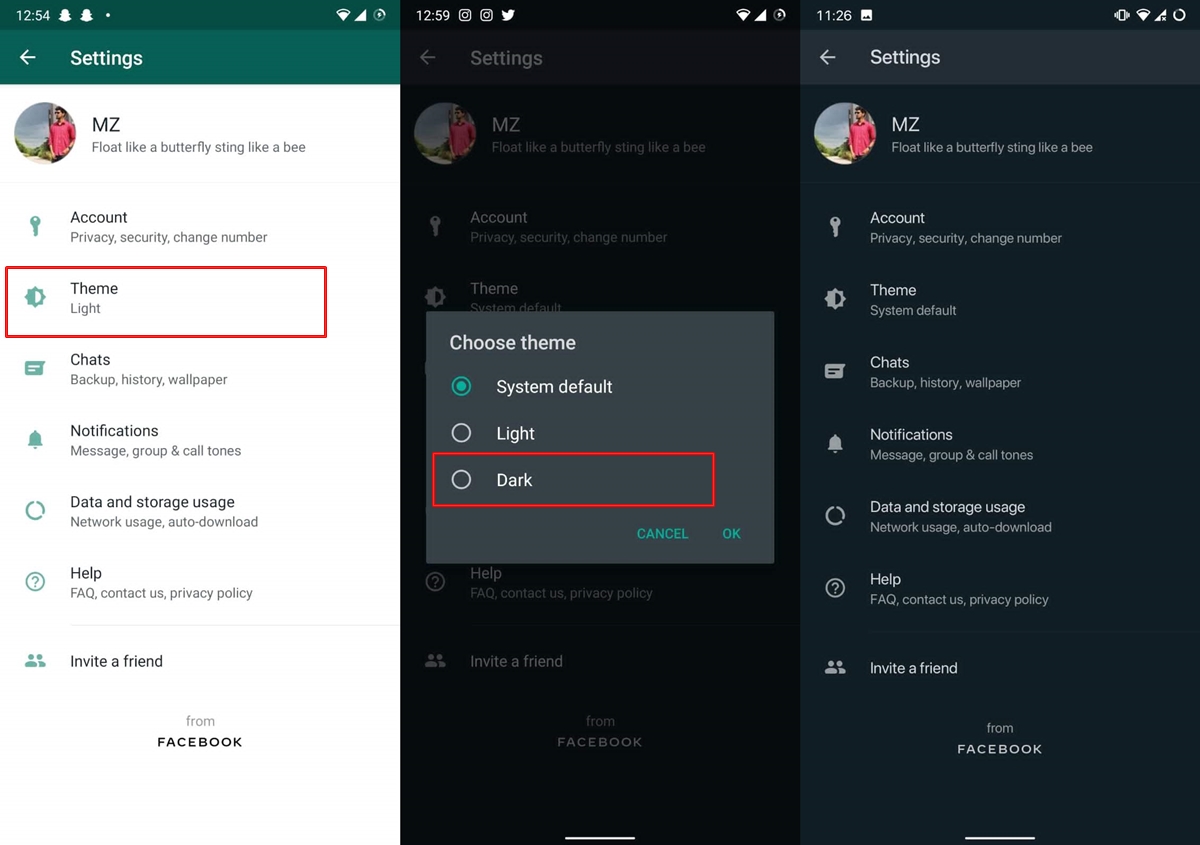
For carrying out these steps, your device should be rooted. This is because we were adding a line of code to the app’s shared_preference file. And modifying or adding any value to the app’s settings file requires you to have administrative privileges. If you haven’t rooted your device, take the help of our site and look for the device-specific forum for the required steps. Once done, head over to the below instructions to enable the dark mode on WhatsApp on rooted Android devices. Moreover, you could take the help of the instructions mentioned here to enable the WhatsApp dark theme on Windows and Mac.
Steps to Enable Dark Mode
Make sure you have a file explorer that supports root. If you don’t have much idea about this, we suggest you download the Solid Explorer File Manager from Play Store. Now when you open the app, grant it root access by tapping Allow in the Magisk pop-up that appears.
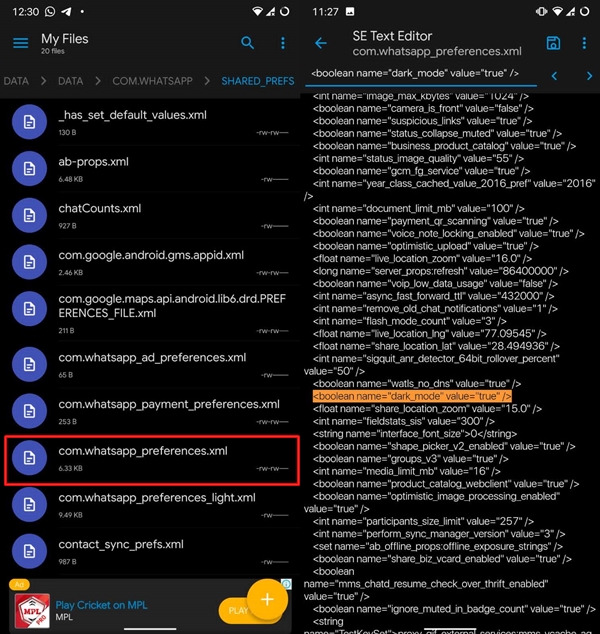
- Open File Manager and head over to the root partition.
- Then go to Data > Data and navigate to the com.whatsapp folder.
- Go to the shared_prefs folder and search for the com.whatsapp_preferences.xml file.
- Now add the below lines to that xml file, anywhere inside the <map> and </map> tags. This one line of code is, in fact, responsible for enabling Dark Mode on WhatsApp on rooted Android devices.
<boolean name="dark_mode" value="true" /> - Next, tap on the floppy icon to save the file. Now just force close WhatsApp and re-open it.
- Finally, head over to Settings. You could now see the Theme option, just beneath Account. Tap on it and select Dark.
That’s it. You have successfully enabled the Dark Mode on WhatsApp on rooted Android devices. The best part about this tweak is that it lets WhatsApp very efficiently adopt the dark mode and not in bits and pieces, as was witnessed in the earlier leaks. Moreover, it now seems anything but obvious that the release of Dark Mode is almost round the corner, this time with a little more belief that ever before!
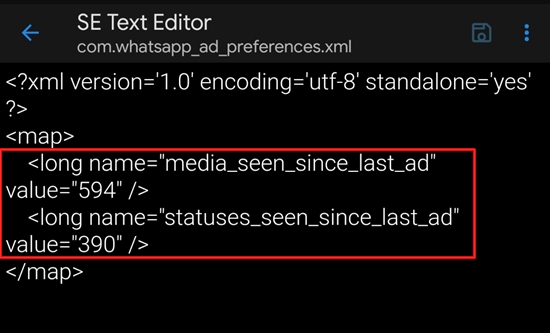
On further inspecting that xml fine, I found two lines that almost confirms a new addition to the app. This is one feature that probably no one wishes to welcome. Yes, I am talking about ads in the WhatsApp’s status section. The two lines that confirm it are media_seen_since_last_ad and statuses_seen_since_last_ad under the <long name> tags. Let’s just hope it takes as much time to implement as is the case with WhatsApp dark mode!



Join The Discussion: