
Galaxy Note 5 is Samsung’s new entry in the Note series. It has a beautiful metal and glass body that gives it a premium look which the Note line has been missing in the previous iterations. Note 5 comes in with a 16 MP rear-facing camera with f/1.9 aperture and optical image stabilization which was used in the Galaxy S6 lineup. We all know that Galaxy S6’s camera is one of the best in the smartphone world. So expect the same or better camera performance on your Note 5.
Note 5 camera though retains the hardware from the Galaxy S6, but has some improvements in the software department. The new camera application offers Live broadcast to YouTube, a Video Collage mode which stacks up to four videos side by side into a single video and some new manual controls to give you the ability to take best photos.
Alongside amazing photos Note 5’s camera is capable of recording UHD or 4K resolution videos with optical stabilization, giving you rock steady videos with utmost clarity. 4K has now become pretty much standard for television and big screen entertainment, not to forget the 4K displays on the smartphones have been coming our way for a quite long time now.
So, it makes sense to record your precious moments in 4K as we see a 4K displays just everywhere now. Unfortunately, Samsung Galaxy Note 5 can only record 4K videos for 5 minutes by default. But to our rescue, there is a mod which could be installed on your rooted Note 5 to enable unlimited recording in 4K resolution.
Xda member kevinrocksman has tinkered with the Camera application on the Note 5 and has successfully managed to enable unlimited video recording in 4K resolution. Now you are only limited by your device storage, which is by the way limited to 32 or 64gigs only due to the missing expandable memory slot on the new Note.
How To Install:
Note: This is NOT a flash-able ZIP so do not flash it through Recovery. You would also need root access to install this mod.
Read This: How To Root Galaxy Note 5
- Download the zip from the link given below and extract the apk ‘SamsungCamera4.apk’.
- Download Es file explorer or any other file explorer with root privileges and browse to system/apps/SamsungCamera4/
- Make a backup of everything in that folder then delete everything in the folder.
- Copy over the SamsungCamera4.apk that you downloaded to system/apps/SamsungCamera4/
- (In V2) Copy the media_profiles.xml to /system/etc and overwrite.
- Set permissions to rw-r-r on the file.
- Reboot your phone.
- Once rebooted check to see if your camera works, once up look for KRM in the Camera icon to the top of the record button.
- If you see KRM then you have installed the mod successfully.
Download
Enjoy unlimited video recording in 4K on your Galaxy Note 5 and save your precious moments in the best resolution you can. Leave us your feedback in the comments down below.

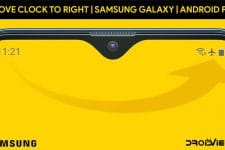

Join The Discussion: