
We look forward to custom ROMs and Kernels to give our phone a performance boost, but we also do want our Android smartphone to look distinctive and handy to our needs at all times. To do so, we always try something new like launchers, wallpapers and widgets. Widgets are a part of both, themes and productivity, they give a nice appeal to the display, as well as play an important part to complete specified actions with a few taps.
Today, we’re going to hover our hands on Action Widgets, which are a beautiful creation of XDA member leducbao. It is a set of useful widgets which can be placed over your home screen and notification area as well, giving you complete control to toggle features on your Android smartphone without even opening the menu. Action Widgets were released yesterday to the Play Store.
About Action Widget
Action Widgets offer 25 different toggles for various actions including Auto sync, Bluetooth, Brightness, Flash light, Lock, Screen timeout, Rotation, Wifi, GPS, Mobile data, Power off, Reboot, Recovery reboot, RAM Boost, Airplane Mode, USB & Bluetooth tethering, Notification Clear and Battery. Most of these actions require you to browse and scroll to settings, but now, you can perform them from your home screen, and also from your notification drawer. Action Widgets are available in three variable sizes – 1×1, 2×1 and 4×1. Not just this, you can use these three types of widgets as many times as you want on your home screen, there is no limit.
To add a Action Widget on your Homescreen, long-press on the home screen and press on Widgets. Long-press and move your desired widget to the screen to set it up.
Not just the toggle actions are available for selection, but you can also select your desired theme for your widget, both for the home screen and notification drawer widget. A total sum of 28 different themes are available for selection. Choose a different theme to match your wallpaper and give it a vibrant look.
Screenshots
My Opinion
Personally, i have been using Action Widgets since a while now and find them extremely productive. It can be used with any launcher or theme, moreover AW offers its own set of themes to match your device’s theme. AW has only been available since a few days, with an initial release and has already got a large number of installs and positive review. If you’re seeking toggle widgets, AW should be your call. Click on the app box below to download Action Widgets.
[googleplay url=”https://play.google.com/store/apps/details?id=com.anttek.widgets”]Visit the official XDA thread for live user discussion and direct developer support. Make sure to review the app on Play Store and support the developer. Leave us your feedback, it will help us build a better community.

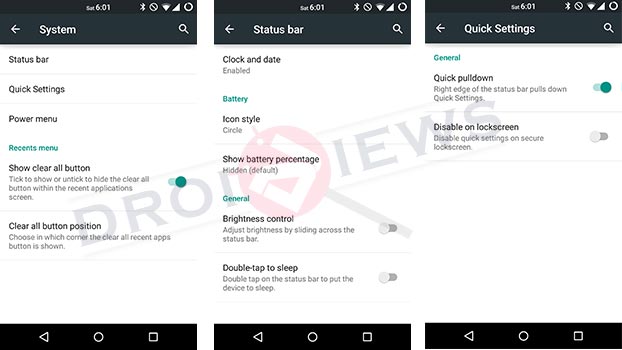



Join The Discussion: