
ZTE Axon 7 is one of those great smartphones that seldom happen. An overall amazing smartphone with a very reasonable price, without compromises. A lot like the OnePlus 3. One of the best things about this smartphone coming out of China is that it is not running a heavily skinned version of Android yet it does come in with a few themes. The Chinese version, however, has more available themes as well as a theme store to download even more. It only seems fair that international users would want those themes as well. If you’re one of them, now you can enable theme store on ZTE Axon 7 thanks to recognized XDA developer freeza.
Also read: Try ZTE Axon 7 Camera Port on Android Devices Running Nougat
The process requires flashing a zip file to your device’s system partition and requires root obviously. ZTE’s Theme engine isn’t as flexible as the CM theme engine was but it does allow for changing icons, wallpaper, basic color schemes for the settings apps and some other ZTE apps as well as the lockscreen appearance.
Prerequisites
- As mentioned, a rooted ZTE Axon 7 with a working custom recovery.
- It is always better to create a full Nandroid backup just in case things go south.
- Flashable theme store zip – ZTE-A2017-ThemeStoreMOD-by-freeza_DrakenFX.zip.
Bugs
Unfortunately, the mod has a bug that probably won’t be fixed anytime soon. The dynamic lock screen can not be unlocked by swiping as long as there are visible notifications. You can use the fingerprint scanner to unlock the screen or press the bell icon to hide notifications and then swipe to unlock the screen.
Must read: How to Unbrick ZTE Axon 7 and Install Android Nougat Firmware
Enable theme store on ZTE Axon 7
- To use the theme store, you would require a ZTE account. If you’ve used any other Chinese smartphones, this will seem familiar.
- Go to this page here to register for an account.
- The page is in Chinese so choose to Translate if prompted.
- If not, you can click the Google Translate icon in Chrome’s URL bar to translate the page.
- Registering with your international phone number might not work for obvious reasons, so you’ll probably want to click on the Email registered tab for signing up.
- Once you have registered and activated your account, transfer the ZTE-A2017-ThemeStoreMOD-by-freeza_DrakenFX.zip you earlier downloaded to your ZTE Axon 7 device.
- Power off your device.
- Afterward press and hold Volume Up + Power button.
- Release the keys when you see the Boot Mode.
- Scroll down to Recovery by using the Volume Up and press Volume Down button to confirm it.
- Select Install in the recovery and flash ZTE-A2017-ThemeStoreMOD-by-freeza_DrakenFX.zip.
- Reboot.
- When your device boots, go to Settings>Apps
- Tap on the three button overflow menu in the upper-right and select Show system apps.
- Scroll through the list to find ZTE Account, Theme Store, Lock Screen Framework, and ZTE Lock Now have all been granted the required permissions.
- Open the theme store.
- Sign in with your ZTE account and access a bunch of ZTE themes.
You may also like: How to Install Lineage OS 14.1 on ZTE Axon 7
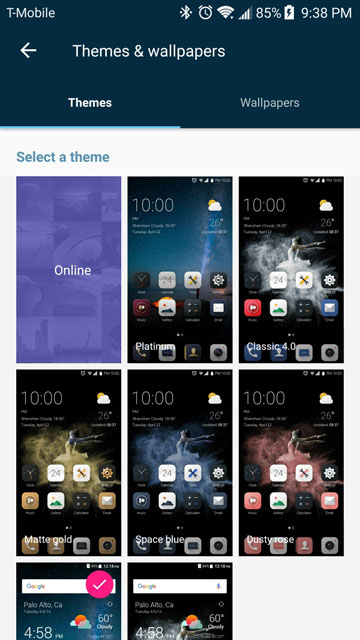

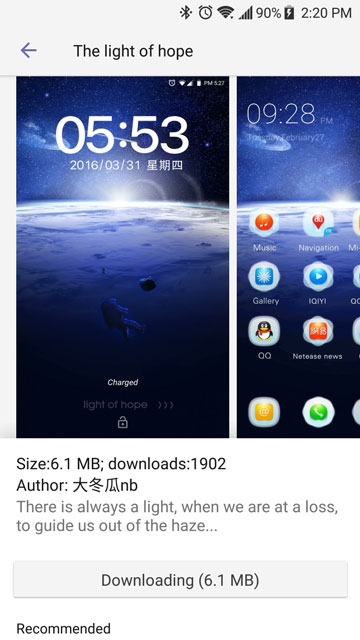
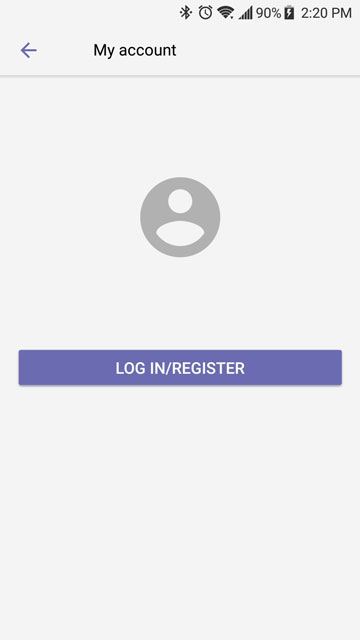
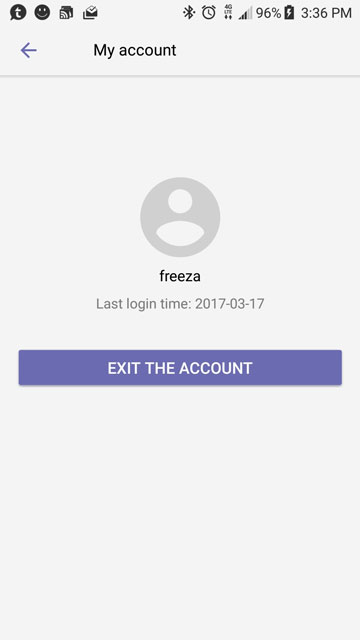
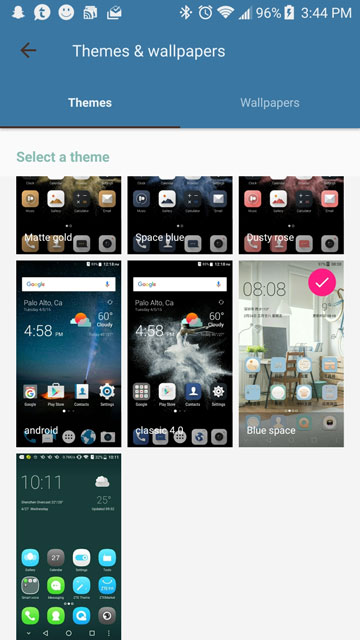
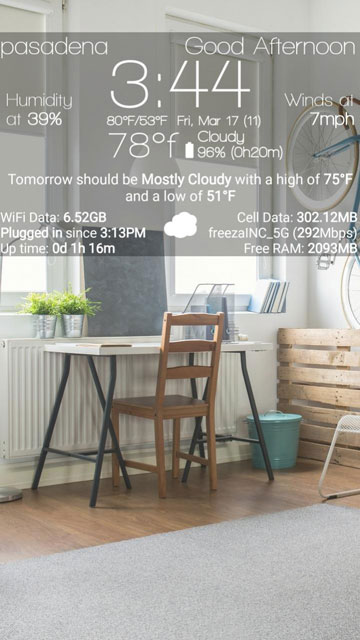
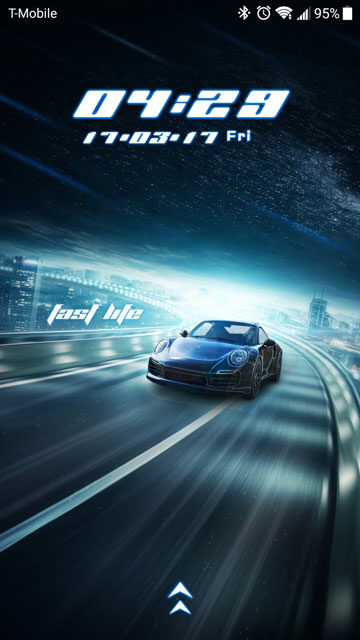
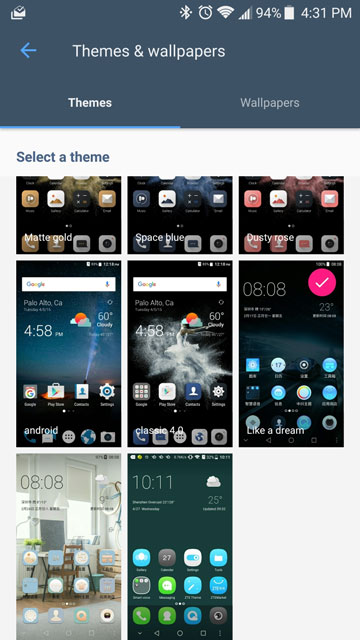





Join The Discussion: