When Google introduced the Google Pixel phones, a lot of Nexus fans felt abandoned. They loved their developer-friendly stock android experience with the latest specs at an affordable price. It wouldn’t be a surprise if most of these fans leaned towards the OnePlus 3 or 3T as their new love. We’ve already covered how you can enjoy the Google Pixel experience on a OnePlus 3 and 3T. But if the Pixel’s round icons are all you’re looking for, you can enable system-wide round icons on OnePlus 3 and 3T like the Google Pixel.
Among the few adjustments to stock Android that Google did to create the Pixel UI, were the round icons. Google’s approach to this was quite different than say, MIUI or EMUI however. Instead of providing a random round background to any unsupported app icon by default, Google introduced a new method by which app launchers can access an app’s circular icon, provided by the app developer itself. So any app can now have its regular icon, and a hidden circular or round icon which can only be accessed by a supported app launcher. This leaves it up to the developer to provide a round icon and does not create as uniform a look as MIUI.
Currently, the original Pixel launcher, Nova launcher and Action Launcher 3 are among the few with support for round icons. Action and Nova Launcher support round icons even if your device doesn’t and the latter brings that support down to Android Marshmallow devices even. So you can just install any of these launchers and you’d be good to go. However, this only changes the icons on the launcher much like an icon pack does.
Requirements
If you want system-wide round icons on OnePlus 3 or 3T, you must have the following:
- First and foremost, a launcher that supports round icons. Since Nova and Action Launcher support a lot of icon packs and such, I’d assume you wouldn’t go to such lengths for round icons if you use one of those. We’ll take Pixel Launcher as an example here.
- Root access.
- A file explorer with root-level capabilities such as Root Explorer, Solid Explorer, etc. For the sake of convenience, we’ll use ES File Explorer in this guide.
- OxygenOS Open beta 3, which is based on Android 7.1.1 Nougat or any custom ROM based on Android 7.1.1 Nougat
- This modified framework-res.apk which you should transfer to your OnePlus 3/3T in case you download it via another device.
Disclaimer
As is the case with all things involving root, you are the one responsible for anything that you do to your device. DroidViews takes no responsibility for it, though we can assure you that everything described here has been tried and tested by various users successfully. It is recommended that you take a full nandroid backup of your device before proceeding, however, that is optional and up to you. Keeping that in mind, if you wish to continue, let’s get system-wide round icon support on your OnePlus 3/3T.
Enabling System-wide round icon on OnePlus 3
- Open your file explorer. If this is your first time using ES File Explorer, or you should pull the menu drawer now by swiping from the left edge of the screen. Scroll down to Tools>Root Explorer and toggle it on, allow the permissions if required. Tap on Root Explorer and select Mount R/W and then mount the system as ‘Read/Write’.
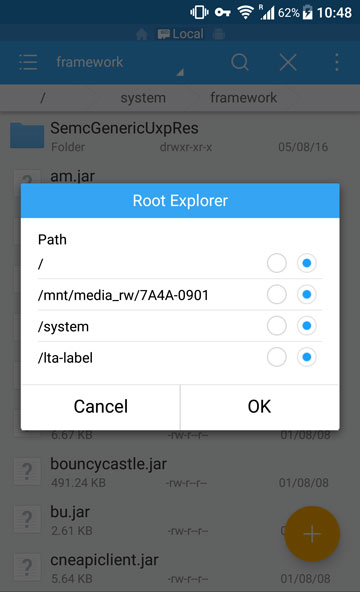
- Copy the downloaded framework-res.apk
- Go to /system/framework/
- The folder already contains a framework-res.apk as shown below.
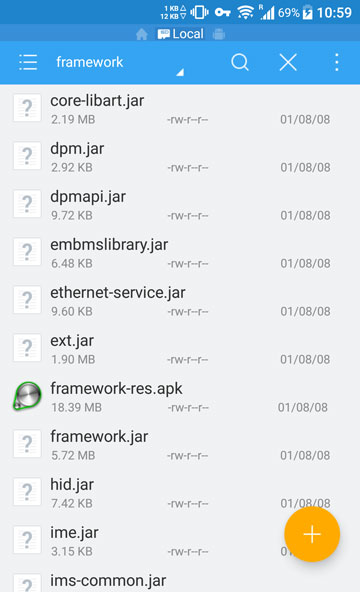
- Paste the framework-res.apk copied earlier and replace the original. Your device will restart instantly.
- When your device restarts, go to Settings>Apps>Pixel Launcher and clear the app data entirely.
The next time you press the home button, you should be greeted with new Pixel-styled icons. If it doesn’t yet work, try restarting the device again. For more information and technical details refer to the XDA thread by helandortega who created the modified framework-res.apk file. You can now enjoy system-wide round icons on OnePlus 3 and One Plus 3.
Read Next: Install Third-Party Apps as System Apps on Android



Join The Discussion: