
Until the iPhone did it, dual stereo speakers on smartphones were a disappearing feature. These days, quite a number of flagship, mid-range and even budget smartphones have dual stereo speakers. Kind of makes you wish Apple also brought an IR blaster to the iPhone next. Anyway, if you’ve had a smartphone with dual stereo speakers, especially front facing, you know how good it is to have them. Despite singing praises of Apple recently, OnePlus hasn’t really implemented stereo speakers on their flagship devices yet. Even with the OnePlus 5, one had to manually install a stereo speaker mod. Fortunately, the OnePlus 5T is not very different. You can play the same trick again and enable stereo speakers on the OnePlus 5T.
The OnePlus 5 mod made the earpiece act as a speaker and lowered the volume through the main speaker to match that of the earpiece. The result, a richer, better audio experience compared to a single loudspeaker. This mod was originally created for the OnePlus 3T by magura320. It was then ported to work with the OnePlus 5 by another XDA dev ram4ufriends. Now, that mod has once again been modified to work with the OnePlus 5T. This time by XDA senior member andrizmitnick. He has replaced the file named mixer_paths_tasha.xml in the mod for the OnePlus 5 which is what it’s all really about. You can manually replace this file found in /syste/vendor/etc/ if you want to.
However, andrizmitnick has created a Magisk module to make the process easier. Using the Magisk module also gives you the advantage of not breaking the SafetyNet. This means you can still continue to use Android Pay and other apps that use the SafetyNet checks such as Snapchat and banking apps. If you haven’t figured it out yet, yes, you will need to have root access on your OnePlus 5T, and if you’re going with the module, you must be rooted with Magisk.
Warning: The mod makes changes in a system file named mixer_paths_tasha.xml so obviously it involves a certain amount of risk. That is the case with any mods that you install on your phone. Make sure you create a backup of your data, in case something doesn’t work right and you can’t boot up your phone. A NANDroid backup is best suited for such a scenario. As always, DroidViews does not take any responsibility if you decide to go ahead and fiddle with your device’s system files. The risk is your own to take.
Requirements
- This mod is only meant for the OnePlus 5T. Don’t try this on any other devices. Even though ported from a OnePlus 3T mod, this mod will not work on the OnePlus 3T either.
- Your OnePlus 5T must be rooted.
- The mod is compatible with Oxygen OS only so make sure your OnePlus 5T is running on Oxygen OS or a custom ROM based on Oxygen OS. The mod works on both Android Nougat and Oreo.
Download
You may also like: 70+ Xposed and Magisk Modules for OnePlus 5T
How to enable stereo speakers on OnePlus 5T
- Open Magisk Manager and head over to the modules section using the side menu drawer.
- Here, tap on the floating + button at the bottom.
- Navigate to the downloaded zip file and select it to install it.
- Reboot the device for the changes to take effect.
Selecting Stereo Mode with OP5TSpeakerCtrl app
When you install the Magisk module you’ll find a new app in your app drawer called OP5TSpeakerCtrl. Using this app you can select one of two modes:
- Mono – the main loudspeaker’s volume is set to maximum (stock behavior) and it is fed with a downmix of the left and right channels (also stock behavior)
- Stereo – the main loudspeaker’s volume is lowered to match the volume of the earpiece and is fed with the right audio channel (true stereo)
Furthermore, you can manually select between the two modes as and when needed. Alternatively, you can let the app automatically select one for you. This functionality is further divided into two modes:
- Adaptive – stereo operation is applied when the screen is on and mono when the screen is off
- Stock – the mode of operation does not change automatically. It is manually selected by tapping the Mono and Stereo buttons in the app’s permanent notification.
Don’t miss: How to Restore OnePlus 5T to Stock and Relock Bootloader
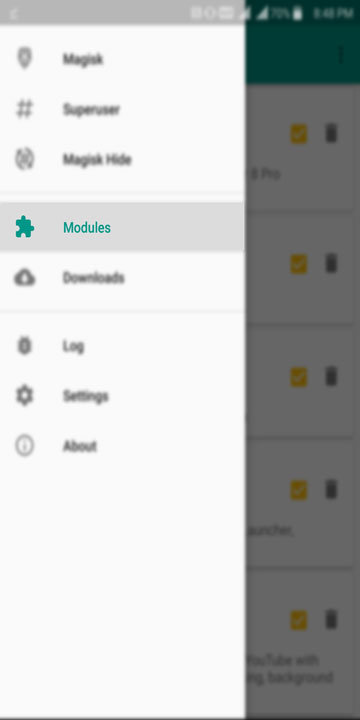
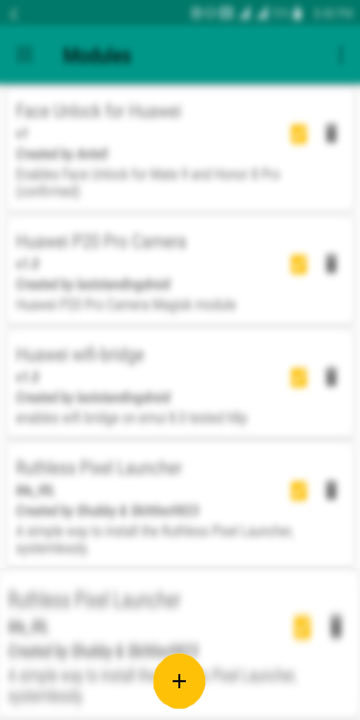
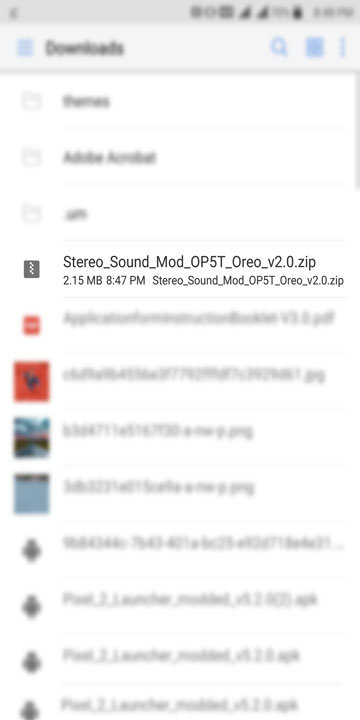



Join The Discussion: