
“Ok Google“: Tell us a simple trick to enable “Ok Google” hotword detection everywhere on their Android.
Google decided to bump up high and slam everyone on the face. With months and days of sweat shedding hard work of its employees, Google finally introduced its self-intelligent personal client – the “Google Now”, which was integrated along the Google Search mobile app. The app was first showcased publicly at the Android 4.1 (Jelly Bean) launch event on July 9, 2012. Starting off at Android smartphones, Google Now made its way to computers, iOS devices, Google Glass and Android Wear platforms.
What does Google Now do?
It can do anything and everything that a user commands. Give it sufficient time to know you like a friend, and it will be self-efficient in its ways to pre-inform you with any upcoming events. The assistant is truly-based on voice recognition and responds to all your queries and commands in the form of “cards”. Let it be searching the Internet, calling a contact, sending an SMS, setting an alarm or reminder or any other action, Google Now is always at your service.
The Moto X came with “Ok Google” hotword detection everywhere, so you don’t even need to touch your smartphone to operate it, and hence it became more easy to operate . While the X performed so, other devices would launch Google Now only from the home screen of your Android device. The crowd stood against this partiality and hence Google finally let out a simple trick to enable “Ok Google” detection everywhere. It is disabled by default and we’re now going to guide you through the process to enable it.
Though nothing else is required for this to work, you’ll definitely need to install the Google Now Launcher and the latest Google Search app.
[googleplay url=”https://play.google.com/store/apps/details?id=com.google.android.launcher”] [googleplay url=”https://play.google.com/store/apps/details?id=com.google.android.googlequicksearchbox”]How To Enable “Ok Google” Everywhere
- Open your GNL (Google Now Launcher) home screen and swipe from left-to-right until you see the Google Now screen.
- Or, you can also swipe from the bottom of the screen to up to open Google Now screen.
- Swipe from the left edge of the Google Now screen to open the slide menu.
- Now, tap on Settings > Voice > “Ok Google” Detection.
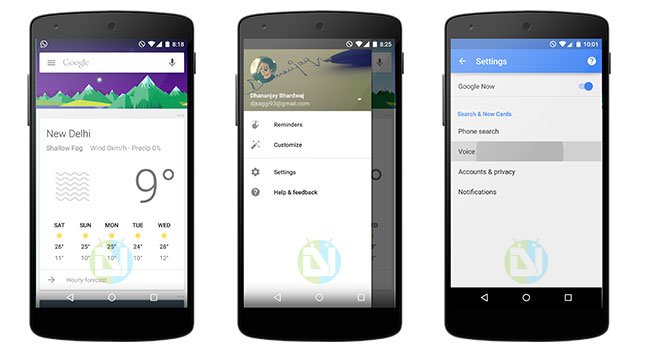
- Press on “From any screen” and you’ll be notified to setup your voice recognition.
- Just repeat saying “Ok Google” three times for the setup to complete and you’ll be done.
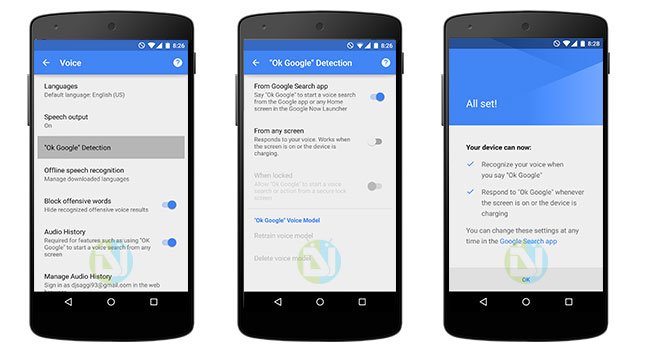
- Tap on “When locked” option, a message will be displayed, press on OK. This will enable “Ok Google” recognition even when the device is locked. It is to be noted that, enabling recognition when the device is locked may put your device in harm, since any person could now use it to Call, Text or perform other Google Now operations.
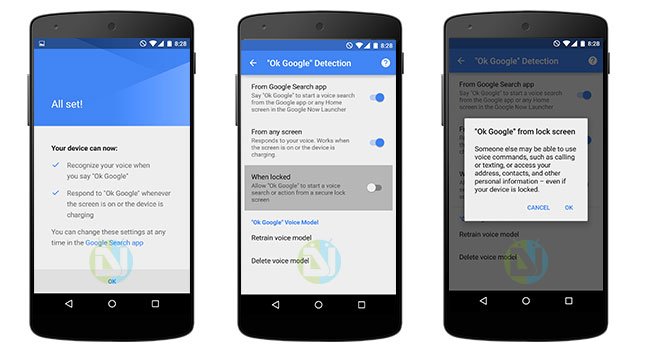
- In case, you are paranoid about your current voice detection, you could retrain by tapping “Retrain voice model”, as it is said – “The Clearer, The Better“.
It was easy as a pie and now you can operate Google Now directly from everywhere, just command “Ok Google” and it will be ready to serve you. This might be a short trick, but a useful one to keep in action, at all times.
Leave us some feedback, it holds utter importance to us and help us improvise.





Join The Discussion: