
Over the years we’ve seen Google continue to test several UI or feature changes on its apps. Most of these are server side changes but on Chrome, Google handles them mostly through flags. Chrome flags, for those unaware, are basically hidden experimental settings that users can manually enable to get a feature that’s still under testing. Google tests out Chrome features before pushing them out to stable builds through Chrome flags. This time, Google is testing a new content discovery interface on Chrome for Android called Explorer UI. You can access it right now by enabling the respective Chrome flag. Here’s how we can enable the new Explorer UI in Chrome for Android devices.
Explorer UI
The interface does seem like it is still in early testing, or at least, I would hope so. It seems more like a webpage itself rather than a part of the browser right now. Maybe that’s how Google intends it to look if and when this feature does get included by default with Chrome. Most of the websites categorized in the Explorer view are specific to Indian users. Explorer might be a place where Google can suggest a broad number of websites that you may be interested in, based on your browsing habits.
Knowing how Google loves to predict what you may want this seems likely. It could also be just a new interface that lists popular regional, local, websites. This can also be a place where Google can slip in certain sponsored websites that can pay their way onto your browser. This certainly won’t be the first time a browser has done that. However, Google is a huge company and it probably wouldn’t want to push users to earn, what to it would be a small amount of cash. Or would it?
It’s hard to tell yet how Google will use the Explorer UI by the time it is finalized, or if it ever will be. Right now there’s probably some Googler of Indian origin developing this feature, which would explain why everyone is only seeing Indian content regardless of their location.
Enable Explorer UI in Chrome for Android
Users can access the hidden settings on Chrome by visiting chrome://flags. We’ve previously shown you how you can make use of Chrome flags to:
- Get updated Material Design 2 on Chrome
- Block redirect ads
- Make Chrome load pages faster on Android
- Move the address bar to the bottom
Some of those flags just may not be available anymore or may have had their names changed or are present in another form. This is expected considering these are features under development and they’re bound to change or disappear altogether with time. An example of this would be the Chrome Home flag which is how we were able to move the address bar to the bottom previously. It’s death, however, gave rise to the Google Duplex flag which has yet to appear in a stable build of Chrome for Android. It was first spotted on Chrome Canary months ago but it didn’t exactly work back then.
The Chrome flag we’re concerned with today is called Explore websites. Visit chrome://flags and search for “explore”. Alternatively, you can directly visit chrome://flags/#explore-sites by entering it in the address bar. When you have found the flag, tap on the drop-down menu that says Default, by default and select Enable. You’ll notice a message appear at the bottom with a big blue button that says RELAUNCH NOW.
When Chrome launches again, close the Chrome flags page and go to the new tab page. You should then see the new Explorer UI. Tap the MORE CATEGORIES button and it will lead you to a dedicated explore page. As is the case with many chrome flags, this feature may just get discarded down the line never to be heard about again. It may even end up being a chrome feature.
Enjoy using Explorer UI
Right now, it’s not much use if you’re not living in India. If you are though, this is really helpful because you won’t have to personally bookmark websites like IRCTC or other government web portals that you may need. They’re easily accessible to anyone who probably doesn’t even know they exist which is perhaps the whole point of this new UI.
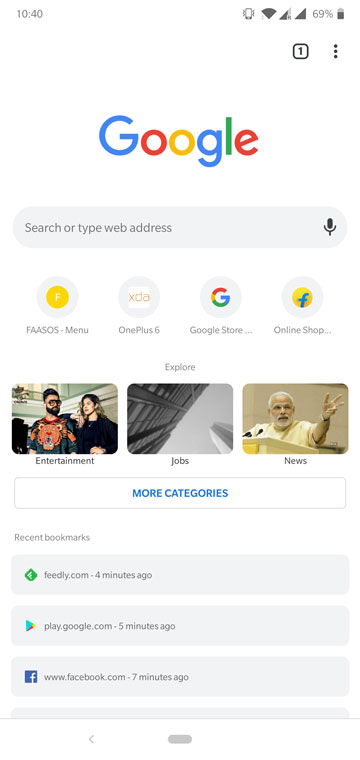
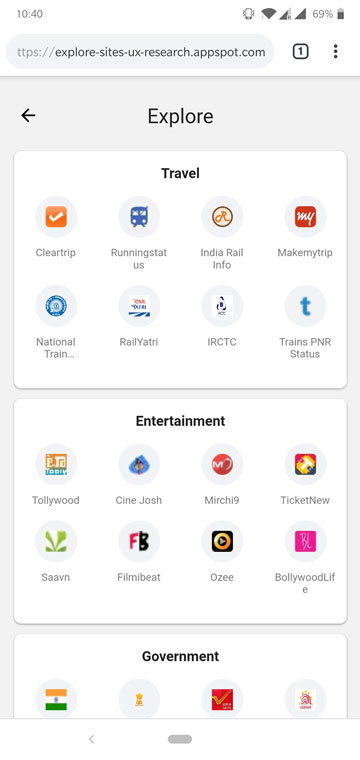
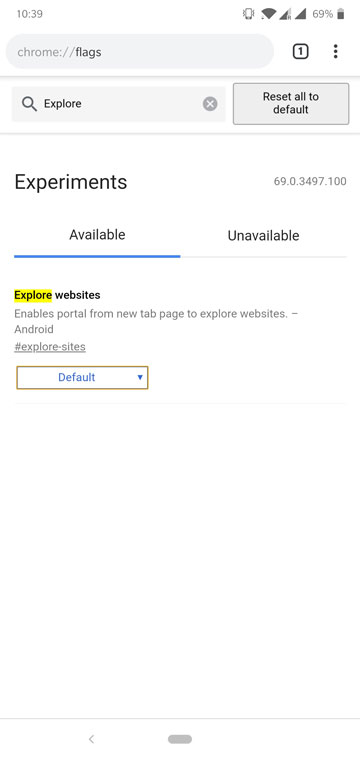
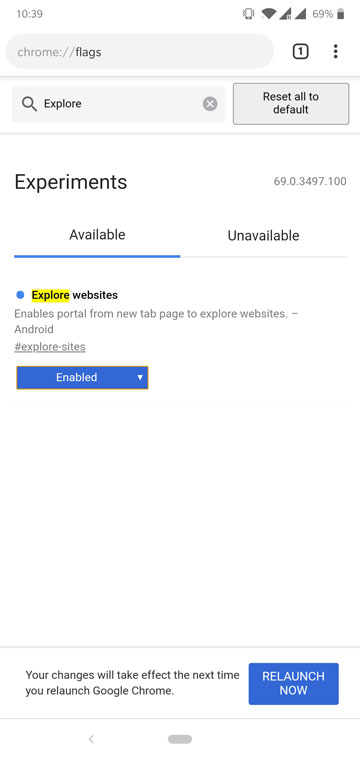



Join The Discussion: