
The smartphone market is a tough area where your decisions might flutter rapidly and once you think that you’ve made a final decision, your confidence will go down the drain when you see another new potential gadget. With the rapid growth of Android market and the improved hardware quality, more and more devices are entering the market. To no surprise, yearly trends are now plotted as the quarterly trends which reflects the rapid growth curve.
Moreover, the prices of the devices are constantly decreasing, thanks to the tough competitors and increased demand. In this regard, Galaxy S4 users might feel they’ve made a bad decision on quitting the wait for Galaxy S5. This applies especially for those who bought their Galaxy S4 just a few days before the arrival of Galaxy S5. But take our word, you’ve made a decent decision in buying Galaxy S4 as waiting for a better model keeps you waiting for life.
Since Android is a versatile mobile OS, you can easily port many features of Galaxy S5 if you’re ready to root your device. However, you won’t get some features like the heartbeat monitor, fingerprint security which needs supported hardware. Today we will show you how to enable (enable not port) the lock screen Particle Effect on your Galaxy S4. Follow the simple tutorial and you’ll have a beautiful lock screen effect on your device.
This procedure was tested on Lollipop based Galaxy S4 but you might get it to work on other version but be sure to take a backup before you land into any troubles. Please be informed that you need to root your device before you follow this guide. If you need any help to root your device, follow the below link:
Enable Galaxy S5’s lock screen particle effect on Galaxy S4
- Install SQLite Editor app from the Play store link given below and open it.
[googleplay url=”https://play.google.com/store/apps/details?id=com.speedsoftware.sqleditor&hl=en”] - From the SQLite editor app, Select the apps category and choose the Settings storage/settings.db.
- Once in there, choose System and search for lockscreen. Edit the values of the lockscreen strings as mentioned in the below image:
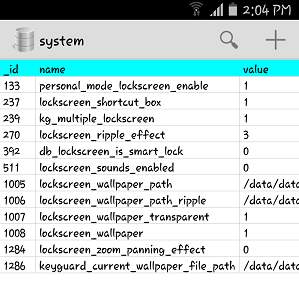
- Double check the values with the above image and save the file.
- Restart the device for the changes to take effect.
Once restarted, you’ll see the beautiful Particle effect on your lockscreen. However, don’t change the lockscreen effect after this trick as it will bring back the original settings and you have to follow the entire process again. Check the screenshot below for the result:
Leave your valuable feedback in the comments section below.
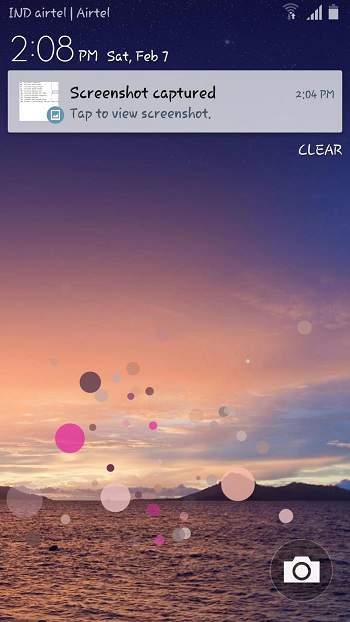


sorry i found it
HELP I DON`T FIND SETTINGS STORAGE I ALREADY LOOKED IN THE INTERNET
Look for “settings.db”