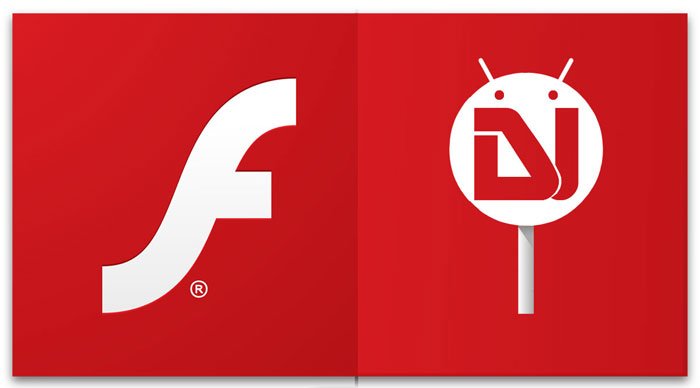
Are you a constant web browser user on your Android device? Then you must have come across several websites which require Adobe Flash Player to load all its content. Even those with the mobile compatible themes, require Flash to operate properly. For reasons unknown Adobe dropped the Flash support for mobile devices near about when Jellybean came out, handicapping the users using the most latest Android versions. Hence the same problem lies with Android Lollipop.
You must be frustrated, so am I, but we are here for you. Today, we will resolve this issue for you and provide you with a perfectly working solution to enable Flash Player on Android Lollipop devices. It’s a simple workaround for you and your device. I, myself have been unknowingly operating on the solution for a while, until I noticed recently and wanted to share it with our fellow users. You will not be needing any mods to install via recovery, or root your device for it. It is simple and will work on any Android device running Android Lollipop 5.0. For long we have kept it from you, the solution is the Dolphin Browser for Android. Yes! It is just an Android browser app which will get the job done for you and is yet the best solution out there for this issue, until and unless you need Adobe Flash Player to play flash games on your brilliant Android device.
Also see:
Download Latest Adobe Flash Player for Android Devices
About Dolphin Browser
Dolphin browser was just another web browser for Android back then, but with regular and worthy improvisations, it made its way to the top of the list, standing proud with browsers like Opera and Chrome. The app offers almost every feature that the just mentioned browsers operate on. The browser allows complete control over the web browsing experience for an Android user with tons of extra capabilities like:
- Gesture control – Use customized gestures for easy control
- Sonar – Also, known as Voice control, guide your Browser for your tasks with voice.
- Tweaked sharing – One tap sharing to various social channels like Google+, Facebook etc.
- Add-on support – Add a list of plugins for personalized control and better features at your fingertips
- Dolphin Connect – Sync settings, bookmarks, and everything easily across Firefox, Chrome and Safari.
- Theme support – Fill your browser with colors.
- Dolphin Web Store – Gather all Dolphin Browser stuff at one place including add-on, themes, and several other plugins.
The browser adds a lot more than just these features, download and install the browser.
Enable Adobe Flash Player on Android 5.0 Lollipop
- Make sure your Android runs on Android 5.0 Lollipop with a working data or Wi-Fi connection.
- Go to your App Drawer and tap on Play Store.
- Or, you can also download it by clicking on the app box below.
- Tap on the search icon on the top-right of the screen.
- Search for Dolphin Browser for Android.
- Press on the INSTALL button and then on ACCEPT to accept the permissions.
- The installation process will start and complete, depending upon your internet speed.
- Once done, go to your App drawer and tap on Dolphin Browser to start the app.
- In the browser app, go to Settings > Web content.
- Tap on Flash player and set it to Always on.
- Once you open a flash site, the browser will prompt to download a flash plugin.
- Download and install it, following the instructions.
- Voila! You have been successful to enable Flash Player on Android 5.0 Lollipop.
You can also try Puffin Browser:
[googleplay url=”https://play.google.com/store/apps/details?id=com.cloudmosa.puffin”]Welcome to the house, you have just been successful to enable Flash Player on Android Lollipop devices by just installing a simple yet very innovative Android Browser app. Have you got any questions or maybe another way to implement the method, kindly share it with us via comments. Provide us with some feedback, its valuable to us and will help us to build a better community.




Join The Discussion: